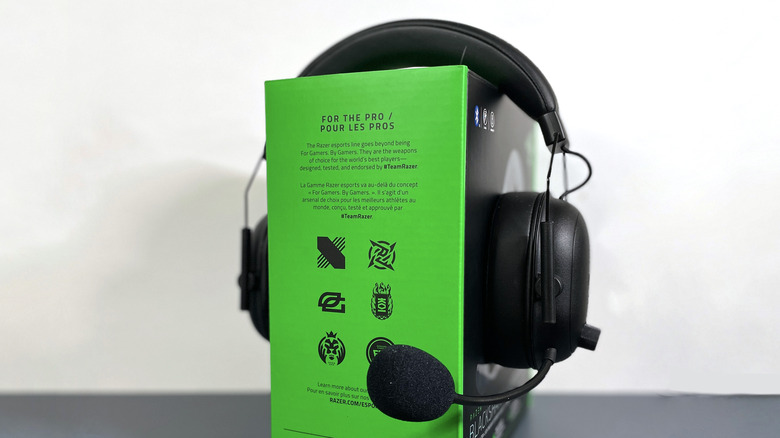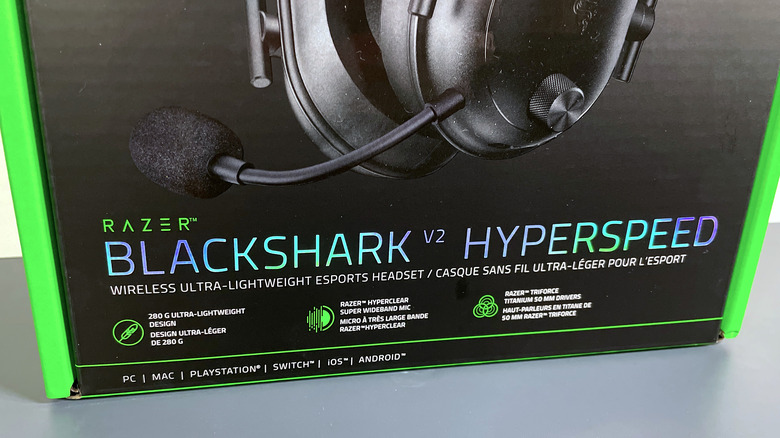Razer BlackShark V2 HyperSpeed Review: Great For The Long Haul
- Light and comfortable to wear
- Good audio quality overall
- Solid battery life
- Handy volume knob
- Only connects to one device at a time
- Microphone audio quality is lacking
- Can’t remove microphone
- Don’t fold up for easier storage
These days gaming headsets aren't so much a growing market as a perpetual one, with dozens of models and iterations across a variety of price points released every year. So here we are again with another set of headphones that claim to be tailored for gaming — though in the case of the Razer BlackShark V2 HyperSpeed headphones, it's geared explicitly towards eSports.
As a result of this self-proclaimed specialization, the BlackShark V2 headset boasts clear sound, clear and natural-sounding microphone audio, noise isolation (from the ear cup design), and a long-lasting battery. Whether or not it makes good on all of these promises is another matter entirely, though to jump ahead a little bit it's safe to say this is a perfectly serviceable pair of headphones for the price.
The headphones also promise a low-latency wireless connection (via Bluetooth) that supposedly cuts back on or outright eliminates any noticeable delays in transmitting audio from a paired device to your ears. Hence the "HyperSpeed" part of the name. This wireless tech tuning is a rather significant feature for a wireless headset when you consider that many professional eSports players stick with wired models during competitions in order to avoid the audio delay that sometimes accompanies Bluetooth connections. Razer provided a pair of BlackShark V2 HyperSpeed headphones for the purpose of this review.
What's in the box
Each pair of BlackShark V2 HyperSpeed headphones is carefully tucked inside a very well-padded box with plenty of room for the hardware and other included miscellaneous bits. Though really there isn't much for you to worry about keeping track of.
Aside from the headset itself, you'll also find a USB-A to USB-C cable to use for charging — or creating a wired connection to, say, your computer while also letting the headset charge. It's also a surprisingly nice cable in and of itself, with sturdy-feeling connectors and a braided outer casing around the wiring that doesn't tangle easily and seems like it should probably hold up fairly well over time.
A HyperSpeed Wireless Dongle is also included that claims an even more reliable connection with "zero signal interference." It's not strictly necessary as the standard Bluetooth connection is plenty strong and reliable without it, but the option is there and may be the better choice if you worry about other wireless devices creating problems.
One last item you'll find tucked against the side of the box — sandwiched between it and some very cushy foam — is the manual (along with a sheet of optional Razer-branded stickers). It covers all of the essentials like pairing with other devices, where all the various buttons and ports are located (and what they do), how to switch to wired mode, etc. The only problem is the very small silver-on-black type that's a bit challenging to parse depending on the lighting.
Listen well
As you might expect, everything from videos and music to games and smartphone apps sounds good through the BlackShark V2 HyperSpeed headset. The audio mix comes through well, and it's a snap to adjust the volume to your liking if it's initially too loud or soft. It does so without putting much of a dent in the battery life, with the headset starting at around 70% out of the box and dropping to around 65% after several hours of intermittent use.
Much like other well-made or well-regarded headphones, it's also a whole lot easier to make out smaller sound details through this particular headset. Subtle nuances to music tracks, the dull hum in the background of a Youtuber's setup, distant ambient creature noises in Monster Hunter Rise — it all comes through much more clearly. Though unfortunately there's no noise cancellation, so the best you can hope for is that the foam ear cups muffle those pesky ambient noises enough for the audio to drown them out.
To the point of the HyperSpeed connection latency claims, well, that also seems just fine. It's difficult to say for certain just how accurate the interference-free wireless connection claim is outside of a full-blown eSports tournament, but under average use conditions everything seemed to come through perfectly fine. Zero perceptible delay between on-screen activity, button presses, mouth movements, and what was heard through the headset. And that's without the addition of the included HyperSpeed Wireless Dongle.
A solid design
Despite the relatively simple button setup on the BlackShark V2 HyperSpeed headset, you can still perform most of the functions you'd expect from a pair of wireless headphones manually. Power, volume control, pause and play, microphone muting and unmuting, and of course, Bluetooth pairing are all at your fingertips.
What was a bit of a clever surprise was the decision to have the power button pull double-duty. Pressing and holding the little nub will turn the headset on or off (depending on the situation), along with an accompanying voice to let you know which of the two is happening. And for some reason, the "power off" voice sounds weirdly disappointed. But when the headset is on you can also press the power button once to pause the audio or video you're currently listening to, or unpause it if it was previously paused.
The volume knob has been an unexpected but welcome feature as well, providing a pleasant size that avoids being either too wide or too small. The soft tactile "click" you feel when adjusting the volume is also a good touch and makes minute adjustments in either direction a breeze. It may get a little testy if you try to turn the knob too quickly (most likely to prevent accidentally blasting your ears with noise), but there's something very satisfying about reaching up to your left ear and immediately finding a volume control knob rather than fumbling around trying to find a couple of small button bumps.
Comfortable, but not portable
Outside of the minutiae of audio quality and wireless latency, the BlackShark V2 HyperSpeed headset's biggest appeal might just be its physical construction. Headphones absolutely need to prioritize sound over all else, because that's what they exist for, but comfort is also a major factor to consider — especially when you may be wearing them for an extended period of time.
Whether or not this headset eclipses all others on this front really depends on the individual, as well as said individual's experience with other models of headphones over the long term, but these things are undeniably comfy. The thick foam used around the ear cups and along the band that sits across your head is very soft and squishy, but firm enough to stay in place with no problems. While the overall weight of the full headset is significantly lighter than some other 2023 gaming headphones. All that foam can eventually start to make you a bit warm though, depending on your environment.
Also, as generally comfortable as the headset may be to wear, it makes no accommodations for storage of any kind. Obviously, headphones are never going to be as portable as earbuds, but most at least allow you to rotate the ear cups so that they lay more flat and can more easily sit in a drawer or otherwise take up less physical space. Not so much here, unfortunately.
Microphone woes
The headset's touted Hyperclear Super Wideband Mic, however, doesn't quite measure up. Or at least not when compared to some other 2023 gaming headset releases.
It's passable, to be sure. Utilitarian, even. But despite the claims of sounding "clear, rich, and natural," it doesn't hit all three of those points equally. The audio is definitely clear — or at least clear enough that there's not much need to worry about whether or not your words can be understood. It's arguable whether or not it's also rich, as voice does come through audibly and background noises can be picked up on. But what if you don't want it to pick up the quiet droning of a desk fan or the desperate dinner-time meowing of a cat in the next room? In those cases, you're pretty much out of luck.
"Natural" sound is the most questionable claim, though. After recording some test audio through a couple of different devices and applications, the BlackShark V2 HyperSpeed's microphone ended up being a bit disappointing. Sure spoken words were clear enough, but everything sounded very... recorded. Very digital. Maybe even a little tinny. It's not a bad microphone if your primary intention is to use it to talk with friends and teammates online, but it's not a great choice if you're trying to record natural-sounding audio. A bit of a pain point if you're not planning on using the microphone at all times: it can't be removed, so you have to awkwardly angle it off to the side when it's not in use.
The multi-device hassle
Being able to pair wireless headphones with multiple devices at once has, perhaps unfairly, become the norm for a lot of gaming headsets these days. It's the kind of feature that might seem handy but not necessary much of the time, but it's also something that you really feel the absence of when it's not present.
Granted, you can definitely pair the BlackShark V2 HyperSpeed headphones with multiple devices. And while you can't have them connect to more than one device at the same time, that in itself isn't such a big deal. But whether it's due to the lack of multi-connection support or a built-in reliance on Razer's app, switching from one device to another (even pre-paired) is kind of annoying. Your previously used device will connect within a second or two of turning the headset on, which is great. However, if you decide you want to do something fancy like jump from your MacBook to your Nintendo Switch, you're going to have to manually change over.
For other headsets, this usually means a slightly clunky but manageable trip to a device's settings to manually reconnect them. But for the BlackShark V2 headset, this means pressing and holding the pairing button for what seems like an unreasonably long time to make it disconnect from the current device and go back to pairing mode, then manually selecting the headset from the wireless device menu. It feels unnecessarily finicky, at best.
Razer BlackShark V2 HyperSpeed verdict
Ultimately, Razer's BlackShark V2 HyperSpeed headphones make for a pretty worthwhile gaming headset. Especially considering the comparatively modest $129.99 price tag — as listed on Amazon. They're great for the long haul thanks to their lightweight and soft (but firm) padding, along with the respectably beefy battery. They also sound very nice, with little to no noticeable latency under normal use circumstances even without using the HyperSpeed Dongle to strengthen that high-speed connection even further. Though they do have some minor drawbacks that could become major ones depending on what you might be looking for, exactly.
Drawbacks like non-rotating ear cups making typical storage more difficult might be nitpicky, but if you don't have a place to prop or hang them it's worth taking into account. Similarly, the microphone quality is less than ideal if you plan to use the headset for audio transmission outside of regular gaming communications but that only becomes an issue if you expect to record audio from it.
The somewhat irritating process of swapping the connection between devices is the main problem here. Again, it's a little nitpicky and probably a non-issue if you only ever want to use them for one device (such as a gaming rig). But under certain circumstances, which aren't all that special when you think about it, that limitation can make for a pretty significant blemish on an otherwise solid package.