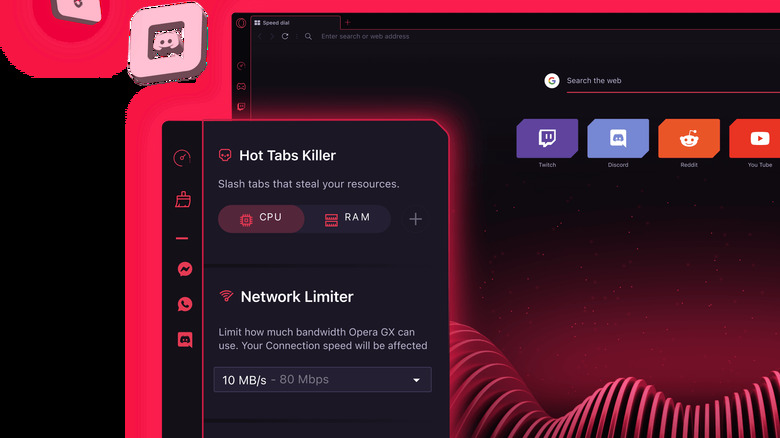Every Major Web Browser Ranked Worst To Best
In the vast landscape of the digital realm, web browsers serve as our trusty gateways to the internet's rich offerings. Each browser comes armed with its arsenal of features, catering to different needs and preferences. Choosing the right browser can significantly improve your online experience, from safeguarding your privacy to enhancing your productivity. Perhaps most important is the basic competency a browser has to get you from point A to point B in a reasonable amount of time without using a disproportionate share of your computer's resources.
In the world of web browsers, one thing is certain: Choice reigns supreme. Each browser excels in certain areas, while presenting its own trade-offs. Your selection should align with your priorities, whether it's customization, privacy, ecosystem integration, or resource efficiency. What might be the best overall might not be ideal for your exact needs. Ultimately, determining the best browser for you is about knowing what you need out of a browser. However, personal needs aside, there are some clear leaders, based on the needs of an average user.
Tor Browser
The Tor Browser stands as a fortress of privacy in a world where digital footprints are constantly scrutinized. It excels at providing a secure and anonymous browsing experience, making it an invaluable tool for those who prioritize online privacy above all else. However, this exceptional privacy comes at a cost — usability. Tor isn't exactly welcoming to the average user. Its complex setup and slower browsing speeds can be daunting, making it impractical for everyday browsing. While it shines in the realm of privacy, it's not the go-to choice for those seeking user-friendliness or a seamless daily browsing experience.
Moreover, there are better choices for general users wanting a little more in the privacy department. While those options might not be as concretely private as Tor, they are significantly easier to use for the average consumer. While this may be the "worst" spot on the list, it should be noted that the Tor Browser is by absolutely no means a bad browser, especially if it fits your use case, and you enjoy using it.
DuckDuckGo
DuckDuckGo, renowned for its privacy-focused search engine, has ventured into the browser arena with the aim of providing users with a secure and private browsing experience. This browser carries the torch of privacy zealously, but it's not without its challenges. In its current Beta state, The DuckDuckGo browser lacks some essential customization features that users have grown accustomed to in traditional browsers. However, it shows promise as a potential future contender in the privacy-centric browser market.
What's best about the browser as it stands are the borrowed pieces from its mobile counterpart. The DuckDuckGo browser for iOS and Android has an excellent "burn button" for instantly wiping stored data at any moment. The desktop edition is no different, with the burn button being located in the menu bar and serving the same function. With some time and polish, perhaps DuckDuckGo can assert itself as a competitor in the desktop browsing market.
Brave Privacy Browser
Brave Privacy Browser stands out as a beacon of privacy in the browser world. It champions user data protection, making it an attractive choice for those concerned about online privacy, while also wanting a modicum of the usability that makes the most popular browsers as popular as they are. However, Brave's unique focus on cryptocurrency integration might not resonate with all users. Some find its crypto-oriented features distracting or unnecessary, potentially limiting its appeal to a broader audience.
There's also the Brave Token system, which can be off-putting to some. The general premise of the Token system is that select ads are replaced with Brave-approved ads. Viewing these approved ads nets the user tokens, which are themselves a form of cryptocurrency. Satisfaction with this feature will vary from user to user. What won't vary is Brave's strong privacy focus, and although the browser hasn't been around long enough to have a reliable track record, Brave is well on its way to doing so.
Opera GX
Opera GX, designed with gamers in mind, takes a creative approach to web browsing. It excels in customization and offers innovative features such as limiting RAM and CPU usage, catering to the gaming community and those wanting a way to truly control the hardware usage of their resource-hungry browser. There's also the GX Corner, which can be a great hub to view the latest in gaming and see amazing deals on games.
However, its distinct design may not align with everyone's taste. The visual design of Opera GX can definitely be an eyesore by default, but that can be customized to your liking. However, the browser has some questionable features in other areas, such as the ability to make a metallic click play while using the keyboard in Opera GX. Ultimately, while Opera GX's focus on aesthetics and gamer-specific features is commendable, it may come at the expense of universal appeal.
Opera
Opera shines as a browser offering a rich array of customization features, setting it apart as a top-tier choice for many users. Its strength lies in the ability to tailor the browsing experience to suit individual preferences, from customizing the layout to integrating extensions seamlessly. The level of customization it offers, from themes to unique sidebar features, is impressive. The sidebar in particular can be wonderful for integrating messages from various social media sites into one easy-to-access location, or just taking certain icons out of the menu bar that may otherwise be seen as clutter.
However, Opera does face scrutiny in the realm of privacy due to its built-in free VPN. While a virtual private network can be a valuable tool for enhancing online security, Opera's built-in VPN doesn't really function the way a VPN needs to in most circumstances; in particular, it functions more like a web proxy. Moreover, Opera's privacy policy raises some questions about how private the data transmitted through its VPN will truly remain. It's essential for users to carefully consider the trade-off between customization and potential privacy concerns when choosing Opera as their browser.
Safari
Safari, the default browser for Apple users, offers a seamless browsing experience within the Apple ecosystem. It excels in synchronization across macOS, iOS, and iPadOS, making it an appealing choice for those deeply entrenched in the Apple ecosystem. Safari is also great with regard to efficiency and speed, providing a snappy browsing experience. For Mac users who rely on other Apple products, sticking with Safari ensures a unified and hassle-free experience that extends seamlessly across all their devices. As Apple's own browser, it's only natural that it is the most well-optimized browser for Mac. And with an overhaul to Safari in the past couple of years, it has certainly picked up points in the usability department.
However, there are still some issues. Perhaps most glaringly, it's a macOS product exclusively. There's no official option for Safari on Windows or Linux. There's also the issue of extensions. While Safari can be lauded for being one of the few major web browsers that isn't based on Chromium, that does come at the price of extension selection. Unfortunately, what is available for Safari doesn't quite do the job in some areas. Nonetheless, the browser remains one of the best options for macOS, especially for users who use Safari's mobile counterpart.
Google Chrome
Google Chrome reigns supreme as the world's most popular web browser, and its popularity is well deserved. It's a workhorse of a browser, capable of handling a wide range of tasks with efficiency. The web itself seems tailored to Chrome's capabilities. However, Chrome's Achilles' heel is its voracious appetite for system resources. It's notorious for being a resource hog, which can strain older or budget systems. Its hunger for your computer's hardware is one of the biggest reasons users stop using Google Chrome altogether. Users should consider their hardware capabilities when opting for Chrome, as its resource demands may not be the best fit for all setups.
However, what Chrome has, it has in spades. For better or for worse, the internet is built around Chrome. It's part of the reason so many alternatives are still Chromium-based. It's not all that hard to find a webpage that will tell you to come back with a browser more suited for it, such as Chrome. For compatibility, Google Chrome is top-of-the-line. But its hunger for your computer's resources makes it fall short of the top spot overall.
Microsoft Edge
Microsoft Edge emerges as a strong contender, particularly for Windows users. It distinguishes itself as the most resource-efficient browser on this list, making it a wise choice for those with less powerful Windows systems. The shadow of Internet Explorer has hung over Microsoft for decades, and it seems Edge could finally be the software to reestablish Microsoft as a browser competitor on the level they were at while competing with Netscape Navigator.
While it isn't exactly the most extensive browser in terms of customization, it does have enough going for it that it can be made to feel more like your own browser. And with access to Chrome extensions to the browser's Chromium base, there's plenty to be done to tweak the browser.
However, Microsoft's insistence on making Edge the default browser can be quite an annoyance. Worse yet is the way in which Windows 11 makes changing your default away from Edge just that extra bit more tedious. While that can certainly be a reason to stop using Microsoft Edge, its performance, compatibility with Windows, and streamlined interface make it a compelling option, especially for users seeking a browser that will take it easy on their RAM and CPU.
Vivaldi
Vivaldi, born from the minds of former Opera developers, offers an unparalleled level of customization. It presents users with an abundance of options to tailor their browsing experience, from the layout to the extensions. The sheer depth of customization can be overwhelming for some, but for those who relish control over their browser, Vivaldi is an unparalleled choice. This comes alongside the array of built-in productivity tools the browser has to offer, and creates the potential for a highly optimized work environment, especially with the choice of separate user profiles.
Like any browser, there are some drawbacks to Vivaldi. It is a resource hog in its own right, but for the customization features that come with it, this could be seen as a worthwhile trade. It's also just flatly not as fast as other options, which can certainly be an issue for a lot of users. That being said, the customization features alone make Vivaldi a worthwhile browser to try and make your own.
Firefox
Firefox, a time-tested browser with an excellent privacy track record, has earned a devoted following. One of the biggest contributors to its status as a trusted and secure browser for privacy is the fact that Firefox is open-source software developed by the non-profit Mozilla. Firefox's extensive add-on library allows users to further customize their experience. While not quite as customizable as Vivaldi, Firefox has a lot of settings for users to play around with until they're satisfied with their browser.
What truly sets Firefox apart is its independence from Chromium, making it a unique option among major browsers. This independence not only promotes healthy competition but also ensures that users have a browser with distinct principles and objectives. However, not being Chromium-based does have some drawbacks, particularly with regard to compatibility. Some websites may simply require Chrome to function properly which, while rare, is a huge inconvenience.
Ultimately, Firefox's status as private, fast, reliable, secure, and customizable sets it apart from the field in a way that's hard to match. Firefox has an established reputation as one of the top options for browsing the web. Its overall feature set makes it the most easily recommendable browser out there, for usage by anyone.