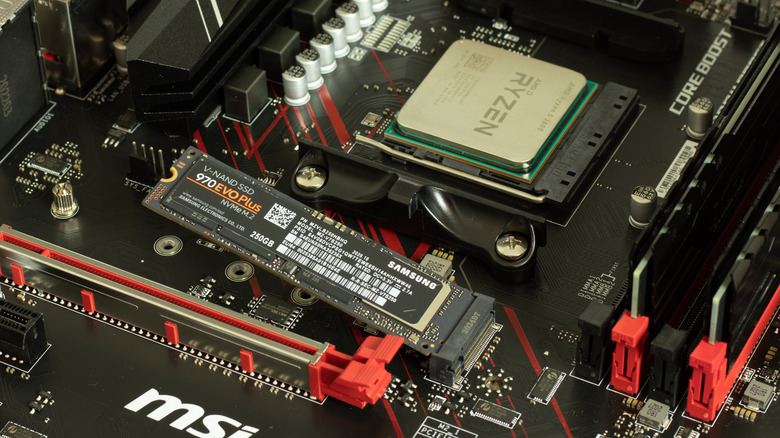The 10 Best Motherboards Of 2023 Ranked Worst To Best (AMD Processors)
We may receive a commission on purchases made from links.
Nobody gets excited about motherboards, but you can't build a PC without one. Your motherboard connects all of the other parts in your rig and makes sure they work together as intended. They're also arguably the most difficult part to replace, as doing so essentially involves rebuilding your PC entirely — so it's a good idea to pick a good one. You can just go by brand, but with little between the top manufacturers, you're better off digging a little deeper.
What is the best motherboard for you? The parts are actually pretty specialized, so the answer will vary depending on your needs. The most important thing is to buy a motherboard that fits the processor you either have ready or intend to buy. AMD processors won't fit in Intel boards and vice versa, certain generations of processors will only work with certain chipsets. The boards on this list only work with AMD processors and mostly contains products with AM5 chipsets, which will work with AMD's 7000 series processors or newer. It also contains an AM4 option, which can work with older CPUs.
Beyond that, we'll give you our pick for the best gaming motherboard, the best board for productivity and editing, the best all-rounder, the best for a compact build, and so on. Some are cheap and some are expensive, but this list is a great place to start if you're looking for a board to base your build on.
10. Best AM4 motherboard — GIGABYTE X570 AORUS Master
Most of the boards on this list are built on AMD's AM5 chipset, which is designed to take the company's new 7000-series processors and will also be compatible with the next few generations of AMD processors at the very least. However, there are still plenty of reasons to go with an AM4 board. If you're in possession of a pre-7000 series CPU that still offers all of the performance you need or you see an older chip that meets your needs on sale at a bargain price, you'll need to get a board that it will fit into.
In our opinion, the best AM4 chipset board is the GIGABYTE X570 AORUS Master. If manual overclocking is on your mind, then the direct 14 phase Infineon digital VRM solution with a 50A power stage might swing it for you. It even has a USB port with a turbocharger feature if you want to quickly refill the batteries of phones or tablets from your PC.
As with other AM4 boards, you'll be using DDR4 RAM, but that's more than fast enough for consumer use and it's another thing you can likely transfer from an older build. You won't see PCIe 5 either, but the four reinforced 16-pin PCIe 4 slots are more than you'll ever need and will not bottleneck anything. The biggest downside to this board is that it runs plain old WiFi 6, but upgrading to 6e isn't expensive. Or you could just use an ethernet cable — this is a desktop, after all.
9. Best Mini ITX — GIGABYTE B650I AORUS Ultra
If you're putting together an extra-small build, then a Mini ITX motherboard may be the way forward. It's even smaller than a MicroATX board and can be cheaper too. However, there is a tradeoff. Expect fewer sockets than you would get on a full or mid-sized board, but sometimes saving space is more important. You can also put this board into a larger case if you just want to save a bit of money.
If you're going ultra-compact, then the GIGABYTE B650I AORUS Ultra might be your best bet. It's packed with a good number of high-end features, and in terms of price it rolls in at a very reasonable $260. For the money, you get 8+2+1 power phases, a PCIe 5.0 slot, four PCIe 4.0 NVMe M.2 slots, USB 3.2 Gen 2 Type-C, built-in WiFi 6e capabilities, Intel 2.5GbE LAN, and room for 128GB of lightning-fast DDR5 RAM. The number of NVMe M.2 slots is particularly impressive given the size of the board itself.
There are also a bunch of LED lights you can customize if that's your thing. All of this is backed by a five-year warranty, so if the board does have a fault it should be easy — albeit annoying — to switch it out for a replacement.
8. Best MicroATX — MSI MAG B650M Mortar WiFi Gaming Motherboard
As its name suggests, a MicroATX board is smaller than a full-sized ATX, but you're not really missing out on much when opting for a smaller form factor. Usually, you'll be down a PCIe slot or two and maybe an M.2 slot, but you'll still have plenty of places to plug your hardware in. As a bonus, you may save a good chunk of cash by picking a smaller form factor.
MicroATX is, in reality, the middle ground option as a Mini ITX board is even smaller than it. Our pick, if you're going MicroATX, is the MSI MAG B650M Mortar WiFi Gaming Motherboard. For a start, you'll have access to MSI's frankly excellent BIOS, software, and a string of customization options when it comes to things like fans and RGB. Then there are the features of the board itself.
There is a generously-sized heatsink to help keep things cool, space for up to 128GB of DDR5 RAM in a dual-channel configuration, and a number of PCIe Gen 4 M.2 slots so you can cram some high-speed storage in there. A USB Turbocharger can help you fast charge any portable devices you have kicking around.
All in all, the Mortar has solid features for its price — which at the time of writing is just shy of $350. If you spot it cheaper than this, it's an even more obvious choice.
7. Best for upgrade potential — ASUS ROG Crosshair X670E Extreme
Upgradability is a little hard to select for when it comes to PC parts. Although many have predicted that Moore's Law won't hold true for much longer, it does still seem to apply to current-gen components. So essentially you're looking at parts getting twice as powerful and costing half as much every couple of years. This makes planning for a decade or so ahead a little complex.
Within the next couple of years, we're also going to see things like PCIe Gen 6 and WiFi 7 hit the consumer market, both of which promise huge gains over their predecessors. However, if you're not one of those folks that absolutely need to stay on the cutting edge, things get a little simpler. Buy a top-end board now, and you may get close to a decade out of it before you hit a bottleneck.
A board built on the X670 chipset should be good for the next few generations of AMD chips, DDR5 RAM is currently overkill, GPUs are a long way from hitting PCIe 4's limits — never mind the 5th generation — and NVmE cards that take full advantage of Gen 5 M.2 slots are currently very expensive. The ASUS ROG Crosshair X670E Extreme has all of the above, along with some USB-4 slots, so you will get some degree of future proofing there. You can spend the next five years adding memory when it gets cheaper and occasionally upgrading the GPU to stay at the high end with this board. It's as upgradable as it gets.
6. Best budget upgrade — ASUS TUF Gaming B650-PLUS
If you're averse to budget brands, then the ASUS TUF Gaming B650-PLUS is a solid option if you're looking for a cheaper board with a wide range of capabilities. It takes AMD's 7000 series chips and will be able to handle the next couple of generations too. The Gen 5 M.2. slots it features also mean you can upgrade your storage when the price drops to something sensible and 14 power stages along with some beefy heatsinks make overclocking a tempting option, with ASUS' AI-based overclocking software making that process a lot easier.
Beyond that, you'll get everything else you'd expect from a board on the B650 chipset. DDR5 RAM, WiFi 6 (not 6e), and a 16-pin PCIe 4 slot for your GPU. The M.2 slots all come with a significant-looking heatsink, so that could save you a few bucks and balance out the price. When it comes to choosing a board on a budget, there isn't much between this and the ASRock B650M PG Riptide. ASUS' offering has marginally better specs but is also a little more expensive than the less prestigious brand's effort. So weigh them both up and decide what works best for you.
5. Best budget — ASRock B650M PG Riptide
ASRock may have some respectable higher-end boards these days, but its reputation was built at the other end of the pricing spectrum. So it may be no surprise that the ASRock B650M PG Riptide takes our spot as the best budget motherboard you can currently get your hands on. The B650M PG Riptide is capable of handling AMD's 7000 series chips, although these are not quite as advanced as its X670E chipset. So what are you missing out on, exactly?
For 99% of builds, you probably won't notice a difference. Anyone with any sense puts a GPU in their 16-pin PCIe slot, and Gen 4 architecture is perfectly fine for that. We're a long, long way from seeing a graphics card that can actually take advantage of PCIe Gen 5. Beyond that, you get a couple of M.2 slots, the board has WiFi 6e built in, it can take up to 128GB of DDR5 RAM over four channels, and contains a good selection of outputs on the back.
If you want to boost whatever processor you're using, the 12+2+1 Power Phase Dr. MOS with enlarged heatsink armor should give you some wiggle room. However, this budget board has less heatsink coverage than pricier models. If you buy an M.2 SSD, you should make sure it comes with a heatsink. This board is available for less than $190 at the time of writing, which is very cheap for a modern motherboard.
4. Best for video editing and productivity — ASRock WRX80 CREATOR
There are a lot of things that go into a productivity PC, but as with gaming the CPU and GPU dictate performance more than anything else. A productivity build also demands different things from a CPU, so more cores and more threads make a larger impact when video editing, photoshopping, rendering, or performing any other intense task. Despite the fact it is technically from the last generation, AMD's Threadripper processor still stands out when it comes to productivity work — but you'll need a motherboard that will handle one of these monstrous chips.
The ASRock WRX80 CREATOR is probably your best bet at the time of writing. It has a socket that will fit a third gen Threadripper and it has a very helpful Thunderbolt 4 port. You will be using DDR4 RAM, but that doesn't make too much of a difference and there are no options that support both DDR5 on any of the current Threadrippers anyway. Similarly, you only get PCIe Gen 4 slots on the board, but the best GPU on the market won't come close to being bottlenecked by the slightly older standard.
That said, AMD is allegedly due to announce its next series of Threadrippers, so it may be worth waiting a little bit before splashing out on a productivity build. It will be a little more future-proof, and PCIe 5 does make a difference if you buy the latest-gen of M.2 storage.
3. Best for overclocking — ASRock X670E Taichi
If you're a true overclocking enthusiast, there is a pretty clear choice when it comes to AMD's boards. While ASRock may not be a top-tier manufacturer like MSI or Gigabyte, it has still managed to develop a reputation for delivering good-quality no-frills boards in recent years. The company's X670E Taichi shows that it can do the fancy stuff well too, even if the price remains relatively low for what you get.
The Taichi's 24+2+1 phase VRM design and 105A power stages for both VCORE and the SOC single this out as a board with enthusiast-level overclocking potential. There are also plenty of large heatsinks in key areas to further keep temperatures under control when things are cranked up. A pair of reinforced PCIe Gen 5 slots adorn the board. On the back are a pair of lightning gaming ports, a USB slot for BIOS flashback, and two USB4 ports. WiFi 6e is also built-in should you want to connect to the web wirelessly.
You could argue other manufacturers have better preset overclocking options in the BIOS. For example, ASUS's AI-based system makes things very easy. Still, if you're specifically looking for a board with overclocking in mind, you're probably doing it manually and those automatic settings are irrelevant to you. In our opinion, this option stands apart when it comes to high-end options with maximum overclocking potential.
2. Best for gaming — ASUS ROG Strix X670E-E Gaming
ASUS managed to do untold damage to its reputation thanks to a customer service fiasco back in early 2023, but a couple of firmware updates and a U-turn on its warranty stance has hopefully resolved all of the outstanding issues. Outside of all of that, ASUS is one of the best motherboard manufacturers out there, which makes something from its Republic of Gamers line a great option for those of you who are looking to assemble a high-end gaming rig.
The Strix X670E-E Gaming is a particularly good option, featuring AMD's X670E-E chipset and balancing high-end features like a 16-pin PCIe 5 slot and plenty of Gen 5 M.2 ports with a somewhat reasonable price point. ASUS' AI overclocking allows you to get the most out of AMD's 7000 series processors, and the new firmware update means said processors will no longer catch fire — hopefully.
On top of everything, quite literally, comes a lot of heatsinks which help with the board's thermal performance while also shielding the more delicate parts from potential damage. We've also put our money where our mouth is on this one, so you know it's a solid recommendation. That is, unless you spot an article titled "My $400 Motherboard Just Burned My Apartment Down" on the front page of SlashGear in the near future.
1. Best overall — MSI MEG X670E GODLIKE
Motherboards used to be one of the cheaper components you could buy, often costing between $100 and $250. That price point is now reserved for entry-level boards, with mid-range components costing somewhere in the $400 to $500 range and some boards setting a buyer back four figures. Spending GPU prices on a motherboard isn't exactly sensible, and you will get better results with a cheaper board and the difference in cash going towards a better graphics card or processor. However, if money is no object and you insist on having the best AMD board that is currently available, we'll have to point you toward the MSI MEG X670E GODLIKE.
Like many MSI boards, expect thorough and straightforward customization along with an easy-to-navigate BIOS. Beyond that, the GODLIKE piles on the features. The 24+2+1 Phase VRM with 105A Smart Power Stage provides enthusiast-level overclocking potential, while three reinforced 16-pin PCIe Gen 5 slots mean it will be a long time before the board bottlenecks your GPU. The ones not occupied by a GPU can be used for additional storage, but you may not need to bother as the board has tons of Gen 5 M.2 slots. It also has a price tag to match, unfortunately. Expect to pay well over $1,000 — unless you buy used or catch one at a deep discount.