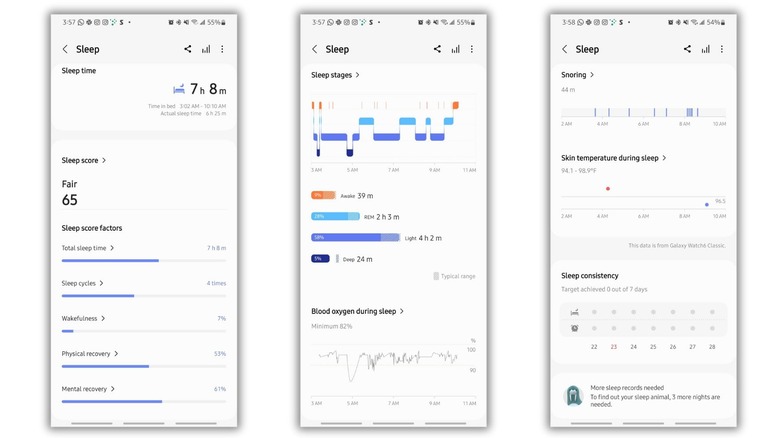Samsung Galaxy Watch 6 Classic Review: More Than Just A Rotating Bezel
- Vibrant Super AMOLED display
- Thin rotating bezel
- Accurate health, sleep, and activity tracking
- Ships with Wear OS 4 and One UI 5 Watch
- Charging is super fast
- Battery life could be better
- Minimal upgrades from the 5 Pro and 4 Classic
Samsung is slowly refining its Galaxy Watch to be a true contender among Android users in general, but especially Samsung users. The Galaxy Watch 6 Classic finally brings back the fan-favorite rotating bezel, runs Samsung's newest One UI 5 Watch with Wear OS 4, and outshines the competition with its Super AMOLED display and peak brightness of 2,000 nits.
The Watch 6 Classic launches alongside the Watch 6, with the biggest $100 difference between the two being a physical rotating bezel versus a digital bezel. The minimal fingerprints and ease of scrolling that comes with the rotating bezel makes the Watch 6 Classic worth the extra money. The 6 Classic offers 43mm and 47mm sizes, a choice of silver or black for the watch body, and quite a few band sizes and styles.
Both watches offer a slew of accurate health, sleep, and activity tracking features. The most notable improvements here include personalized heart rate zones, more advanced sleep tracking and coaching capabilities, and the ability to possibly detect irregular and rapid heart rhythms that could indicate atrial fibrillation (AFib).
With its new software, holistic health features, and vibrant 1.3-inch display, as well as the resurrection of the glorious rotating bezel, the Galaxy Watch 6 Classic is one of the best smartwatches for Android users right now.
Important specs
The Watch 6 Classic body is made with stainless steel, whereas the Watch 6 body is made with aluminum. After accidentally bumping the 6 Classic's stainless steel body a few times, there are no scratches in sight. Both models have two physical buttons with various uses, like jumping back to the home screen and viewing the most recently opened app.
The thin, rotating bezel is by far one of the best aspects of this watch's physical hardware. Instead of using your finger to scroll and getting the screen greasy, sweaty, or just full of fingerprints, you can scroll using the rotating bezel. You can scroll horizontally between different tiles, and vertically once you're inside a tile or an app. This rotating bezel was a fan-favorite feature left out on the previous Watch 5 models, so it's exciting to see it brought back on the Watch 6 Classic. (The Galaxy Watch 6 only has a digital bezel.)
Our review unit is the smaller 43mm version of the Watch 6 Classic, but here are the most important specs for both the large and small models:
- Available Colors: Black, Silver
- Dimensions: (L) 46.5mm x 46.5mm x 10.9mm; (S) 42.5mm x 42.5mm x 10.9mm
- Weight: (L) 59 grams; (S) 52 grams
- Material: Stainless Steel
- Durability: 5ATM, IP68, MIL-STD-810H
- Display: Both are Sapphire Crystal Glass, Super AMOLED displays; (L) 1.47-inch 480 x 480-pixel, 327 ppi; (S) 1.31-inch 432 x 432-pixel, 330 ppi
- Battery: (L) 425mAh; (S) 300mAh
- Connectivity Options: Bluetooth 5.3, Wi-Fi, GPS, NFC, LTE
- OS: One UI 5.0 Watch based on Wear OS 4
- CPU: Exynos W930
- RAM and Storage: 2GB RAM, 16GB internal storage
- Physical UI: 2 buttons and a physical rotating bezel
- Other Hardware: Microphone, speaker, motor
- Sensors: Accel, Gyro, Barometer, Ambient Light, Compass
Comfort and design
Everything about the design of Samsung's new Galaxy Watch 6 Classic screams premium. Considering the smaller, non-LTE model starts at $399.99, that's not surprising.
The Hybrid Eco-Leather feels smooth and fits well, and the stitching gives it a more professional look. The S/M size band fits small wrists well, but the M/L band is a smarter option for anyone with a larger wrist, despite both sizes having M in the title.
This watch felt a bit awkward and oddly positioned at first, but after wearing it for a week, its presence has become barely noticeable, even while sleeping or working out. The rubber-backed leather band the 6 Classic came with is comfortable enough, but one of Samsung's fabric or sporty bands might be a better choice for long-term use.
It's also easy to change up the 6 Classic's look with the many downloadable watch faces through the Galaxy Wearable mobile app. Changing the watch face is a fun way to continuously make the same smartwatch feel new on your wrist. The Dynamic watch faces move and look super cool, but they drain your battery life a bit faster. No matter which watch face you go with, the Super AMOLED display is vibrant, responsive, and easy to see, even in bright sunlight.
Activity and health tracking
Many of the activity and health tracking metrics on the Watch 6 Classic are identical to those on the 5 Pro, including the ability to offer advanced sleep coaching and measure and monitor heart rate (ECG), BIA (Body Composition Analysis), blood oxygen, and skin temperature. The 4 Classic is capable of all those as well, except for measuring skin temperature.
With body composition analysis, the Watch 6 Classic can measure your body fat, skeletal muscle, fat mass, body mass index (BMI), body water, and basal metabolic rate (BMR). You can set personal targets you'd like to reach and measure at the same time every day to stay on track. To measure, you scroll to the body composition tile on your watch, place your middle and ring fingers on the watch's two physical buttons, and raise your arms so your armpits are open. The whole process takes less than a minute.
What's new to the 6 Classic is irregular heart rhythm notifications to possibly detect atrial fibrillation, personalized heart rate zones for working out, and menstrual cycle tracking. Some features offered on the Watch 5 Pro and 4 Classic may currently be more advanced on the Watch 6, like advanced sleep coaching, but future software updates may bring these newer features to Samsung's older wearables.
To set personalized heart rate zones for working out, you'll have to run for 10 minutes outside. You select Running from the exercise tile on the watch, run for 10 minutes, and then look through your five different heart rate zones. Before a future workout, you can select a target HR zone so your watch can help you stay on track for a more effective workout.
The Samsung Health app
Walking, Running, and Cycling are the three default workout options, but there are over 100 to choose from, and you can re-prioritize your favorites in the Samsung Health app. Or, you can create a new exercise if you can't find your usual go-tos.
The Samsung Health app is where you'll need to go to see a more in-depth analysis of your daily health and activity metrics. By default, the home screen shows your Daily Activity goals and how close you are to meeting them, including steps walked, active time, and active calories burned. You can see your current heart rate, stress level, BIA, and blood oxygen percentage, as well as histories for each. This is also where you'll find detailed sleep information, but more on this later.
It's possible to track your food and water intake through this app too. Then, if you want to add cycle tracking or measurements for blood glucose or blood pressure, you can edit the home screen and enable these. You'll need to measure blood glucose and blood pressure on your own, and then enter the values in the app. The cycle tracking feature depends a lot on user input, but it eventually tries to predict cycle changes based on skin temperature.
For some smartwatch or fitness tracker users, one of the biggest complaints is paying for the watch and then needing to pay for a subscription to access all their data, like a Fitbit Premium subscription. With Samsung's Galaxy Watch 6 Classic, you'll only need to pay if you plan on adding an LTE model to your phone plan for service away from your smartphone. All of your health data is accessible to you for free through the Samsung Health app, and there are even free meditations and workouts too.
Sleep tracking
Samsung is putting a lot of emphasis on its sleep tracking insights and sleep coaching with the Galaxy Watch 6 Classic. You can learn quite a bit about your personal sleeping patterns with common sleep tracking metrics, like your percentage of light, REM, and deep sleep, what time you went to bed, what time you woke up, and the total time spent asleep. These are the sleep-tracking features you'll find on most smartwatches or fitness trackers.
With the Watch 6 Classic, you'll also gain insights regarding your skin temperature during sleep and snoring frequency, as well as how your blood oxygen percentage fluctuates overnight. The Galaxy 6 Classic lets you see all those insights and more without needing to pay for a recurring subscription.
If you use SmartThings as your smart home platform of choice, there are extra sleep-related benefits. When your watch detects you sleeping, it can set off a series of automated tasks for SmartThings-paired devices, like turning off your TV, adjusting your air conditioner, or closing your blinds. This is all to help promote a "sleep-friendly environment."
Sleep coaching
Samsung offers a sleep survey in the Health app that'll help figure out your sleep style and personalize your sleep coaching experience. The survey asks about whether you get up to use the bathroom, have trouble sleeping, or drink alcohol or caffeine. Then, it asks what your days off are during the week, and you have to choose at least one day or you can't proceed.
The company is likely asking for users to define their days off so the watch can make a note of whether or not you sleep more on your day off, since this is something you're not supposed to do for healthy sleep habits. However, it's odd that needing at least one "pre-day off sleep" out of seven days is seemingly so crucial to Samsung's sleep coaching program that there's no option to say "I don't have a day off."
For individuals who freelance or work retail, work days and hours tend to fluctuate. There's also a possibility that someone could be working all seven days of the week across multiple jobs.
Once you've completed the survey and recorded sleep for at least seven nights in the last 30 days, you're assigned one of eight sleep animals that most closely relates to your sleeping patterns. Using this sleep animal and your specific sleep habits, you'll get a tailored coaching program to follow for the next three to four weeks. Then, you can start the whole process over again for more sleep insights and coaching.
Software and apps
The Galaxy Watch 6 Classic comes out of the box running One UI 5.0 Watch based on Wear OS 4, and so far, it's been a smooth experience. Wear OS 4 offers a fix for an annoying limitation allowing watches to only connect to one smartphone at a time. Additionally, Wear OS 4 brings improvements in performance, battery life, available watch faces, and the text-to-speech engine.
There's new support for popular Google apps, like Gmail and Calendar, and existing support for Google Maps, Assistant, and the Play Store. Through the Galaxy Wearable app, you can search for and download third-party apps, like Todoist, Calm, Spotify, and WhatsApp. With a larger display, you can read more text inside notifications, and using these apps is a breeze.
Using your phone may still be more convenient than navigating Todoist or Spotify on the watch face, but if you strike the right balance, it's incredibly useful. For example, you can add items to your to-do list or grocery list from the watch version of Todoist, but that part's much easier to do in the smartphone app. Then, when you're out running errands, you can just pull up the list on the watch and check off items as you go without needing to pull your smartphone out of your pocket multiple times.
Battery life and charging
Most smartwatches don't have fantastic battery life. There are exceptions to this, like the Garmin Venu Sq2 that boasts an 11-day battery life, but smartwatches generally need to be charged every day — or at the very least, every other day. Apple's newest Series 8 Watch estimates an 18-hour battery life with regular use, and Google estimates the Pixel Watch can last up to 24 hours between charges.
With that in mind, here are Samsung's estimates for battery life with the Galaxy Watch 6 Classic. You should be able to get up to 40 hours in a single charge "based on typical use," which includes Always-On disabled. With Always-On enabled, that battery life estimate drops to up to 30 hours. Even the 30-hour estimate is higher than Samsung's current competitors. This estimate is the same for the 43mm model's 300mAh battery and the 47mm model's 425mAh battery, but we only tested the 43mm model.
After going hands-on with the Watch 6 Classic, Samsung's battery life estimates seem fairly accurate. From 100% battery, it took a little over 22 hours to get run down to 15%, at which point it kicked into power-saving mode. This 22-hour period included sleeping about seven hours with all three advanced sleep measurements turned on, utilizing the Always-On display, and turning on continuous heart rate monitoring.
Fast charging
If you're playing music, calling people, using apps, or working out, you'll see battery life fade faster. Disabling the Always-On display does help extend the battery life, but not enough to prevent you from needing to charge it once a day.
Samsung also estimates that the 6 Classic can go from 0% to 45% in only 30 minutes, and that seems accurate. It took 1 hour and 14 minutes to fully charge the watch from 0% to 100%. It's worth noting — and can be frustrating — that in order to use the new and improved sleep tracking features, you need to have about 30% battery before going to bed, meaning you'll likely need to charge it at least a little bit before sleeping.
Because it charges so quickly, this isn't a huge deal, but it'd be nice if the 6 Classic had a larger battery with a longer life. As it stands, you have to charge the watch right before bed or plan to charge it fully somewhere in the middle of the day. It's a battery upgrade from the 4 Classic, but a downgrade from the 5 Pro's 590 mAh battery.
Samsung Galaxy Watch 6 Classic verdict
The Galaxy Watch 6 Classic feels comfortable on the wrist, offers an broad range of health, activity, and sleep tracking metrics, and integrates well with Android phones. If you have a Galaxy smartphone and you utilize Samsung SmartThings, you'll gain a few extra ecosystem benefits, but it's nothing so major that it'll make other Android users feel left out.
The 6 Classic is almost identical to the Watch 6, but it's worth the extra $100 — for a total of $400 — for its rotating bezel. The idea of scrolling on a tiny screen is what's kept me from getting a smartwatch for so long, but the 6 Classic's rotating bezel acts as the scroll wheel on a mouse, almost completely negating the need to scroll with your finger.
Upgrading to the LTE version would cost you an extra $50, plus the cost of adding it as a device to your phone plan, and that only seems worth it if you wanted to go for a run without your phone. If you already have the 4 Classic or the 5 Pro, it might not be worth upgrading just yet unless there's a new feature you're absolutely in love with because these smartwatches should also get Wear OS 4 sometime soon.
The specific version we reviewed is the 43mm Watch 6 Classic with a Silver body and a Silver, S/M-sized Hybrid Eco-Leather band. This model has Bluetooth, Wi-Fi, and 4G LTE connectivity.