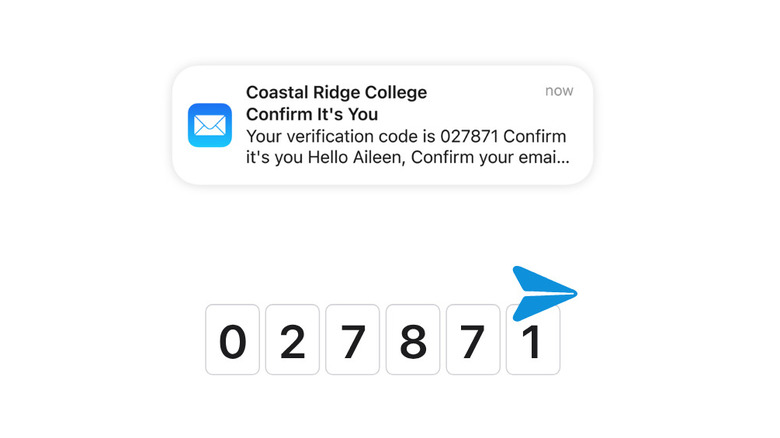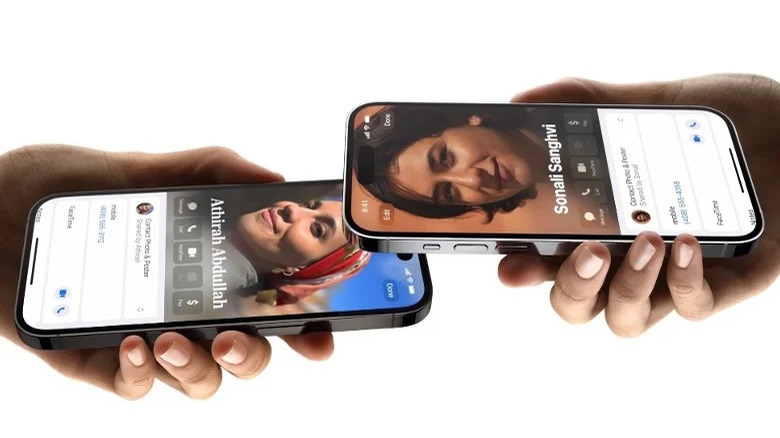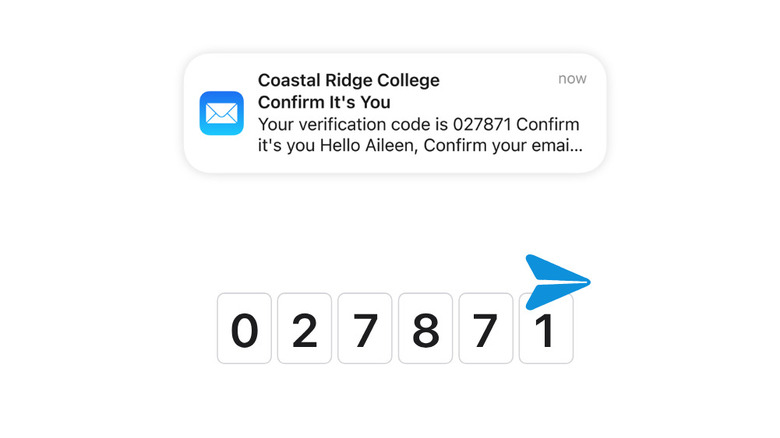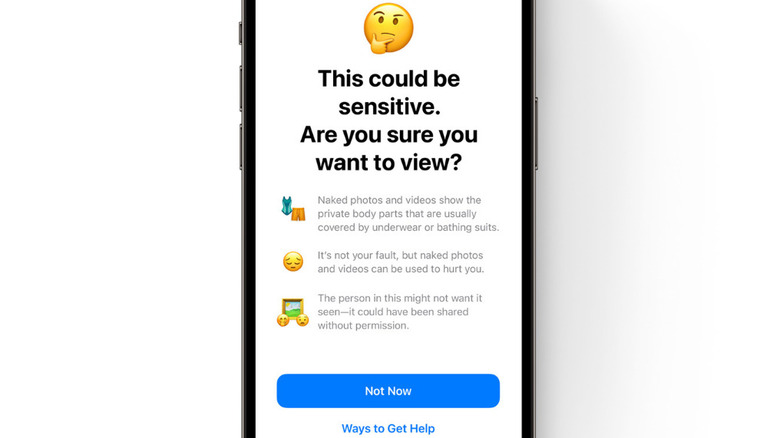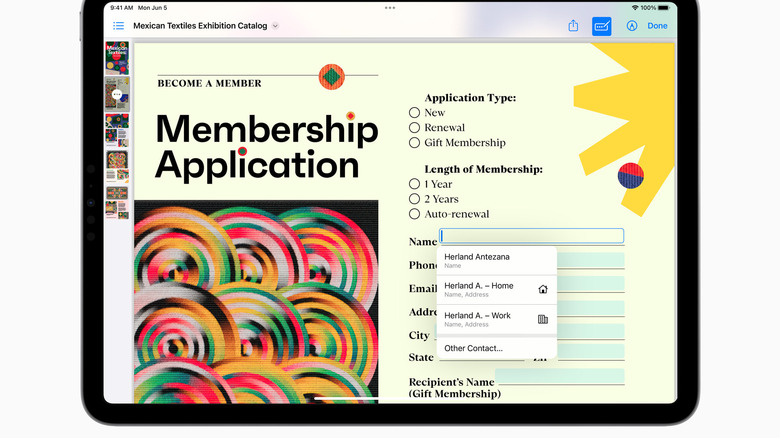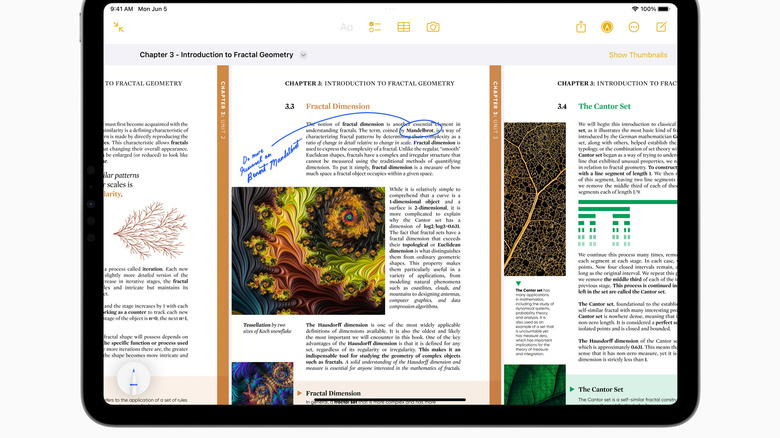New iOS 17 Features We Want To See On Android Phones
The latest version of iOS, the operating system that runs on iPhones, is out now with iOS 17, and it's one of the biggest updates the popular mobile software has received in quite some time. A slew of new features on iOS 17 make it far more robust than previous versions, and those with Android phones will no doubt be eying them with envy.
As the manufacturers of the two most popular mobile operating systems in the world, Apple and Google have been locked in a constant battle to one-up the other with each new release of iOS and Android, respectively. Android users love to point out when iOS gets a "new" feature they've already had for years, and vice versa, but that competition is what incentivizes both companies to innovate.
With that said, there are plenty of new features in iOS 17 that would be equally great on Android phones, some totally original and some that Android used to have but abandoned. Here are the iOS 17 features we'd most like to see a version of on Android.
Contact Posters
iOS 17 allows each user to customize their own stylized incoming call screen that will show up whenever they call or FaceTime another iPhone. This eliminates the need for users to add photos for all of their primary contacts, though you can design your own for contacts who deign to make one, or for friends without iPhones.
We'd love to see this implemented on Android in some capacity. However, with so many different Android skins and forks on the market, many with their own custom call screens, it would likely be limited to a single manufacturer and would need to be a Pixel or Galaxy exclusive. Samsung currently has a custom call screen feature that allows you to customize the background for specific contacts, but unlike Contact Posters on iOS, it does not let you propagate them to your friends.
However, if Google baked a Contact Posters-like functionality into the open-source build of Android, it would likely see mass adoption, assuming OEMs like Samsung choose to implement it in their skins.
Live Voicemail
One of iOS 17's best features is so simple, it's a wonder it wasn't implemented years ago. Live Voicemail replicates the functionality of an old-school answering machine, allowing users to listen to incoming voicemails as they're being recorded and even answer in the middle. It's a wonder we gave that functionality up when, as a society, we made the jump to mobile phones, but Apple is leading the charge in bringing it back. Additionally, Live Voicemail provides a transcript of the message.
Google should take a page from Apple's book on this one. As with some other iOS 17 features we'd like to see cloned for Android, it would largely be up to manufacturers to implement (assuming Google doesn't hoard it as a Pixel exclusive). At the time of writing, there are a few apps in the Play Store that replicate some of Live Voicemail's functionality, but none that appear to allow the mid-voicemail answering that makes Apple's implementation stand out. It's high time we stepped back into the 2000s when it comes to voicemail features, no matter which mobile OS you favor.
Auto-delete for SMS 2FA codes
Two-factor authentication, often abbreviated as 2FA, is a vital security measure in today's digital world. Most people are probably familiar with 2FA codes by now, as they usually arrive in the form of a text message containing a 5 or 6-digit code that must be copy-pasted into an app or website before you can fully log in. However, unless you're diligent about clearing them from your inbox, they can quickly clutter up your messages, making it harder to find the conversations that matter to you.
iOS 17 has finally solved that problem by giving users the option to automatically delete 2FA codes after they've expired. It's a simple fix with massive quality of life implications, and Google should absolutely bring it to Android. Presumably, Apple's implementation looks for messages that have the hallmarks of a 2FA message, then deletes them, which shouldn't be difficult to replicate on Google's own platforms.
In fact, Messages by Google, the default messaging app on many Android phones, already has smart sorting features that silo messages into "personal" and "business" categories. The addition of a new filter for 2FA messages, including the option to delete them after a preset period of time, sounds like it would be quick work for the people at Mountain View.
NameDrop for AirDrop
For day-one Android diehards, iOS 17's NameDrop feature is a painful reminder of the past, but a massive improvement for iPhone users. When two iPhones are held close to each other, an AirDrop transfer is automatically initiated to send contact info or files from one to the other. The reason that's a bummer for Android users is that Android once had nearly the exact same feature called Android Beam. Holding two NFC-equipped Android phones used to initiate a transfer protocol allowing users to share whatever was on their screen, but Google ditched that functionality with Android Q in 2019.
It's not too late, Google! If the company wanted, it could easily resurrect Android Beam, even improving upon it by implementing technologies like Wi-Fi direct, which allows two devices to connect directly to each other via Wi-Fi without an access point. Ultra-wideband, the technology that senses the relative position of nearby devices, could also be put to good use for an updated Android Beam. Unfortunately, Google tends not to resurrect products after it has retired them.
FaceTime on Apple TV
Since launching with the iPhone 4 in 2010, FaceTime has become the gold standard for personal video calling. In the years since, Apple hasn't stopped adding functionality to make Android users rue their Google-branded alternatives (it certainly doesn't help that Google can't commit to a single video calling app, having cycled through Hangouts, Duo, and Meet over the past decade). But the latest FaceTime feature, introduced with iOS 17, is something we'd desperately like to see make its way to Android, no matter what Google is calling its FaceTime competitor by that point.
FaceTime on Apple TV is a feature that lets you cast your video call to the big screen through Apple TV while using your iPhone's primary camera as a webcam. It's great for getting the whole family on the couch to video chat with grandma, or for those times you don't want to hold your brick of an iPhone for hours on the phone with your bestie.
While Android users can mimic some of that functionality by Chromecasting or mirroring their screen to a smart TV while on a video call, in our tests, that resulted in a lot of dropped frames, delay, and microphone feedback. Samsung Galaxy owners may see more luck by connecting with Samsung DeX. However, Apple's implementation is almost certainly more stable, and we'd like to see that stability replicated on Android.
StandBy
Yet another feature that's new in iOS 17 but will feel somewhat familiar to long-time Android users is StandBy. To make the iPhone more useful when users aren't actively using it, the screen will display ambient information, similar to a smart home hub, when the device is turned sideways while charging. At launch, that includes the time, weather, upcoming calendar appointments, and several widgets. The functionality is differentiated from the always-on display by virtue of its more colorful, power-hungry visuals and increased interactivity. Apple plans to encourage an ecosystem of accessories around this functionality, such as MagSafe chargers that hold the phone at an angle.
Android used to have a nearly identical feature called Daydreams (not to be confused with the similarly named Daydream, the VR platform Google also launched and then killed). Released in 2012 with Android Jellybean, it would ambiently display information when the device was docked or charging. However, the feature was retired several years ago, most likely because of the rising ubiquity of always-on displays.
Apple has a history of debuting features years after they've been proven by other companies, but its implementations tend to see far more success for two reasons. Firstly, unlike Google, the Cupertino giant doesn't give up on products and features, and secondly, it knows how to market them as more than the sum of their parts. It's not too late for Google to bring Daydreams back from the dead, adding that extra layer of functionality to billions of Android devices.
Autofill 2FA codes from Mail
With iOS 17, 2FA codes you receive via email will autofill, just as they do when received via text message. If you've ever gone through the headache of leaving one app to open your email app, locating the two-factor code among stacks of unread junk mail, copying it, then returning to the initial app to paste it in, you'll understand the quality-of-life improvement this feature brings to iOS users.
Replicating this functionality on Android through the Gmail app seems like something Google could do with relative ease. Gmail already has the best smart-sorting features of any mainstream email service. In fact, with products like Google Inbox, the company has taken its ability to intelligently sort emails too far. Since most two-factor code emails contain similar language, not to mention a telltale string of numbers, and since Android already automatically copies codes from text messages, it only seems logical to add 2FA autofill to Gmail.
Native sensitive content warnings
Apple has a history of going overboard with prudish features. The Cupertino giant has a safe-for-work reputation that manifests in its App Store, which infamously forced microblogging site Tumblr to remove all adult content lest it face a ban (via TechCrunch). However, one of iOS's new features in version 17 seems like a godsend for some users. Photos and videos that the software deems to contain sensitive content, most notably nudity, will automatically be blurred out and users must unveil such material themselves.
The sensitive content warning feature is useful for several reasons, all of which would make it a good idea for Google to copy on Android. First, it prevents users from seeing adult content they may not have consented to receiving. Say goodbye to non-consensual spicy pics, or at least the unexpected viewing thereof. Second, it makes browsing the web a lot less risky in public settings should you inadvertently come across scandalous material. Finally, this feature could be a godsend for parents who want their children to have a smartphone without the risk they might see something they shouldn't.
Autofill in PDFs
Editing PDFs is a pain in the tuchus at the best of times. Not quite images, not quite documents, the file format is indispensable for maintaining formatting across different devices and reader applications, but if you've ever found yourself tearing out hair while filling out a PDF form from the IRS, you'll know they aren't easy to edit. And on mobile, the situation is even more frustrating, since you have to fat-finger tiny boxes on your touchscreen. Aligning the text is even more of a nightmare.
iOS 17 aims to make editing PDFs on mobile devices far easier by adding options to autofill information just as you can on web forms. That means one tap to add your name, address, phone number, and more to those PDF forms your doctor sent over. Obviously, autofill in PDFs would be equally useful on Android, and we'd love to see it pop up there as soon as possible. Google should autofill this feature to its own platform, saving us from the cumbersome task of doing paperwork in a format meant for a desktop-sized screen.
Markup in Notes
In the Notes app on iOS 17, users can now mark up PDFs and scanned documents. Users can edit PDFs and photos, draw on them, and even do so in real-time with other users if a note is shared, similar to the live editing functionality in Google Docs. On iPad OS, the functionality is even richer, allowing unique features through the use of an Apple Pencil.
When it comes to similar features on Android, Google is way behind Apple. Google Keep, the company's default notes app, has a bare-bones suite of editing features for attached photos, but you'd be much better off editing them in another app before attaching them to a Keep note. While other apps like Evernote are far more robust in the mark-up department, many such apps lock their most useful features behind a subscription, and we feel the native app should be able to keep pace with the competition. Google, please take a page from Apple on this one.