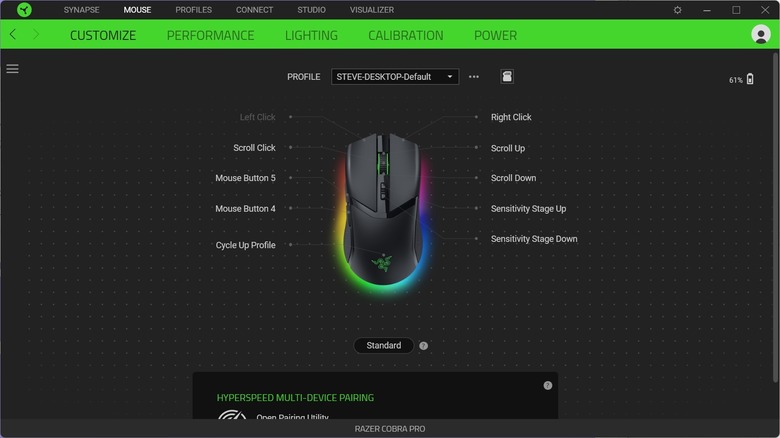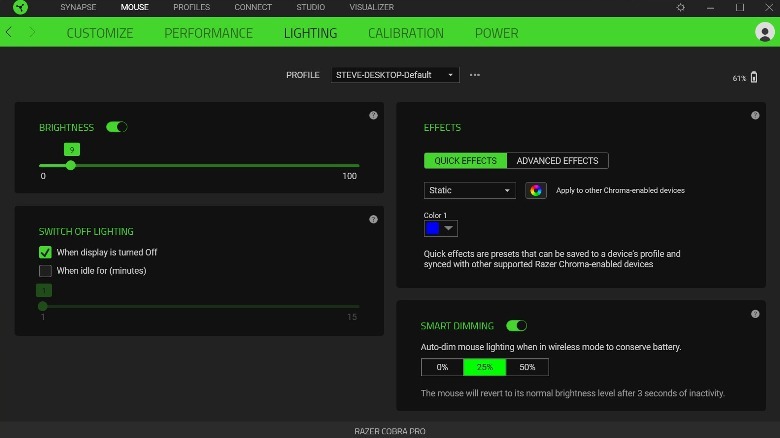Razer Cobra Pro Review: Sleek Gaming Mouse To Fill The Void
- Smooth 30K optical sensor
- Low-latency Gen-3 optical switches
- 11-zone Chroma RGB
- Lightweight design
- Can be used wirelessly (2.4GHz, Bluetooth) or wired
- Considerably pricey
- May be too small for people with large hands
- Not a Viper Mini Wireless Pro
Razer has a wide variety of gamer-focused products, and their gaming mice are some of the best on the market. While Razer is known for consistent iterative versions of their products, such as their BlackWidow V4 Pro keyboard, every so often they bring along a new product line. The Razer Cobra series is brand new to the Razer mouse lineup and comes in a standard wired version or a pro wireless version. Razer sent a Cobra Pro for the purposes of this review.
With a similar size and shape to the Viper Mini, could this be the wireless pro version many had hoped for? Unfortunately, that is a resounding no, but Razer was able to take some of its best mice and blend them into a whole new category. This may not be enough to appease the most ardent Viper Mini fans, but it's more than enough to satisfy the majority of gamers out there.
A Solid Design That Feels Familiar
The Razer Cobra Pro is a right-handed symmetrical designed mouse that borrows elements from the Razer Viper Mini and Basilisk lineup that ends up being something completely different. At 119.6 x 62.5 x 38.1mm the overall shape and feel is shockingly close to the Viper Mini, although at 77g, it is a bit heftier than the Viper Mini. The weight is located towards the back, creating a slight weight imbalance between the front and back. Razer used a matte black finish for most of the mouse which may show oils and fingerprints, but the sides of the Cobra Pro have textured rubber for enhanced grip.
You get 10 programmable controls, including a left click, a right click, two buttons along the left side, a scroll wheel, and two DPI buttons. Oddly Razer put a profile button on the bottom of the mouse, which seems like an odd decision as this mouse doesn't have enough buttons to cater to the types of games (such as MMOs) that would benefit the most from profile swapping.
If you are used to using an ultra-light mouse, then the Cobra Pro may feel a touch too heavy. This will be especially true for those who were hoping the Cobra Pro was the Viper Mini Wireless that they have been holding out hope for. If you aren't a pro-FPS gamer, then the weight likely won't be much of an issue. Regardless of the weight, the Cobra Pro is a solid mouse that feels great in the hand.
Pro Level Features
While the overall feel puts the Cobra Pro firmly in the Viper Mini category, the feature set feels more like Razer Basilisk. The Razer Cobra Pro comes with a host of gaming tech built in such as HyperSpeed Wireless, which allows for up to 4,000Hz polling. It also comes with Razer's Gen-3 switches, Focus Pro 30K optical sensor, and wireless charging support. Razer claims their Gen-3 switches have a lifecycle of 90 million clicks.
The Razer Cobra Pro has 11 different Chroma zones letting you enjoy a wide variety of colors. There is one zone located in the scroll wheel, one around the Razer logo, and 9 zones on the bottom of the mouse. The glow from the bottom of the mouse is a nice touch, especially if you have a glossy desk that lets the light bounce off it.
Razer lets you change the color patterns, the brightness, and the pattern of the lights. While the inclusion of the LEDs is awesome to look at from a distance, it largely disappears once you cover it all up with your hand. As a result, setting it to static may be a suitable option for many, but you can create all kinds of color patterns if you are into that sort of thing.
The Cobra Pro can be used either wired via the included USB-C to USB-A cable or wirelessly. The included HyperSpeed wireless dongle supports 1000Hz polling rates at 2.4GHz or it can be used via Bluetooth. Using the Cobra Pro wirelessly via Bluetooth will extend the battery life at the expense of latency.
Performance and battery life
The Razer Cobra Pro performed admirably over the duration of testing. Thanks to the Focus Pro 30K optical sensor and its 30,000 max DPI, this mouse gives you very accurate tracking on multiple surfaces including glass. The optical switches used were low-latency and offered a satisfying click whenever pressed down.
The bottom of the Cobra Pro is 100% PTFE (think Teflon) which allows this mouse to effortlessly glide while using it. If you are coming from a mouse such as the Logitech MX Anywhere 3S, you will instantly notice how much easier it is to move the mouse around.
You'll be hard-pressed to find a game that the Cobra Pro cannot keep up with. It's not the lightest gaming mouse around, but it's not so different from Razer's earlier models that it ends up being an issue. For the casual gamer, the spot-on tracking and smooth feel of the Cobra Pro allow for enjoyable fatigue-free gaming sessions.
The Cobra Pro should last up to 170 hours while using Bluetooth, up to 100 hours using the HyperSpeed wireless dongle, and up to 33 hours if you spring for the HyperPolling dongle. While these numbers depend on some of the settings you use, including your Chroma settings, it's unlikely you'll ever have a gaming session longer than this mouse's battery can last.
Razer Synapse Software
To get the most out of the mouse, you are going to want to use the Razer Synapse software. The Synapse software allows you to create different profiles, adjust the DPI, Polling Rate, and lighting, and enable power-saving features. Out of the box, there are five DPI stages that are fully adjustable. You get three different Polling Rates, including 125, 500, and 1000Hz.
The lighting adjustments are the real star of the Synapse software. You can adjust the brightness, set the lights to turn off after a period of inactivity, set smart dimming to conserve battery life, and adjust the colors and lighting effects.
If you don't like the idea of installing yet another piece of software then you will be happy to find that the Synapse software is not needed to enjoy the mouse. It's nice to granularly adjust many of these settings, but it's in no way required.
Price and Availability
At $130, the Razer Cobra Pro strikes a nice balance between price, features, and performance. The Cobra Pro can be purchased from Amazon, Razer's own online store, Best Buy, and Micro Center (if you happen to be lucky enough to live near one). To sweeten the deal a bit, if you purchase this mouse from Razer, you get a few bundle options at a reduced price compared to buying their products individually.
For $170, you can get the Cobra Pro and the Mouse Dock Pro which is a solid 15% discount. The Mouse Dock Pro gets you a 4KHz transceiver and magnetic wireless charging. The second bundle available is the Cobra Pro and their HyperPolling Wireless Dongle for $145, which represents a 9% savings. Razer's HyperPolling Wireless Dongle delivers 4KHz wireless performance but doesn't charge your mouse. The final bundle lets you snag the Cobra Pro and a wireless charging puck for $140, saving you 7%.
Final Verdict
The Razer Cobra Pro is a fantastic gaming mouse that blends the size and shape of the Viper Mini and the best tech from the Basilisk V3. While some people may be upset that this isn't the Viper Mini Wireless that many have been clamoring for, Razer has done a great job of making the Cobra Pro feel unique to what it is.
If you need the lightest mouse or a wide range of buttons to give you a competitive advantage in your favorite gaming titles, then the Cobra Pro wasn't designed for you. Razer has plenty of other mice that offer a better experience for those individual use cases.
If you want a mouse that offers a great in-hand feel, glides effortlessly, and comes with all of Razer's latest and greatest tech, the Razer Cobra Pro offers a tremendous value at $130, even if it's a bit pricey. Finding the Cobra Pro should be a breeze as it's available from a variety of retailers, including Amazon. Using the mouse never felt fatiguing in any way and was quite pleasurable to use. The Razer Cobra Pro will make a great addition to your arsenal.