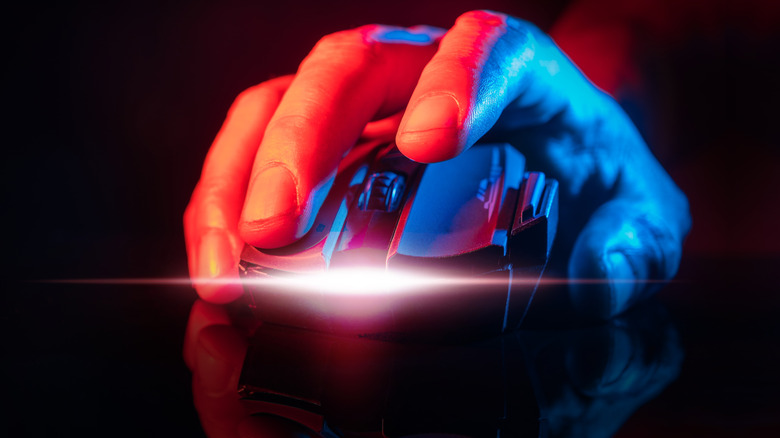Tips For Choosing The Best Gaming Mouse
We may receive a commission on purchases made from links.
Whether you're new to the interest and piecing together your first gaming setup or are a longtime player looking to make some upgrades, there is a lot to consider when shopping for a new gaming mouse. The most important computer gaming peripheral will vary depending on who you ask, but the mouse you choose can have significant impacts on comfort, enjoyment, and success in those hair's-breadth statistics that matter for serious gamers.
Before the rabbit hole of different brands, models, features, and price points swallows you up, we've compiled a comprehensive guide to shopping for a new gaming mouse to help prevent an imperfect purchase and buyer's remorse. We cover how to browse gaming mice if you're a beginner without much necessity for highly-detailed specs, and how to choose a new gaming mouse if you are focused on only one style of game. Ultimately, casual gamers have much more leeway in their decisions than professionals do, but there's a right gaming mouse for everyone, even novices.
Dots per inch and counts per inch
An important metric in the perfect gaming mouse is its dots per inch, DPI, or counts per inch, CPI. DPI is used to describe how far the cursor travels, in pixels, every time you move the mouse — or, in layman's terms, a mouse's sensitivity. The higher the number, the more sensitive the mouse's responsiveness; when a mouse's DPI is high, your cursor can move quickly about the screen in relation to the physical distance that you're moving the mouse.
As far as modern mice go, even your most basic model intended for regular everyday office use is going to have a somewhat high DPI. For instance, this $10 wireless mouse on Amazon is reported to have 2,400 DPI — an impressive metric against mice even 10 years ago. But when we take a look at gaming mice today, like the Razer DeathAdder V3 Pro, we see DPI numbers in the 30,000 and higher range.
CPI is often used interchangeably with DPI, but the term is different — albeit barely. Counts per unit refer to the capabilities of the actual mouse sensor, while DPI more accurately describes the cursor's sensitivity on the computer screen. The CPI range describes how quickly movement is detected in the mouse's sensor — but researching "high DPI gaming mice" and "high CPI gaming mice" are likely to get you the same results anyway.
Weight
The weight of a gaming mouse is a big deal for many gamers, while others may argue that things like shape and grip type make larger differences in mouse performance. Like just about everything else on this list, the right pick boils down to your preferred type of gaming and your seriousness in the hobby. There are some gaming styles in which the weight of your mouse isn't going to matter as much as other features. It makes sense that players seek the lightest gaming mouse possible to make quicker cursor strokes, even if that means shaving it down by just a few grams, as was the case when Logitech released the Logitech G Pro X Superlight mouse, which weighed 25% less than its predecessor.
You may opt for a lightweight mouse if you value the speed of your movements in gaming — but too light of a mouse can lead to overshooting and jerky cursor strokes. You may prefer a heavier peripheral if you want controlled, smooth, accurate movements — but heavier mice require more effort to pick up and move around. The best of both can be achieved by opting for a lighter mouse, but buying weights to install when needed.
Size dimensions
In close conjunction with metrics like weight and grip size is the important factor of size and dimensions. The ideal gaming mouse size for your best friend may be different than yours — someone who can palm a basketball, for example, probably needs a bigger mouse than someone who can barely grip their phone. In fact, there are entire product round-ups dedicated to gaming mice for big hands, and among the recommendations are the Logitech G502 Hero, the SteelSeries Rival 310, and the Corsair Scimitar Pro GRB (via Windows Central). According to Logitech, the G502 Hero is 5.20 inches long, 2.95 inches wide, and 1.57 inches tall.
In contrast, the Xtrfy M42 RGB Ultra Light, considered to be a well-suited mouse for players with smaller hands, is only 4.65 inches long, 2.48 inches wide, and 1.50 inches tall. It may take some trial and error, but choosing a gaming mouse with the right dimensions and profile for your hand helps to ensure maximum control and comfort during use.
Grip style
Most gamers prefer one of three main gaming mouse grip stills: palm, claw, or tip. The ergonomic differentials between each are pretty self-explanatory according to their names. In the popular palm grip, your hand rests naturally on the mouse, with your palm making the most contact and the majority of your fingers resting on the mouse, too. Palm grips tend to rely on whole-arm motion and sacrifice the speed and agility of the wrist, but it is arguably the most comfortable grip for most gamers and allows you a lot of control and precision in movements.
Players that use a fingertip grip, in contrast, rest very little of their palm and fingers on the mouse. Actively holding your palm away from the mouse may wear your hand and arm out if you're not used to it, but this grip usually allows for quicker movement than the palm grip. Lightweight mice are typically the choice for fingertip grippers.
The last grip is a sort of hybrid between the former two. The part of your palm closest to the wrist still makes contact with the mouse, but the rest of your hand is held away besides the fingertips. In theory, this gives you the control of the palm grip but the speed of the fingertips. Gaming mice made with claw grips in mind are emerging, but you generally may want to look for a shorter mouse with a highly-arched profile.
Budget/price point
Someone new to gaming and creating their first-ever setup probably isn't going to make as great of an investment in gaming peripherals as someone who's been at the hobby for years. You could pay $27 for a basic, beginner gaming mouse on Amazon, or your price could climb past $300 for a top-of-the-line model customized to your liking.
Your budget is an important consideration when shopping for a new gaming mouse. As you shave dollars off what you're willing to pay, you may see certain features and capabilities drop off, too — although, to use the Logitech G203 wired gaming mouse as an example, even a $27 mouse has a couple of programmable buttons, lighting accents, and a quality sensor capable of 8,000 DPI. So, if you're a novice or casual gamer looking for the right mouse in your price point, don't feel like you have to sleep on the affordable models.
Aesthetics and lighting
You certainly want to keep your gaming space's aesthetics in mind when picking your new gaming mouse — if that kind of thing matters to you, of course. The majority of non-custom gaming peripherals are black with RGB light accents, and just about every major brand has such a mouse. In terms of lighting and visual appeal, we like ROCCAT's Kone XP and the Legion M200 from Lenovo. But if your aesthetics are even more specific, custom gaming mouse skins from places like Mighty Skins can theme your mouse around cozy gaming or camouflage or rubber duckies, if that's your thing.
In many models, the light accents on a gaming mouse can be paired up with the lights on your keyboard and other peripherals and can display custom color shows in tune with music or gaming noises. For this purpose, you may decide to try to stick to one manufacturer for your gaming peripherals to ensure you can umbrella everything under one seamless software.
Existing peripherals ecosystem
Before you take the plunge on a new gaming mouse, you may want to take stock of the rest of your setup. For beginner and very casual gamers, even an existing regular office mouse may be doing the job right now. Is there anything else that your setup needs more urgently? Would you benefit from buying a gaming keyboard first? What's your monitor situation? Even things as simple as a wrist cushion may be a higher priority if you're a casual gamer and your current mouse is performing just fine.
Another thing to consider is the manufacturer of your current peripherals. As we mentioned before, you may want to be able to loop all of your devices in under the same software. It's not necessary and, to many, not all that important, especially considering that no one manufacturer may make the absolute best model of everything for your needs.
Wireless vs. wired
Wireless gaming mice may seem more convenient, but you could argue that it's at a cost. There is a more reliable connection when a mouse is directly wired to your computer — and it's faster, too. Earlier wireless gaming mouse models struggled to compete in latency and connection reliability. While the scales appear to be evening out in recent years, wired peripherals still hold the pro gaming crowd's favor when it comes to shaving off the milliseconds that make all the difference.
Although, gaming mice manufacturers have made every effort to boost the capabilities of their wireless mice, like Logitech's Lightspeed feature in the brand's newer wireless gaming mice. In the present day, the performance of many wireless gaming mice is comparable to or negligibly different from their wired counterparts — or at least, it would feel that way for novice, casual, and amateur gamers. Pros might need to see a few more years of improvement before they are convinced, especially as esports and competitive gaming continues to gain momentum.
Laser vs. optical sensor
If you're really getting down into the nitty gritty of your gaming mouse's specs, you'll reach a point where the next decision is sensor preference. The days of mechanical mice with their little rubber ball on the bottom may be gone, but its modern successors bring way more accuracy and haste to mouse movements. There are two primary mouse sensors now: optical and laser.
A lot of how these two types of mice process imaging is the same. They both use thousands of images to compare tiny changes in the surface that your mouse is on — the textile of your mouse pad, the rivets and scratches in your desk that even your eyes can't see — and detect when the mouse has moved through changes in light. What distinguishes the two types is that the optical mouse illuminates the surface beneath it with infrared LED sensors, while the laser mouse uses a laser beam.
Personal preference is still the biggest factor at play but optical sensors are more popular in gaming. The light used in an optical sensor is weaker than a laser one. You may need to use a mousepad on certain surfaces. But still, many gamers argue that optical is preferred over laser even though the latter is capable of reading more minute variations in light reflection. The truth behind that is, in some instances, the laser's strength can actually cause an overcompensation in mouse movements by picking up on microscopic, meaningless changes in surface texture.
Preferred gaming type/gaming style
If all of your PC gaming is centered around a certain game or game type, that may influence how you shop for a new gaming mouse. For example, if you prefer FPS games, you may not be all that interested in buttons or customizable features, but want to seek out a lightweight mouse with zero latency issues. Gamers that prefer more relaxed or sim-like titles, on the other hand, may not need to seek out any specifications at all besides grip comfort for less demanding games.
MMO games like "Fortnite" get their own set of recommendations, with gamers in these factions typically preferring quite a bit of customization ability and a full button panel, like the Razer Naga V2 Pro. The buttons on a mouse like this one give the player more freedom in macros and profiles.
You could always look for recommendations from the top players in your title of choice. According to Game Tutorials, leading "World of Warcraft" players mostly opt for the Logitech G502 HERO wired mouse, while Nerds and Scoundrels says the prime pick for "Final Fantasy" players is the Redragon M901.