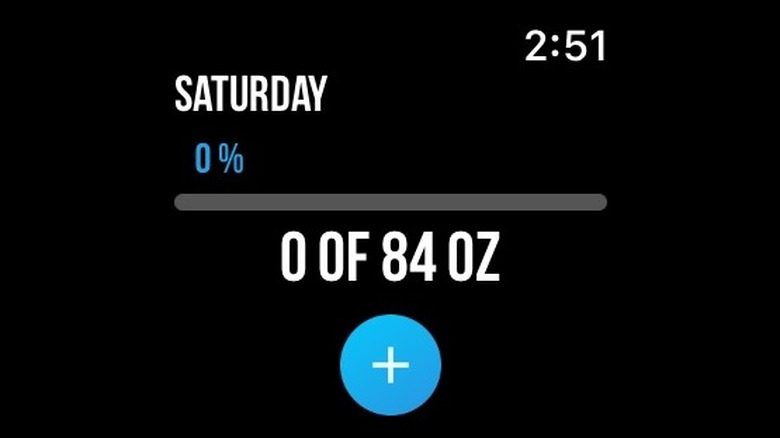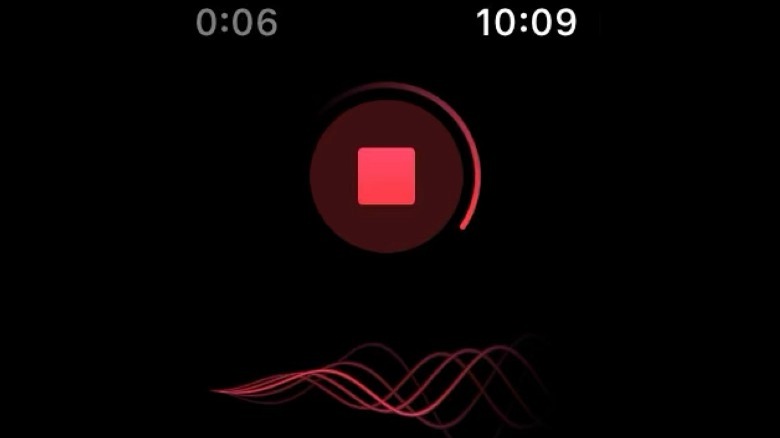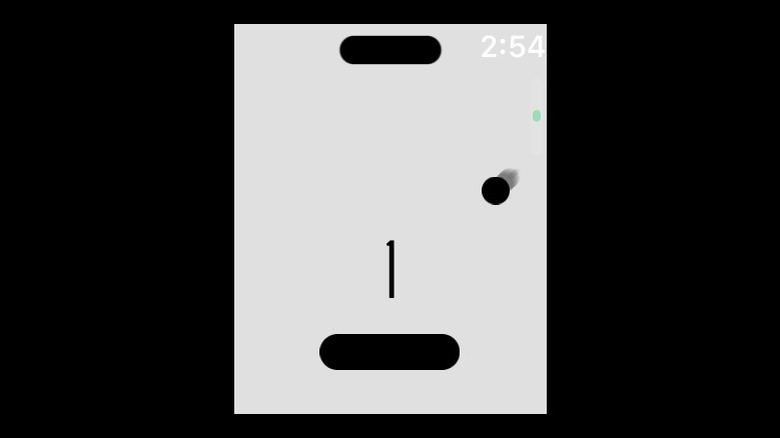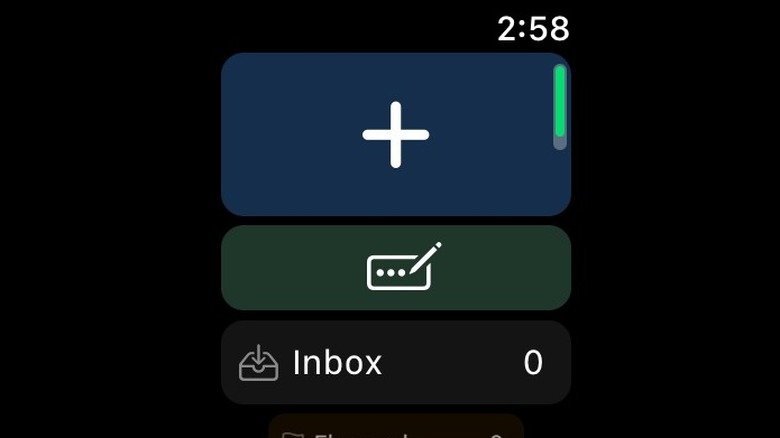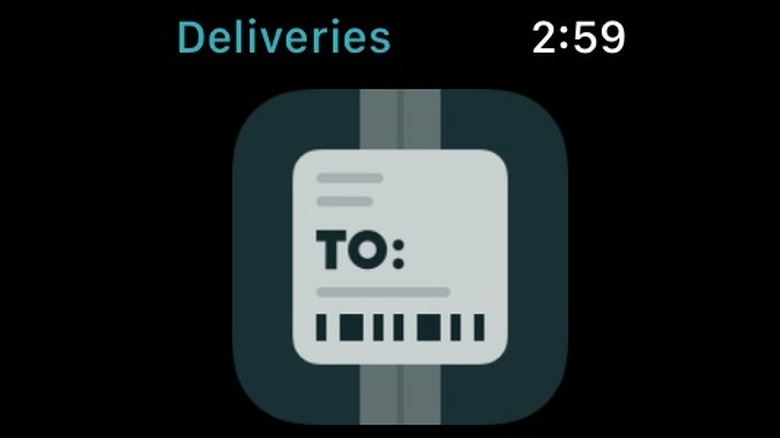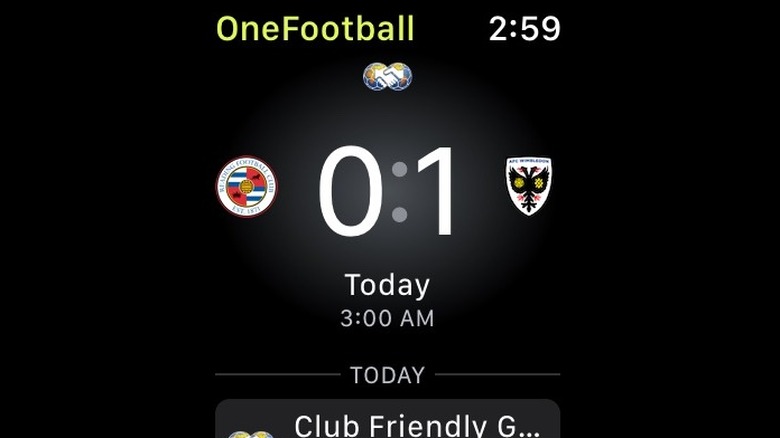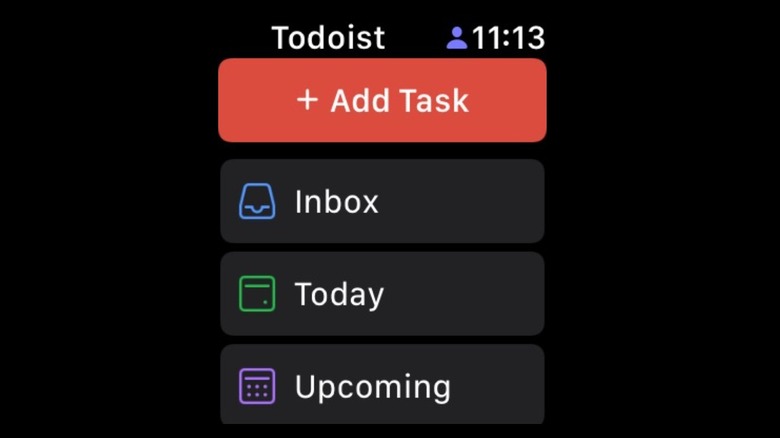15 Of The Best Apple Watch Apps You Should Have Installed
With the advent of telegraphs and telephones in the nineteenth century, people got their first taste of near-instantaneous information transfer over long distances. By the middle of the twentieth century, a revolution in visual display technology was underway, facilitating innovations like televisions and early computer displays.
The development of mobile phone technologies made it possible for global connectivity using increasingly impressive handheld computers. Finally, improvements in computing technology let us make our machines even smaller until they were inobtrusive enough to attach to our bodies. Wearable technologies might still be in their adolescence, but at least one gadget has managed to take hold — the smartwatch.
The most visible smartwatch is the Apple Watch, which allows you to finally have the spy gadget you dreamed of as a kid. As a matter of fact, a new Apple Watch (and even one that's a few generations old) is way more functional than anything Dick Tracy ever had. Still, your Apple Watch is only as good as the applications it's running. Grab these ten apps to make sure you always have the functionality you need at your fingertips. Or at least, on your wrist.
Water Reminder
Considering how important water is to our survival, you'd think we'd all be better about drinking enough. However, remembering to drink enough water to stay hydrated is a chronic problem for many people across all age groups. Fortunately, the Apple Watch is perfectly designed for sending the kind of subtle reminders you need to stay properly hydrated.
The Water Reminder app for the Apple Watch communicates with your iPhone's Health app to help you determine the amount of water you need every day based on your body size, level of activity, and other health metrics. Then it can give you reminders throughout the day to help you achieve your hydration goal. You can set reminders for specific times or establish intermittent reminders which go off at determined intervals.
While Water Reminder is focused on making sure you're drinking enough water, you can also track other drinks like coffee, juice, or soda. The app will track the water you received from each of those drinks while also tracking things like caffeine and sugar intake. Making healthy choices isn't always the easiest activity, but it's a little bit easier with Water Reminder.
HeadSpace
Between our jobs, familial obligations, the news, and social networks the world can be pretty noisy, and you might find it difficult to think clearly. Activities like yoga and meditation — commonly collectively referred to as mindfulness — have risen in popularity in recent years and there's a growing body of scientific evidence supporting their use.
If you're looking for a way to build a little mindfulness into your day, look no further than HeadSpace. The app offers a wide variety of mindfulness activities including guided meditations, breathing exercises, and sleep noises. You can choose from specific meditations targeting particular things like generalized anxiety or daily intentions and new content is uploaded all the time.
Meanwhile, there is a deep library of content to sift through ranging from short exercises lasting only a few minutes to extended meditation sessions. You can even remotely join group sessions with people from all over the world. Activities are tracked in the iPhone's Health app so you can see your progress over time, and keeping the whole thing on your Apple Watch means you can eliminate the distractions that come with your phone.
Just Press Record
The ability to record audio clips on the go opens up a whole new world of possibilities. You can record your kid's solo at the piano recital or make a record of a verbal agreement. You can leave yourself reminders for later to pick up milk from the grocery store or take the trash out to the street for pickup.
Just Press Record is an audio recording application that does precisely what the name suggests. You can begin an audio recording, pause, restart, and end the recording all with a single tap on your watch face. The application supports audio playback at adjustable speeds, transcription of recordings in over 30 languages, and exporting recording files in WAV, AIF, and M4A file types.
You can also begin recording using the Apple Watch's built-in Siri functionality. There is no limit to the length of an individual recording, but there is a limit to the number of recordings you can actively store on your device. Once you fill up, you'll have to clear some space, but you can always send those recordings to yourself for long-term storage offline. If you're looking for a way to record a conversation, interaction, or thought in a hurry, Just Press Record is a good solution that's always at arm's length on your Apple Watch.
Hit the Island
While mobile phone components have become more efficient and smaller over the years, the size of our phones has grown steadily larger. That's almost entirely a consequence of wanting more screen space to play with while still needing our phones to fit into a pocket. Smartwatches don't have that problem because there's an upper limit to the size of the screen you can comfortably house on your wrist. Of course, this means screen real estate is at a premium on all smartwatches, and the Apple Watch is no exception.
As a result, mobile games haven't really taken off on smartwatches the way they have on smartphones. Fortunately, there are a few games that have stepped up to the challenge and pulled it off. Hit the Island is one of the best and it succeeds by leaning into simplicity to take advantage of what the Apple Watch offers.
Hit the Island is a simple ball and paddle game, similar to "Pong" or "Brick Breaker." The objective is to bounce a ball off a platform at the bottom of the screen and strike the island at the top. You control your platform not by touch but with the rotating crown on the side of the Apple Watch. Hit the Island and you score a point, but gameplay becomes increasingly complex as you move from level to level. It's not the most engaging game we've ever played, but it'll keep you entertained in line at the bank.
Citymapper
Apple Maps does a pretty good job of providing commuter information when you're driving or walking, but it isn't necessarily the best solution for folks using other modes of transportation. If you're planning a trip that involves buses, trains, or trams — basically anything on wheels that isn't your personal vehicle — you won't want to leave home without Citymapper.
Citymapper provides up-to-date information on bus and train routes as well as directions for getting wherever you need to go using public transportation, electric scooters, bikes, and more. Citymapper has agreements with a number of other services including Uber, Gett, and even public transit in select cities. That means you can get real-time departure and arrival estimates based on the latest information.
Best of all, you can save frequent destinations like your home or office to make planning trips easier. Some content is also available offline, so you can travel comfortably even without a wireless connection. If you live in or are planning on traveling to, New York, Hong Kong, Chicago, Toronto, Sydney, or any of the dozens of supported locations all over the world, Citymapper will make sure you get wherever you're going.
iTranslate
Fans of Douglas Adams' classic science fiction story "The Hitchhiker's Guide to the Galaxy" will be familiar with a certain small fish that lives inside the ear canals of interstellar castaways. The Babel fish, as it is known, feeds off the unconscious mental energy of everyone around it and in exchange it instantly translates speech in any language. The iTranslate app for the Apple Watch does more or less the same thing, but without needing to put a fish in your ear.
iTranslate offers real-time translation between 38 different languages right on your Apple Watch or iPhone. Before you start talking, set the languages you and your conversation partner are going to use. Once selected, iTranslate will automatically detect the spoken language and translate it into the receiving language. Tap and hold your Apple Watch while speaking and release the button for an audio translation.
If you're looking to make friends in a foreign place, iTranslate also offers timely greetings you can use based on the time of day. If you want to revisit a conversation later on, you can also get a transcript of the back and forth so you can brush up on the lingo or double-check what was agreed upon in your spare time. If you're the kind of person who likes to cut a new trail and meet new people, iTranslate is a can't-miss Apple Watch app.
Drafts
You've probably never thought of your Apple Watch as a note-taking tool. Obviously, it does have a touchscreen, but it's small and writing with your fingertip is less than ideal. Still, there is a good solution if you want to store notes on your wrist.
Drafts is a handy note-taking application that works well on the Apple Watch by focusing on what a smartwatch does well. Instead of tapping out messages or scribbling them with a finger, Drafts uses the Apple Watch microphone to record dictated messages and convert them to text. Entries are stored in an inbox which you can revisit and organize at your leisure.
The interface for accessing or manipulating your notes after the fact is limited on the Apple Watch, but the app works seamlessly with your iPhone or iPad, allowing you to record notes on your watch and pick them up later on your other devices. If you're looking to draft a document or leave yourself a note for later while you're on the go, Drafts offers an easy way to do that without needing to reach for anything but your wrist.
Streaks
You've probably noticed by now that many of the apps on your Apple Watch have reduced functionality and a simple interface, whereas the same app on your phone or tablet might be rich with features. There's not much that developers can do about this, considering the limited space a smartwatch offers, but Streaks doesn't suffer because of this at all.
Streaks has one purpose and it's perfectly suited for the simplicity of your Apple Watch. The idea is to set a number of tasks you want to do (or not do) each day. It could be a habit you want to build or one you want to break, as long as it's something you can track day after day. You can fit up to six counters comfortably on your watch screen, each with its own unique icon to identify what they are.
All you have to do is tap the appropriate icon when a particular objective is completed, and Streaks will keep your counts updated and right where you can see them. Sometimes all you need to keep a streak going is to see how far you'll be set back. Streaks lets you stare at those numbers right in the face.
Deliveries
These days, a significant portion of our shopping occurs online. As a result, most of us are almost always waiting for one package or another to arrive. Keeping track of when they are showing up and whether you need to be there to accept them can be such a headache it almost cancels out the convenience of shopping online in the first place.
The Deliveries app helps you keep track of your packages, giving you shipping updates and delivery estimates from a number of major package carriers, all in one place. There's nothing worse than waiting for something you've ordered, only to discover they didn't deliver because you weren't there to sign for it or it was taken by porch pirates before you got home. The best way to prevent that is to know when your packages are arriving.
The main screen shows you a list of all your pending deliveries with a countdown, in days, for each. Tapping an individual delivery from the list will take you to another page with deeper information, including your package's current location. Deliveries supports packages from UPS, USPS, Amazon, and more. Even if a particular carrier isn't compatible, you can manually enter a package's information to keep it in the same place as everything else you've ordered. The only downside to Deliveries is that you can no longer lie to yourself about your developing online shopping problem.
Onefootball
If you're a fan of, or even if you just wish you were a fan of, European football (what Americans call soccer) then Onefootball might just be your new favorite Apple Watch app. It's your one-stop solution to everything you might possibly want to know about Europe's Premier League, Championship League, FA Cup, and more.
On Onefootball, you can watch lives matches as they're happening, streaming right inside the app, and when there aren't any games on there's still plenty to see. You can find all of the latest news about players, transfers, negotiations, standings, and scores. The built-in TV guide shows you when matches are happening and how you can watch them. If you live in some other time zone or can't catch the matches when they happen, Onefootball can still keep you up to date.
Onefootball will send you score updates and goal alerts in near real-time so you can keep an eye on the scores even when you can't actually keep an eye on them. The Apple Watch may not be the best solution for watching live football matches anyway (or any video content for that matter) but that doesn't mean you can't keep up with your favorite teams while you're on the go.
Calm
Connected gadgets like smartphones, wearables, tablets, and home computers have become increasingly noisy over the years. In reality, their actual machinery is quieter than ever but the stream of information and demands for attention coming out of their various feeds, games, and other applications can be overwhelming. It turns out, there's an Apple Watch app for that problem and many others.
If you want to find your inner zen, Calm is one of the most popular meditation and relaxation apps available, having been downloaded millions of times. It offers guided meditations, sleep stories narrated by some of your favorite celebrities and storytellers, breathing exercises, visualization exercises, and more. Track your mindfulness minutes, set goals, and build a more intentional life, all from your wrist. When you first log into the app you can customize your experience by telling it what you need. Focus on things like stress relief, reduced anxiety, and better sleep. (Did you know you can also use your Apple Watch to track your sleep habits?)
The Apple Watch app does have a limited selection of content, not quite as robust as what's available on the accompanying iPhone app, but it's plenty to get your day started or set you off to sleep. From your watch, you'll be able to do a daily calming session, breathing exercises, stretches, mindfulness walks, and more, and it all syncs seamlessly with Apple's Health app to share information back and forth.
The Calm Apple Watch app requires Watch OS 6 or later and connected Bluetooth headphones for audio.
Todoist
What's the point of a tiny wrist-mounted computer if you're not using it to make your life easier? Todoist is an organization app with a wide range of functions all wrapped up in one place. You can create lists, set reminders, track streaks for building new habits and breaking old ones, leave notes for yourself as you think of them and review them later, add daily tasks at specific times, and much more.
There is a free version with limited features, as well as paid monthly subscriptions with added bells and whistles. Paying a monthly fee unlocks task reminders, an AI assistant, a shared workspace with multiple people, an increased number of open projects, and more. However, if you're planning to use it for personal use, the free beginner account should be plenty for most folks. Best of all, Todoist is a cloud-based service that works on various devices, so anything you create or update from your Apple Watch will be available on your iPhone, iPad, and other gadgets.
Adding tasks is simple on your Apple Watch. Just open the Todoist app, select the Add Task option, and either type using the mini keyboard or use the microphone to dictate. You can also see upcoming tasks for today and the future as well as your ongoing projects at a glance.
CARROT Fit
The predecessor to the Apple Watch and all wearable devices was the humble fitness tracker or pedometer, and those same functions still exist inside the Apple Watch. Out of the box, your Apple Watch can count your steps, track workouts, and nag you to stand up at least once an hour. When used as intended, those gentle nudges might make you a little more likely to take better care of yourself. For those of you who need more than a nudge, there's CARROT Fit.
This comical weight tracker is part of the CARROT family of apps. CARROT's weather app, to-do app, and all the rest employ a mildly abusive dark humor in the way they operate. Fail to check off a task in your to-do and you'll get a digital tongue-lashing. Likewise, ill weather in the CARROT weather app might be delivered alongside threats. CARROT Fit takes a similar philosophy to berate you into meeting your goals.
CARROT Fit isn't the most feature-rich fitness app; it's little more than a weight tracker with some insult humor painted over top. You can do humorous exercises like Celebrity Face Punches or Dragon Mating Dances, and if you don't meet your weight goals, the app will make fun of you. If you don't like being insulted by machines then steer clear, but if you're the type to be motivated by a little gentle ribbing, CARROT fits the bill.
Reward Card Wallet - Barcodes
Loyalty programs are a common way for businesses to attract customers to come back again and again. Pepsi famously introduced its Pepsi Stuff program in 1996, allowing consumers to use Pepsi Points to purchase exclusive gear and leading to an unlikely court battle over a Harrier jet. If you were going to drink soda, you might as well drink the brand that would give you a free t-shirt every once in a while. Today, practically every business from grocery stores to coffee shops uses some form of punch card, rewards account, or points system to attract repeat customers.
Every time you join a gym or get a membership anywhere, you're likely to be given a barcode identifier. The bottom line is that over time you end up with a wallet and keyring increasingly full of barcodes and QR codes which you rarely use but still need. That's where Reward Card Wallet – Barcodes comes in.
It's not the catchiest name for an app but it does what it says on the label. That has to count for something. This app lets you transfer all those barcodes, reward cards, loyalty cards, QR codes, and more onto a single digital wallet accessible from your Apple Watch. Customize the look of each card or code with color schemes and symbols of your choosing and clear out some room in your pockets.
Watch to 5k
If getting an Apple Watch was step one in your fitness journey then Watch to 5k might be steps two through 10. It's a running app designed with non-runners in mind, intended to get you from the couch (zero running experience) to running 5 kilometers at a stretch. And unlike some fitness apps, Watch to 5k can operate completely on your Apple Watch, without ever needing to communicate with an iPhone. That said, there are some additional features and data available in the companion phone app.
Watch to 5k slowly ramps you from zero to five kilometers over nine weeks, though the app allows you to adjust the timeline to accommodate your needs. You'll run for 30 minutes a day, 3 days per week, slowly ramping toward your end goal. Week over week the portion of your 30 minutes spent running will increase, and the number of walking or rest sessions will decrease.
By the end of the nine weeks (or however long it takes you), you should be able to run 30 minutes without resting or walking. That will put you in the range of five kilometers and in the running to take the gold at the next local 5k. In the meantime, Watch to 5k provides insight into distance traveled, calories burned, average speed, and heart rate. You can even review previous runs to identify challenge points and track progress. To learn more about working out with this smart gadget, check out our tips on how to get more out of your guided workouts with your Apple Watch.
Why these apps are worth your time
Any reputable gadget succeeds by making your life easier, more fun, or both. Where your Apple Watch lands depends on the apps you install, and depending on your choices, you may be able to streamline your connectivity or add to the digital cacophony. The only question is how you use it.
With a couple of exceptions (we all need some fun in our lives) these apps are chosen to make your life easier by relocating wellness and productivity apps from your phone to your wrist. These apps understand the limited real estate and functionality of the Apple Watch and take full advantage of it.
There aren't many games because that's not what the Apple Watch is good at, but there are apps that will make you feel like a mid-century spy while you run your errands. In this list, you'll find apps for tracking and motivating fitness, reminding you of important tasks, setting and managing goals, catching sports scores, and much more.