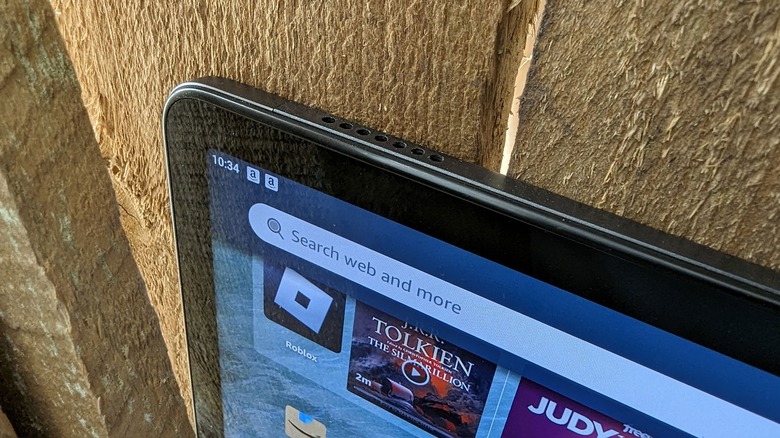Amazon Fire Max 11 Review: The Best Roblox Tablet On The Market Today
- Value greater than the price tag
- Runs major streaming apps and games like Roblox
- High-quality accessories available at launch
- Great for Amazon Prime subscribers
- Not easy to transition from iOS or Google-certified Android
- App store lacking quality and variety beyond big-name software
- Cameras are not great
The Amazon Fire Max 11 is a great tablet for streaming content and playing Roblox. It doesn't come pre-loaded with Roblox, but the Fire Max 11 has the price, physical size, and processing power necessary to be the ideal device for this game — one of the most popular games (and gaming platforms) on mobile devices today. In the not-too-distant past, you would have needed to pay hundreds of dollars to get a reasonable tablet. Now it's possible to buy a well-made tablet that's inexpensive enough to consider buying for your kids to play a single app.
Of course, the Amazon Fire Max 11 can do a whole lot more than run one game. This isn't a tablet that's made for just one purpose, though it definitely feels more focussed than other Android slates. As the latest in Amazon's line of smart devices that run Fire OS — Amazon's version of Android — it doesn't have the same access to the Google Play app store that rival Android devices have. Still, for tablet users that may only switch between a few key apps anyway, this shouldn't matter.
The Amazon Fire Max 11 keeps the brand's tablet efforts alive by keying in on anchor apps. So long as you have the few titles you plan on using to access social networks and streaming platforms, who needs the rest? If you can play the one game you play every day of the week on this tablet, you're set, right?
Amazon provided a Fire Max 11 review unit for the purposes of this review. You'll also see the official Amazon Fire Max 11 Keyboard Case (sold separately), which includes a magnetically-attached kickstand that facilitated some of this review's photos.
Display and Speakers
The Amazon Fire Max 11 has an 11-inch 2000 x 1200 pixel resolution IPS LCD display. It's not a particularly light tablet, at just over 1 pound, but it does feel more robust than pretty much any other piece of Amazon Fire OS hardware we've reviewed in the last few years. From the Amazon Fire HD 10 back in 2015, all the way to the Amazon Fire 7 in 2022, we've seen our fair share of Amazon tablets that deserved a hearty thumbs-down. But with the Fire Max 11, Amazon seems to have suddenly started to take its tablet brand seriously.
The quality of this tablet isn't quite as unmistakably high-end as Samsung offers with the Galaxy Tab series in the last half-decade, and it'd be difficult to mistake this device for an iPad, but it's closer than Amazon has ever been to that sort of quality before.
Amazon hasn't cut corners with what fits into the casing, either. The audio experience is surprisingly good, with a pair of top-firing speakers that are Dolby Atmos certified. There's a fingerprint reader in the power button, that works reliably. The power button and the volume rocker both sit on one of the shorter sides of the tablet — right near the USB-C port. The location of the front-facing camera, the orientation of the back-facing Amazon logo, and the locations of the speakers all hint that this is meant to be a landscape-mode tablet from the get-go.
Keyboard and Cameras
It's not entirely necessary to have Amazon's own add-on accessories in order to use this tablet, but the Keyboard Case ($89.99, sold separately), certainly makes the experience nicer. Gone are the days when the keyboard and trackpad in a keyboard case were treated like an afterthought — this setup is ready to go to work. The Fire Max 11 Keyboard Case includes the keyboard that attaches to the side of the tablet and covers the display when not in use, and a back cover. Both the keyboard and the back cover attach magnetically, and the back cover doubles as a kickstand.
That's the good news. Not so good is that the Fire Max 11's cameras are of baseline quality. Both the front and back-facing cameras are 8-megapixels; the back-facing camera has auto-focus and can capture 1080p video. Front or rear, though, both seem to want to overexpose every photo, no matter the environment. Be it a photo captured indoors with low lighting, or one taken outdoors on a summer afternoon with ostensibly perfect lighting conditions, Amazon's tablet applies the same underwhelming settings and processing.
Above you'll see examples of what the Amazon Fire Max 11's back-facing camera is capable of. If you're sending a photo to a smartphone using a messaging app, you'll probably be OK. If you need to photograph anything more important than that, you'll need to look elsewhere.
Software: Amazon's Fire OS
The Fire Max 11 runs Amazon Fire OS 8, which is based on Android 11. Other newly-released Android devices on the market today are coming with Android 13 or higher — assuming they're not low-end machines. The fact that this device doesn't run the newest version of Android shouldn't be too much of an issue for most users, since most of the major app developers are now onboard with Fire OS-specific updates.
Amazon's app store situation still isn't up to speed with Apple or Google. It's not that you can't find what you want, but the experience isn't nearly as simple as it is on a standard Google-certified Android device or an iPad. If you're a parent looking to buy this device for an older kid, you should probably verify that Fire OS has all the games that your target audience wants to play.
You know what you're in for if you've used a Fire tablet before. Like earlier Amazon tablet releases, this Fire Max 11 is an Amazon-centric piece of hardware, and Amazon will not let you forget it. If you're not already an Amazon Prime member, you'll have a difficult time not being coaxed into subscribing while using this tablet.
Roblox and company
Roblox works on the Fire Max 11, and that's a big deal. If you have kids of a certain age, you know how important it is that their tablet can run Roblox. It's to the point where the vast majority of a kid's digital time might very well be spent on that one app, due to the vast array of games and activities that can be played there.
Lending to the flexibility, you can play Roblox with the Fire Max 11's touchscreen, with a connected Bluetooth controller (sold separately), and with its official Keyboard Case (sold separately).
At time of publishing, Roblox runs on the Kindle Fire HDX 7 (3rd Gen), Kindle Fire HDX 8.9 (3rd Gen), Fire HDX 8.9 (4th Gen), Fire HD 6 and 7 (4th Gen), Fire HD 8 and 10 (5th Gen), and Fire (5th Gen). While Roblox claims their app currently runs on (almost) any device that runs Android 5.0, they don't publicly target any version of Fire OS — they only publish compatible models. As of June 2023, the Amazon Fire Max 11 is the best Fire OS Amazon tablet for Roblox.
Battery Life and Charging
The Fire Max 11 recharges via its single USB-C port; unusually for the tech world these days, Amazon includes not only the USB-C cord, but a power adapter too. The speed at which this tablet's battery can charge isn't really anything to write home about. It'll charge to full overnight if you leave it connected while you sleep — so long as you sleep longer than 5 hours at a time.
Standby time is top-tier. If you leave this device on and lose it under a pile of newspapers for a few days, it'll still be ready to roll when you find it again. Tests have shown this tablet to last nearly a week before it even hit 50% battery — on standby. That's not unheard of for an iPad or Samsung Galaxy Tab in recent years, but it's surprising coming from a tablet this inexpensive.
Once you start using streaming apps and playing games, though, you'll see the battery life dip in a few hours — still plenty of time to watch a full movie or two — or play online games until bedtime. If you're planning on doing anything more important than watching a movie or playing a game for several hours at a time, you'll do well to keep your charger handy.
Amazon Fire Max 11 Verdict
You can buy the Amazon Fire Max 11 for around $230. That'll get you 64GB of internal storage, and since there's a microSD card slot on the side, you can expand that storage by up to an additional 1TB (microSD card sold separately). The official Amazon Fire Max 11 Keyboard Case is $90 – and is well worth the upgrade. You could also just go ahead and buy the two together in a Keyboard Bundle for $320.
That feels like an absolute bargain, when you consider Apple's 2022 iPad (10th Generation) starts at $449, and just the Smart Keyboard Folio for that tablet actually costs more than the Fire Max 11 itself. The caveat to that value is that you need to make sure Fire OS can run all the apps you want — and remember, this is an Amazon tablet made for people who use Amazon, and don't mind it when Amazon tries to upsell them on subscriptions to services like Prime. Or just take a peek at one of our best tablets of the year lists and see if anything (likely much more expensive) strikes your fancy.