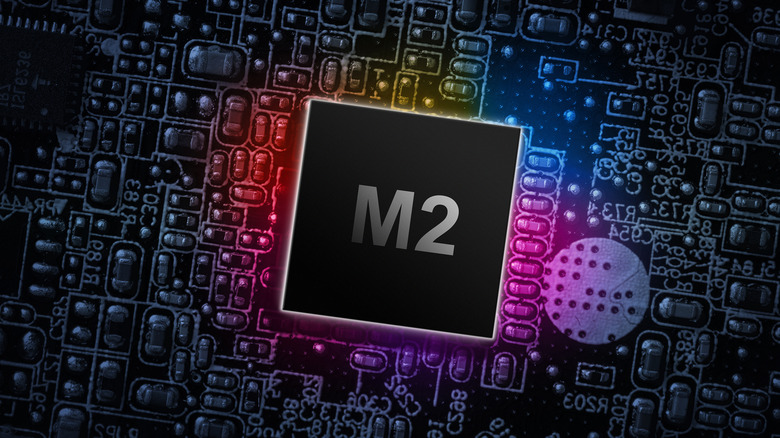Apple M2 Pro Vs. M2 Max: Which Next-Gen Chip Should Power Your Next Machine?
Announced in January 2023, the Apple M2 Pro and M2 Max are improved variants of the M2 system-on-a-chip (SoC), which integrates a CPU, GPU, and NPU (which Apple calls the "Neural Engine") into a single component. Sharing a 5 nm manufacturing process, the M2 Pro and M2 Max pack far more transistors into each SoC than their predecessors, significantly improving their power.
They have been further fine-tuned for the workflows oftentimes used by professionals who have MacBook Pro devices. Both SoCs promise better power efficiency and performance than the M2, equivalent M1, and Intel processors, especially in applications requiring graphics chops. As such, they now provide the best possible alternatives to the Mac Mini, Studio, and Pro for those who need portability without sacrificing too much power.
Even though Apple recently revealed the M2 Ultra at WWDC 2023, the M2 Pro and M2 Max aren't going anywhere. The currently top-tier M2 Max is currently available in the 14 and 16-inch variants of the MacBook Pro, as well as the new Mac Studio. Meanwhile, the M2 Pro is available in the same MacBook Pros as the M2 Max, and is also an available upgrade on the Mac Mini.
Performance-wise, the M2 Pro Macbook Pro and Mac Mini perform very similarly under most circumstances, while the Mac Studio could yield similar results when it releases in mid-June.
What is the Apple M2 Pro?
The M2 Pro is Apple's third-most powerful SoC, offering a middle ground between the power of the M2 Max and the affordability of the M2. It has two to four more performance cores in its CPU, and (with the 12 core optional CPU upgrade) six to nine more cores in its GPU than the standard M2, for up to 12 CPU cores and 19 GPU cores.
The M2 Pro supports up to 32 GB of unified memory, with 200 GB/s of memory bandwidth, twice the speed available in the M2. It also provides good energy efficiency, providing approximately 17 hours of use on a single charge in the 16-inch MacBook Pro.
Aside from the 14 and 16-inch MacBook Pro, the M2 Pro can also power the Apple Mac Mini, making the desktop computer a serious option for people who want a small, sleek, and quiet device that can sit on their desk and be transported easily when necessary. Previous editions of the Mac Mini, such as those with the M1 or Intel silicon, were solid and powerful machines.
Still, the M2 Pro version provides an impressive bump in performance, moving it up from being purely a consumer product to one that professionals can make use of as well.
What is the Apple M2 Max?
The M2 Max is currently Apple's second most powerful SoC, utilizing the same 12-core CPU as the M2 Pro. However, it pulls ahead with its GPU and memory support, with greatly-improved capability designed for the most demanding tasks a user might throw at their MacBook Pro. The M2 Max includes 67 billion transistors, which can be found in the expanded GPU cores.
The M2 Max starts with 30 GPU cores, 11 more than the best M2 Pro, though you can also choose a version of the M2 Max with 38 cores. The 38-core version also supports up to 96 GB of RAM, while the 30-core version supports 64 GB, and both variants offer 400 GB/s of memory bandwidth. Touted as the most efficient SoC ever put in a professional laptop, the M2 Max returns approximately 14 hours of nonstop general use when installed in the 16-inch MacBook Pro.
Aside from the MacBook Pro, the M2 Max chip can also be found in the new Mac Studio, which is actually the lower-tier option that slots in below the newly-announced M2 Ultra.
Video performance
When it comes to GPU-based performance, the M2 Pro performs incredibly well, but the M2 Max simply performs better — as it should, considering how expensive a MacBook Pro equipped with one can get. With up to twice as many GPU cores, up to three times as much RAM, and twice as many video encode engines and ProRes engines than the M2 Pro, the M2 Max will return smoother video editing performance and much faster render times.
That being said, the M2 Pro is no slouch. Though it may not be as fast as the M2 Max, it still returns excellent render times for 4K footage, performing very well on benchmarks such as Cinebench R23. In fact, since Cinebench tests 3D modeling, a CPU-heavy task, the Pro and Max return identical performance. Even if you're upgrading from an equivalent M1 MacBook, the M2 Pro should give most professional users who are working with video a healthy bump in performance, with the M2 Max delivering an impressive leap in power.
Regarding output, the M2 Pro supports up to two 6K displays or one 8K display, with either option running at 60Hz. Meanwhile, the M2 Max supports up to three 6K displays and one 4K display simultaneously, which could be useful when working on very high-res video. If you need an 8K display running at 60Hz or a 4K display running at 240Hz, the Max can support one — though you will be limited to a total of three external displays.
General and non-video use
For general productivity and everyday use, from browsing and streaming to light gaming, the M2 Pro should more than meet most users' needs — with the same CPU as the M2 Max and up to 32 GB of RAM.
If you are looking at gaming with your MacBook Pro, the M2 Max provides a visible increase in graphic quality and framerate over the M2 Pro. However, the differences may be marginal if you're not playing the latest AAA games. The M2 Max's support for additional external displays might also come in handy for some applications, though the two supported by the M2 Pro should suffice for most users.
Outside of its video applications, the M2 Max really provides an appreciable edge over the M2 Pro when your work requires large amounts of RAM and large memory bandwidth. The support for 64 GB or even 96 GB of unified memory will be useful for developers, users running multiple heavy programs simultaneously, and especially for those dealing with tons of data and AI applications.
Since both the M2 Pro and M2 Max have the same amount of Neural Engine cores, the only real difference in capability outside of video work should be areas and tasks where memory performance creates a bottleneck.
Per-dollar performance
The M2 Pro is the cheaper of the two options. The 10-core "entry-level" option ticks the boxes for someone who wants to get access to the benefits of the M2 Pro over its predecessors, without having to shell out an additional $1000 for all of the additional power of the 12-core version. This will limit you to the 14-inch MacBook Pro, so if you need the extra display real estate of the 16-inch version, you will have to opt for the 12-core M2 Pro. With up to 32 GB of memory on offer, the M2 Pro can handle most tasks with ease, while saving you some money.
The fact of the matter is that the M2 Max, while powerful, may pack more power than what the average user in the market for a MacBook Pro might need, especially considering the price premium it's sold for. It truly shines in specialized tasks where you need serious GPU power and lots of speedy memory, which aren't always the environments that average users find themselves in. If you work in such a field, then the performance of the Max — especially at its higher tiers — will be well worth the money.
Outside of those somewhat specialized applications, the M2 Pro probably offers better value for money for most users. Offering the same number of CPU and Neural Engine cores and ample ability even in areas such as video editing, the M2 Pro will meet a significant portion of users' requirements.