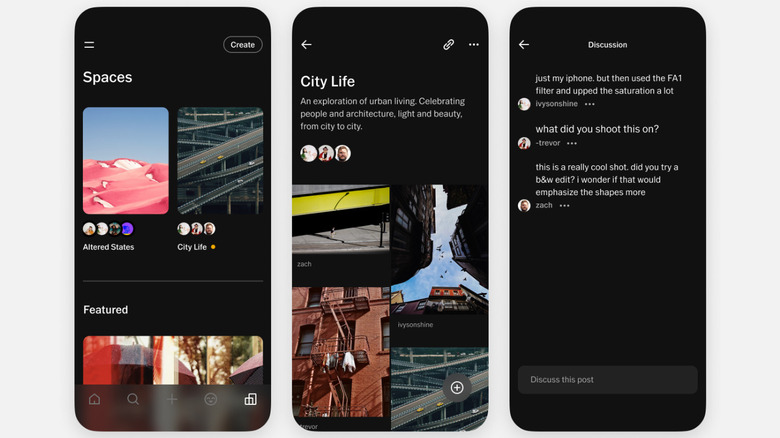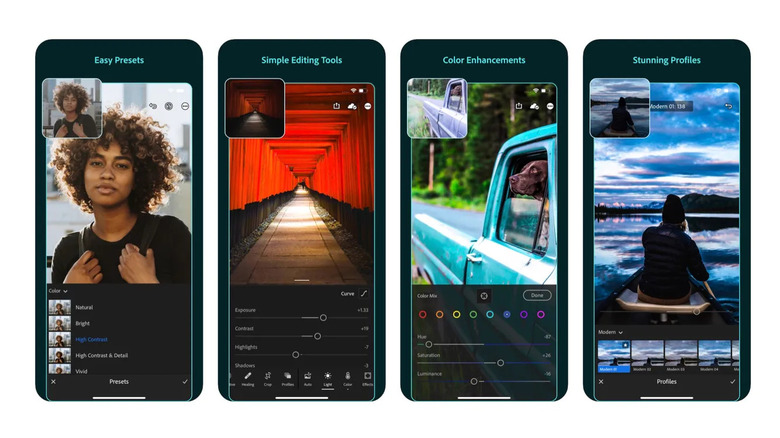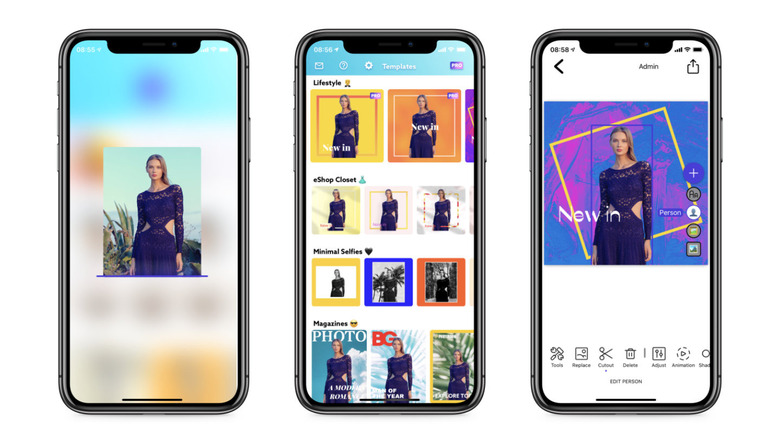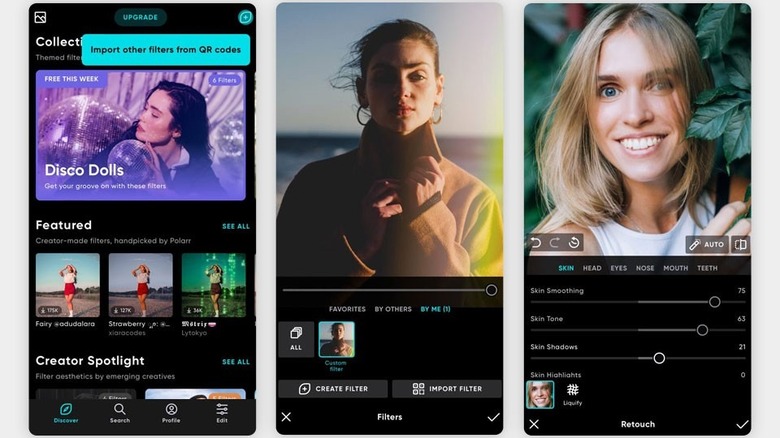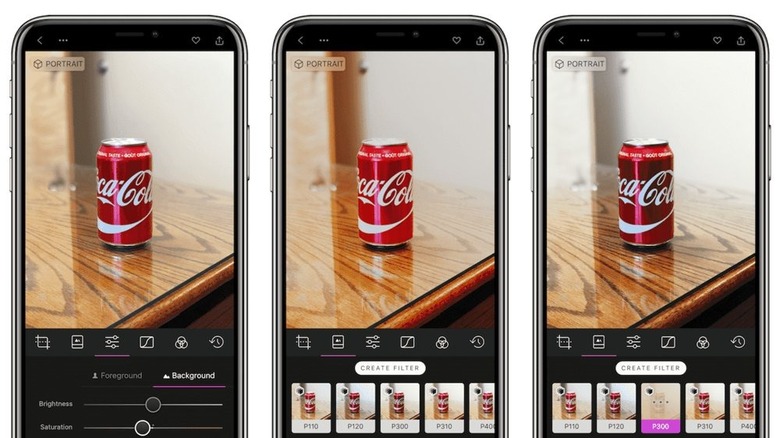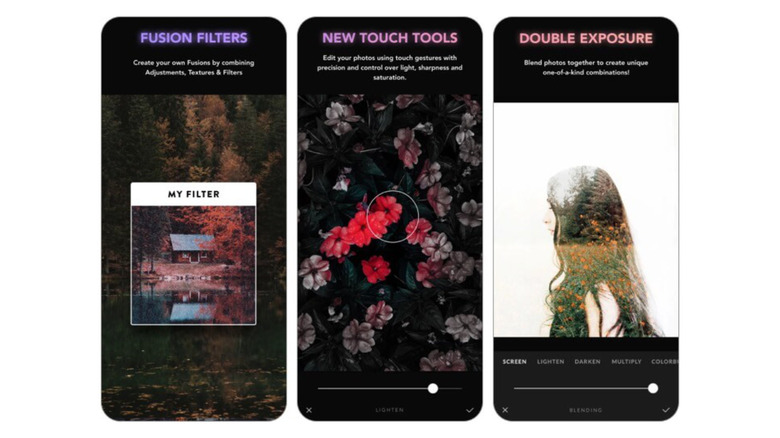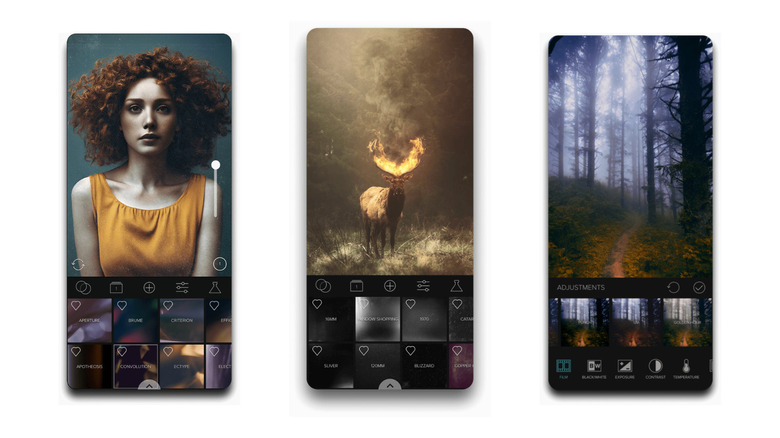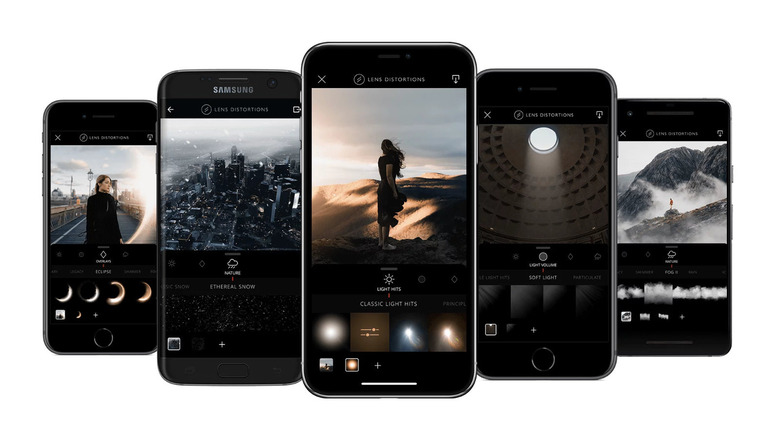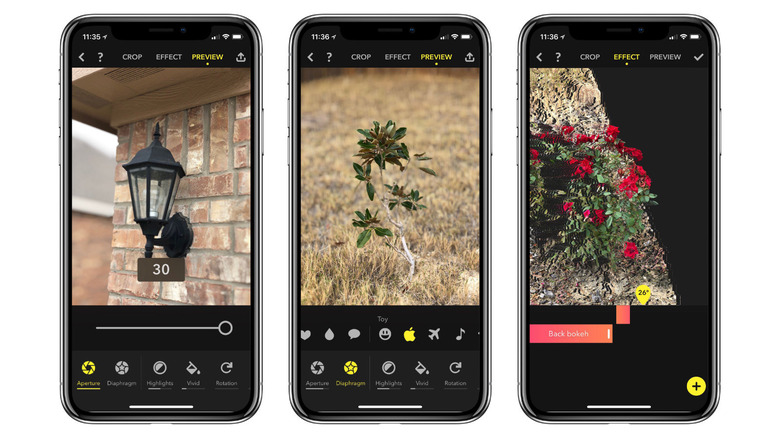12 Best iPhone Apps For Photo Editing (2023)
The first cell phone cameras were low-resolution, awkward things that were better than not having a camera, but nobody would mistake an image taken by one for one taken by a DSLR. Now images taken by cell phones are of high quality, with contrast, color accuracy, and dynamic range that rivals all but the most expensive digital cameras. Smartphones like Apple's iPhone 14 Pro Max come with multiple camera sensors to get wide, ultra-wide, and telephoto vantage points to frame the best smartphone photos. They also pack in AI smarts, with computational photography to bring more brightness to night shots and wider dynamic range during the day.
Ask any hobbyist or professional photographer, and they'll tell you that creating the best images doesn't end when you press the shutter button. Post-production has always been an integral part of the image creation process. In the film era, that process started with developing the film that was exposed to light to create negatives. Smartphones don't use film, but that doesn't mean they can't post-process images.
Apple coined the phrase, "There's an app for that," when marketing the iPhone 3g in 2009, eventually dedicating a whole section to the App Store for photo editing apps. We've compiled a list of the best photo editing apps for the iPhone. Some are more general, some are for specific tasks, but all are worthy of a place on your device.
VSCO
VSCO started life as a photo editing tool with a wide range of filters. Those enable one-tap tweaks to any image, with the app also having the ability to edit video. The filters can be adjusted with a simple strength slider or a wide assortment of manual editing tools. The app has all the basic editing tools, from exposure, contrast, adjustment, sharpening, tone, white balance, and skin tone. It also features advanced editing tools, like HSL (Hue, Saturation & Lightness), to tweak individual colors in the image and split tone to layer different colors over the shadows and highlights.
While most editing apps work only with images from the camera roll, VSCO can also take its own. The integrated camera can shoot in full auto settings, or with DSLR-like controls to manage shutter speed, ISO, exposure compensation, white balance, and manual focus. The app also has its own internal social media in the Discover tab, where you can get inspired by the community of other users. This includes weekly challenges to push your skills to the next level, and a journaling section to document the journey.
VSCO is free to download with the use of a limited number of filters and some editing tools. A yearly subscription to unlock everything costs $29.99, and you can get a seven-day free trial before being charged. Subscribing to VSCO gets you access to over 200 filters, some created to mimic beloved film types, some created by developers or photography influencers.
Lightroom
Adobe Lightroom in mobile app form is as powerful as the desktop program used on Macs and PCs everywhere. That's because it's essentially the same thing, with all of the tools the desktop app has, all the sync power of Creative Cloud, and a touch-optimized interface that we think is a little bit easier to use than the desktop sliders.
It supports RAW files for the latest iPhone models, has the ability to create your own presets, and has a built-in camera that automatically saves images to Adobe's cloud if you have a subscription. That's a time-saver if you use Adobe on other devices, keeping the same files synced up to work on whichever computer you are on. Lightroom for mobile also has tons of inbuilt content with tutorials to teach you new tricks or how to master the features you already use. The free version has basic editing features for minor corrections and tweaking of contrast, color, and the like. Subscribing opens up selective edits, the healing brush, geometry tools to correct perspective, and the ability to share images on the Lightroom community pages.
Adobe Lightroom is free to download and use the basic features. For $4.99 a month or $49.99 yearly, you get 100GB of cloud storage and access to the premium features. The premium features are also unlocked if you have a desktop Adobe subscription that includes Lightroom, like the $9.99 monthly Lightroom 1TB plan, or the $19.99 monthly Photography 1TB plan.
PhotoRoom
PhotoRoom does one thing very well — remove the background of an image so that the subject can be placed into another scene. That's not to say it isn't also good at its other features, but the background removal is fast, accurate, and with impressive results. It does this with the help of AI, removing unwanted backgrounds with a few taps. The tool handles hair and fur and worked well on almost every picture we tried. Once the background is gone, the app can generate new background scenes, again with AI, and drop the subject into them. Everything can be resized until it matches in perspective.
The app is fun for creating new selfie locations or profile pics but has another, more specialized use. PhotoRoom's background removal is well-suited to making product photos for online commerce sites like Etsy or eBay. Take a well-lit picture of the product you want to sell, and the AI will strip away the clutter in your room and place the object to be sold on a range of scenes from fabric, pure white, or bench tops.
PhotoRoom is free to download and use to remove backgrounds and retouch with the AI-powered healing brush, although you have to live with every edited image having a PhotoRoom logo at the bottom right. To remove the watermark and use the rest of the tools, you'll have to shell out for a subscription of $9.99 monthly or $69.99 yearly.
Hipstamatic Classic
Hipstamatic Classic is a throwback to the days when iPhone apps all imitated real-world devices, just with touch controls. It's possibly the closest to a physical camera you can get on the iPhone, putting a retro camera onto the screen that you can tap and slide over to take shots. The app is a fun way to feel like making analog images. Choose a lens, a flash, and a film simulation and dive into the camera interface. Use the small viewfinder in the middle of the screen to frame the shot and get snapping. Then it's over to the editing page, where you'll find over 20 pro-level adjustment tools and 12 signature presets. Those include vibrancy, clarity, depth of field, and a deep curve tool for granular control.
The created images appear on a simulated film strip, completing the skeuomorphic experience. The app makes toying with analog film simulations fun and easy while also saving an untouched version of every image that you can edit further at your leisure. The app also has a pro camera mode, which dumps the retro camera experience for a modern affair with manual control over the camera settings. Hipstamatic Classic costs $2.99, with multiple in-app purchases for additional HipstaPaks, which add more filters or camera lens effects ranging from $0.99 to $8.99.
Polarr and Polarr Pro
Polarr is one of the most powerful filter-creation apps on the iPhone, with a large community of photo editors who share their filter recipes for all to use. It has all the standard photo editing tools, including brightness, contrast, and shadows, with multiple advanced features. The app heavily promotes its community of filter creators, which can be shared via QR code. It has advanced tools like tone curve editing, LUT and RAW support, and AI selection tools. It also has overlays, text tools, selective adjustment tools for retouching, an accurate face detection tool, global adjustment options, and color masking tools.
The company also has a more traditional photo editor, Polarr Pro, that has all of the filter tools of the mobile-focused app, while also having versions for macOS, Windows, and the web. The only problem with either app is that some basic editing tools are locked behind the subscription. Polarr is free to download, with limited access to editing functions. The app has two subscription tiers; Polarr Lite is $1.99 monthly or $11.99 yearly and gives access to premium filters and the ability to save unlimited user-generated filters. Polarr Studio is $4.99 monthly or $29.99 yearly and adds advanced editing tools, overlay tools, and selection tools. Polarr Pro is also free to download, with limited access to filters and tools. Subscribing for $7.99 monthly or $47.99 yearly unlocks everything in the app.
Darkroom
Darkroom is a fully-featured library organizer, image editor, and final image exporter. It's a premium app with a corresponding price. It does allow some functionality without paying, but a license is needed to get the good stuff. The photo library will be familiar to any iPhone user, as it was designed to overlay the inbuilt camera roll. The big difference is that while in Darkroom, the user is always in edit mode without any extra steps to start getting creative. That also means that you don't have to take time importing images into the app; they are already there.
That makes it suited to batch edit, as you can swipe through the images while staying in the same set of editing tool adjustments. It has pro-level adjustment tools, AI depth editing, object detection, and the ability to color-grade video footage. The app doesn't have its own camera features; instead, it links out to specific high-performing camera apps from other developers. These include Halide, Pro Camera by Moment, Camera M, Fjorden Camera, ReeXpose, and ProShot. Each of these apps has varying associated costs. Darkroom is free to download, but premium features cost $6.99 monthly or $32.99 yearly as a subscription. You can also pay a $74.99 one-time fee to gain unlimited access to the app forever.
Snapseed
Snapseed is one of the best options for anyone wanting to tweak their iPhone photographs. Google maintains the app, and though it might have a habit of replacing messaging apps, this photo editor is still going strong. It has a wide range of automatic features like exposure or color adjustments, with the option to change things manually to your liking. The app can handle JPG files and lossless RAW files, with the option to save them non-destructively or export them as JPGs for other apps. One standout feature is that when you've created a filter or adjustment you like, it can be saved for use on other images. Another favorite is the selective enhancement Control Point technology which enables up to eight selected points on an image to be enhanced automatically.
For simple edits, the app has multiple filters for giving images an instant vibe, from vintage to drama and glamour. Add bokeh blur to backgrounds after the fact, fix exposure, color, and sharpness, and use the heal tool to remove unwanted objects. The portrait tool can smooth skin, make eyes pop, and make the face stand out from the rest of the image; all you need to create professional-looking headshots or family holiday card images. It can also fix perspective issues, rotate, crop, or even expand the canvas with smart content generation. Snapseed is free to download and completely free to use.
TouchRetouch
TouchRetouch is one of the more specialized photo editing tools on the App Store. It was created to remove unwanted elements of any image, and it effectively does just that and not much else. The thing about that is that the phrase unwanted elements can encompass a multitude of photographic sins. Maybe it's a blemish on an otherwise unmarked face or a wrinkle that the portrait's subject would rather not see. Use it like Google's Magic Eraser to remove tourists from your holiday snaps. It has a line removal tool that can erase power lines and other similar modernities from the frame. It can even remove foreground elements, like chain link fences, with a little time and care.
The quick brush tool works like the inpainting tool on other editors, swipe it over the object and watch it get replaced by the surroundings. An object removal tool gives brush and lasso options for selecting larger or irregularly shaped items from the image. There's also a clone stamp image which is handy for replacing larger areas or duplicating objects that you'd like more of. TouchRetouch is $14.99 yearly, with a three-day free trial before you get charged. You can use the app for free but are limited to one exported image daily.
Afterlight
Afterlight is a pro-level photo editing app with one feature that makes it stand out — an extension for the native Photos app that puts the powerful editing tool into the inbuilt Apple camera roll. The app has many editing tools, with basic editing features like exposure, cropping, saturation, and contrast, all working in the free version. The best tools all require a subscription, with the company adding new filters and other tools periodically.
The paid features include additional filters, a double exposure tool, and selective adjustments for hue and lightness. It can also add dust or light leak overlays, add text or artwork, use advanced curves to edit, and has a full history to undo or redo actions at any time. You also get RAW image editing support, touch gestures to edit in a more natural way on the iPhone's screen, and film emulation techniques to add color shift, or chroma glitches. Afterlight is free to download, with limited functionality. A subscription starts from $2.99 monthly or $17.99 yearly, or you can pay a one-time fee of $35.99 to unlock the app forever.
Mextures
Most photo editing apps let you tweak contrast, exposure, saturation, and other basic adjustment layers to get a particular feel to your images. Mextures does that, too, but the bulk of the app is dedicated to editing in layers to blend textures or effect overlays for dramatic effects. The app has over 150 textures, from grit and grain to gradients, analog light leaks, and film scan effects. These can then be layered over the image, with a "virtually unlimited number of layers," according to the developers. Each texture, overlay, light leak, or other layer-able effects can be individually edited with the in-app controls to get the intended effect. The textures have 12 blending modes, which all add up to one of the best texture apps around.
If that level of customizability has your head spinning, the app has a collection of built-in Formulas or preexisting lists of layered effects. These are grouped into categories like Landscapes or Black And White. The app's home screen also has an Inspire gallery with Mexture-created edits to get your creative juices flowing. The app has been around since 2013, but its textures have been around for longer as overlays for iPhone photographers and desktop editors. Mextures is $1.99 to download. Once installed, it has a range of in-app purchases to add additional textures, light leaks, and other overlay effects ranging from $0.99 to $1.99.
Content Creator: LD
Content Creator from Lens Distortions is another specific use-case photo editing app that will elevate your iPhone photography. The iPhone camera is a technological marvel, creating AI-powered images in varying lighting conditions with a tap. It's so good that it creates images that are almost too clean, without lens quirks that add character to the final image.
The app was designed to add that layer of drama back into your images. It does this with a huge library of light and weather effects that can be positioned where wanted and tweaked. We all know the weather sometimes doesn't cooperate when trying to get a specific shot. With this app, you don't have to wait around for the perfect conditions — you can shoot and then create your vision after the fact.
Those include light hits, where light hitting a camera lens would create streaks or sun stars on larger lenses, or falling snow, rain, or fog. Or the recreated effects of vintage glass, with all of its inherent flaws. These can be tweaked for intensity, size, position, and more, and multiple effects can be layered to create a more dynamic scene. Content Creator – LD is $23.99 yearly, with a 7-day free trial before you get charged.
Focos
The iPhone can create bokeh and blur effects in the Camera app, but sometimes it falls short, and there is no way to control where it will blur. Focos, on the other hand, uses computational photography to create natural-looking bokeh with fine control. It uses the depth information the iPhone's cameras create to unlock an adjustable portrait mode for every image, not just those taken in Portrait mode. Simulate large apertures or smaller ones for natural-looking bokeh, then change the shape of the created bokeh balls to geometric shapes or whimsical ones.
Refocus your images as if they were taken on a light field camera with a single tap. Simulate the output of vintage lenses for swirled backgrounds. Our favorite feature is the ability to relight the scene, controlling brightness, color, range, and shadow. Focos is free to download, with a limited feature set. An unlimited license to unlock every feature costs $12.99.