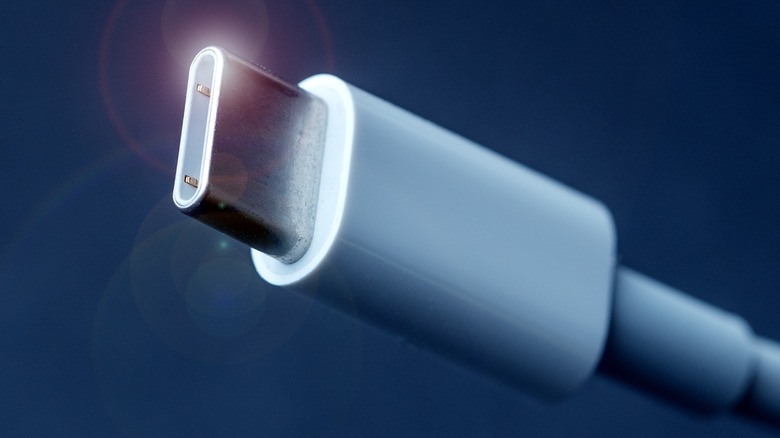Is It Safe To Use A Phone Charger To Charge The Steam Deck?
Many years ago, devices featured circular or proprietary charging connectors that were easy to lose and sometimes difficult to find for purchase. If you did buy a third-party charger for these devices, it likely came with features that now seem archaic: a switch on the charging brick that allowed you to manually adjust the power output, as well as swappable connectors of different sizes, one of which would hopefully fit the device you needed to recharge. The arrival of USB changed things, and USB-C has made charging consumer tech devices more convenient than ever.
As expected, Valve's Steam Deck features a USB-C connector that is used to charge the handheld console, among other things. For this reason, you can connect any USB-C charger you have lying around at home, including your laptop and phone charger. That's great when you forget to pack the Steam Deck's OEM charger before leaving the house, but does raise an important question: is it actually safe to use your smartphone (or tablet/laptop) charger with Valve's console? Fortunately, the answer is simple and straightforward.
USB-C Power Delivery is a game-changer for charging
The key to charging devices with the latest type of USB connector is USB-C Power Delivery, the specification that has been able to deliver up to 240 watts of power since the 3.1 revision announced in 2021 (via USB-IF). The best aspect of this technology is its ability to intelligently meet the needs of various devices, including everything from a pair of headphones to a laptop. When a device meets the USB-C PD specification, it is able to negotiate the power it requires from the charger, which can then deliver what the device needs — or, at least, make sure it doesn't deliver too much power.
This means that even if your USB-C charger is able to output, for example, 100 watts of power (as is the case with USB-C Power Delivery 3.0, as noted by Belkin), it can still be used to charge a device that only needs 18 watts — the gadget won't request nor receive the full amount of energy the charger is capable of delivering. That's why you can use your smartphone charger to recharge the Nintendo Switch, and the same is true for the Steam Deck — though, unlike the Switch, Valve's handheld fully meets the USB-C Power Delivery specification, bypassing the concerns over potential overcharging risks that come with Nintendo's console.
Charging the Steam Deck with a phone charger
According to Valve, the Steam Deck uses a 45-watt USB-C PD 3.0 charger. If you've lost the charger that shipped with the console and you prefer to stick with one designed specifically for the Steam Deck, you can pick up a replacement from iFixit for $24.99. However, if you have a USB-C PD charger that is capable of delivering at least 45 watts of power to connected devices, it will also work — at this power level, you're more likely to need a laptop charger than a smartphone charger, though some phones include fast chargers that could also work.
Keep in mind that while you can charge the Steam Deck with your phone charger, that doesn't mean you should. Possible risks associated with poorly made chargers aside, your phone's energy demands are likely lower than that of the handheld. For this reason, you may see an alert on the Steam Deck warning that you've connected a slow charger when using the one that came with your phone (via Reddit). In these instances, the Steam Deck will charge slowly and may experience battery drain despite being plugged in if you're using the console.
How do you tell whether your phone charger is too slow for the Steam Deck? Aside from reviewing the specs provided by the manufacturer, you'll need to look at the USB cable: if it has USB-C connectors on each end, there's a good chance it supports USB-C PD 3.0 charging. However, if the charging cable has a USB-C connector on one end and a USB-A connector on the other, it won't be able to fully meet the Steam Deck's needs and you will see a slow charger warning when you plug it into the console.