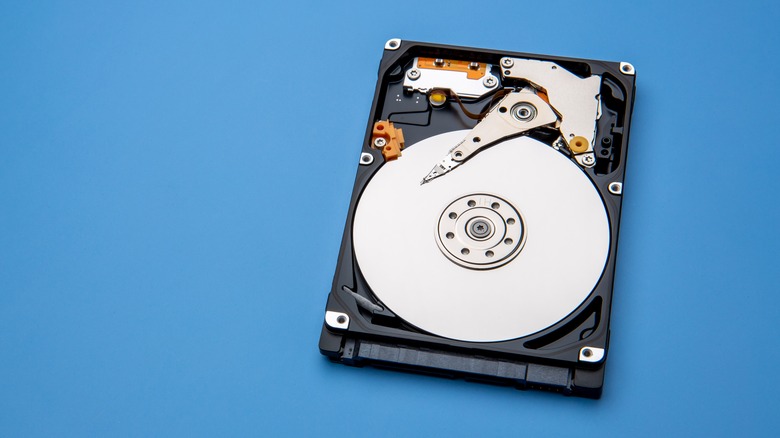10 Best Uses For Old Apple TVs
Apple TV has consistently been one of the best plug-and-play media players you could buy since Apple first released it in 2007. Since then, after several iterations and continued software improvements, the Apple TV is an integral part of the Apple ecosystem. Users can watch shows, listen to podcasts and music, and even play games on Apple Arcade. The latest 4K Apple TV may be the best iteration yet. However, that doesn't mean your old Apple TV is now useless. There are a lot of great uses for older models, from simple tech projects to smart home integration.
Apple is known for making products that last, and the hardware inside the Apple TV basically makes it a micro-computer. It isn't the most powerful thing in the world, but with the right know-how, you can get older Apple TV models to do a fair amount of things. Here are some of the best uses for old Apple TVs.
Media player
Just because your old Apple TV doesn't stream in 4K or support HDR doesn't mean it is useless. The Apple TV fits nicely into Apple's ecosystem and lets users listen to Apple Music, podcasts, and even audiobooks. You can also enjoy content from YouTube and other video platforms where 4K and HDR aren't as necessary for an enjoyable experience.
Just connect your Apple TV to an old monitor or TV and put it somewhere discreet and out of the way. You can even plug in some old speakers or a soundbar to enrich the experience. You can even set up one of Apple's HomePods. Then you can listen to music and podcasts while you do the dishes or vacuum. If you don't want to worry about keeping track of another remote, you can simply use AirPlay to cast media to the TV, or download the Apple TV remote to your phone and use that.
This is a simple way to make your Apple TV useful with little effort on your part.
Guest bedroom
If you have an extra room for guests, another simple use for Apple TV is throwing it in there with an old TV set. This again requires no extra effort on your part, and it gives your guests something to do when they retreat for the night. You can choose to let your guest access your streaming services or keep the account logged out so they can log into their own. They are also able to AirPlay their own content onto the device.
This is also a great option if you're renting out a space as an Airbnb. This simple way of recycling your old Apple TV will give your guests something to do, and it adds to the amenities your listing offers. It isn't recommended to let strangers access your Apple ID account, but leaving the device blank will allow guests to log into their own accounts during the stay. Then simply log them out when they leave (or ask them to do it), and just like that it's ready for your next guest.
Jailbreak it
There are some more exciting uses for your old Apple TV if you're a little tech savvy and willing to do some trial-and-error work. The Apple TV 2, in particular, can be jailbroken to access restricted settings. Jailbreaking is an internet term for accessing the root features of an operating system. It's called this because it frees users from the limitations placed on them by the manufacturer. Jailbreaking lets users access restricted settings and install apps they would otherwise be unable to.
This is a great tech project for anyone looking to fiddle with the Apple TV 2 software, however, it can also be dangerous. We recommend not being logged into your Apple ID while you're doing this, as one malicious piece of software could compromise your account.
But if you're feeling adventurous, this is a great way to see what the Apple TV is capable of, and there are plenty of guides to help you out.
Access your Plex server
If you have a Plex server at home, then you already have a surplus of movies and TV shows available to watch. With some fiddling, you can get Plex on your Apple TV 3 and enjoy your shows from anywhere.
For those who don't know, Plex is a streaming app that allows users to set up media servers to enjoy their personal media collection from anywhere. Plex also has a host of free streaming services and even live TV channels. If you're tired of paying endless subscriptions to access content, buying the movies and TV shows you love and storing them on Plex is the way to go.
Getting Plex up and running on your Apple TV is an excellent way to take your collection with you as well. If you travel at all, you can take the Apple TV with you and connect it to the hotel's television. Then you can stream your personal copy of "The Office" right from your server back home.
Manage your smart home devices
If you want to integrate smart home devices into your daily life, you will need a hub to manage all of them. However, if you don't install the proper security measures, smart device hubs can be major security risks. That's why using an old Apple TV as a smart hub is a great way to connect all your devices and keep your home secure.
Older Apple TVs are compatible with Apple's Homekit, which allows approved smart devices to seamlessly communicate with one another. Set up an Apple TV with an old monitor somewhere in your home, and you instantly have a device with a clean interface to manage all your smart devices.
Setting up your Apple TV this way is pretty easy, but you'll need at least a 4th gen Apple TV to do it. Using an Apple TV as a smart hub is a great solution because of Apple's robust security measures, but it's worth making your Wi-Fi more secure as well.
Turn it into a web server
All Apple TVs have computer processors in them, and the new models have Apple's A-series processors — the same ones found in the iPhone. As such, the Apple TV is basically a micro-computer with a simple SmartTV interface. If you jailbreak the device and install some custom software, you can essentially turn your old Apple TV into just about anything.
Turning your Apple TV into a web server is perhaps the most exciting opportunity. With a web server, users can host their own websites without using services like Bluehost or WordPress. This is a great option for anyone looking to make a personal site. However, you'll need some technical know-how and continued time investment to keep the server up and running. However, it's a great little tech project, and there are plenty of guides on the web to show you how to do it. You can use your server to host just about anything as well, not just websites.
Create a video loop
If you own a storefront or other customer-facing business, a video loop is a great way to show off your products or services. Some business owners might think this process can be complicated, but it's actually rather simple. If you download the VLC media app to your Apple TV, you can set any video to loop indefinitely. Then just simply download the video to your Apple TV or plug in a USB stick, open the video in VLC, and let it run endlessly.
It's a simple and straightforward promotion, and you'll spend more time actually making the video than setting it up. This is a perfect solution for lobby televisions or businesses that travel to home shows. VLC is also free and safe, as it's one of the most popular open-source media players. Using promotional videos doesn't have to be complicated, and utilizing old Apple TVs this way is a great way to promote your business.
Use it to display presentations
If you have a big presentation coming up at work, the Apple TV can be a great tool for showcasing any media and look slick while doing it. Rather than spending the opening minutes of the meeting setting up your laptop, just plug in the Apple TV to the projector/display and cast the presentation from your phone. It will make you appear more put together, and the Apple TV interface will probably look cleaner than your laptop's home screen anyway.
If you're using Microsoft PowerPoint or Keynote, you can display presentations directly to the Apple TV. This also preserves any transitions or video you use in the presentation. This is especially important if you're going somewhere without Apple devices. If the office primarily uses Windows machines, it saves you the headache of trying to export your presentation to another device.
And since the Apple TV has USB and HDMI connections, it is a little more robust than something like the MacBook Air, which only has USB-C ports.
Upgrade the storage
If you don't want to set up a Plex server, but you do like the idea of using your Apple TV to carry movies and shows, then you can download them directly to it. The only drawback to this plan is the limited storage capacity on Apple TV devices. Even the newest Apple TVs max out at 128GB of internal storage, and older devices usually have less. If you're comfortable carrying three or four movies with you, that's fine. However, you probably need a lot more than that, and to do that you will need to upgrade the storage.
Luckily, on older Apple TVs, that's pretty easy. The Apple TV has a unique drive, so there aren't many options available. However, expanding the storage allows you to bring a few dozen movies and TV episodes with you. Then you can plug it into any available display and watch your favorite movies wherever you go. It's perfect for a movie night at a friend's house or if you have a lot of traveling to do.
Sell it
If none of these other options appeal to you and you genuinely have no use for your old Apple TV, selling it is the best option. There's no point in keeping things you don't want or need, and you can use the cash made to invest in one of Apple's newest devices or its more affordable competitors.
Even if your device is older, you can still probably get a decent amount out of it. Apple devices maintain their value for quite a while. Even older Apple TVs sell for around $40 on eBay, largely because they can be jailbroken.
If you don't like the prospect of selling it on eBay, you can also take it to a local used electronics or movie store. A lot of these locations accept older tech, and you can either get cash in hand or store credits. Either way, it means you're getting something off your hands and reducing the clutter in your home.