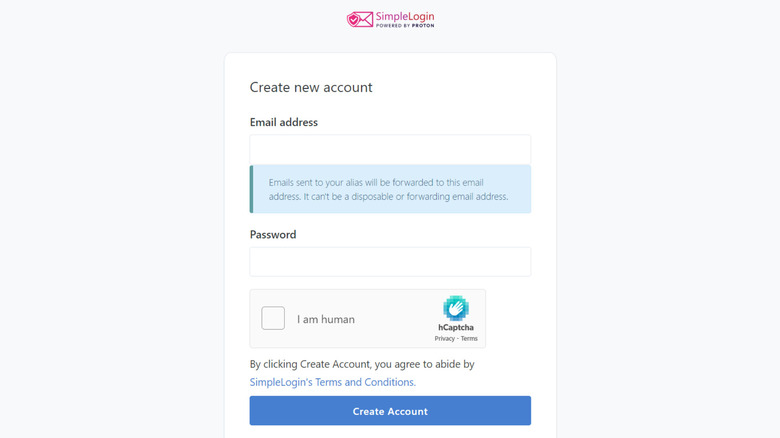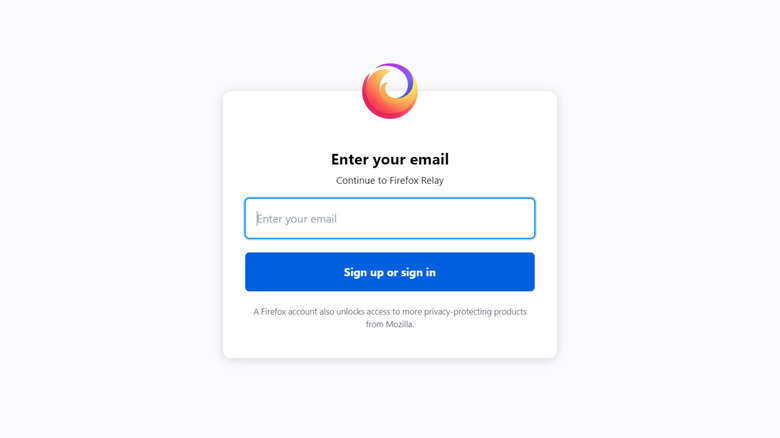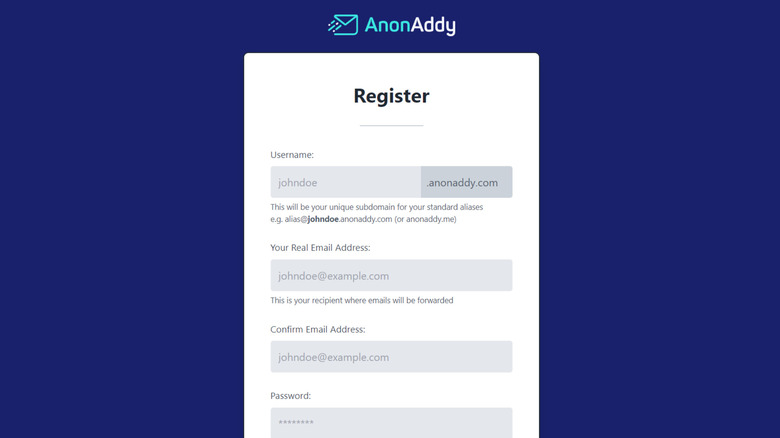Apple Hide My Email Alternatives For Android Users
Are you an Android user wondering what it would be like to use Apple's Hide My Email service? Often, digital service providers send promotional emails, which could clutter users' inbox and make it difficult to locate personal emails. This is where Apple's Hide My Email service helps.
It creates random but unique email addresses for iOS users to enter on websites, apps, and other digital services, protecting users' personal email addresses. The service forwards all the emails to users' private inbox as well. Users can also change the email address that gets the forwarded messages or turn off the email forwarding entirely. In other words, Hide My Email generates disposable email addresses for you.
Unfortunately, Apple hasn't released the service for Android users, and Google doesn't have a similar feature built into Android. Does that mean you'd have to continue providing your primary email address? Well, a few third-party alternatives enable Android users to use random email addresses for temporary use, like Hide My Email. They work perfectly fine with Google accounts and provide some additional features in exchange for a nominal fee.
Nevertheless, most of these services are free to use. For those who are catching up, Hide My Email is a complementary service with Apple's iCloud+, which starts from $0.99 a month for 50GB of cloud storage, so it's not entirely free either.
Introducing SimpleLogin, a Hide My Email alternative
SimpleLogin, a Hide My Email alternative for Android, is an open-source random email generation service. There are two versions of the service — a free model that offers up to 10 unique aliases, unlimited bandwidth (no restriction on usage), and anonymous replies. Then there's a $4 per month model that adds custom domain generation and five subdomains. The free and the premium services are available as browser extensions for Windows users, but there's a dedicated app for Android users too.
- To set up SimpleLogin, download its app from Google Play Store and create an account using your email ID. The service will send a confirmation to your email.
- Now, tap on the plus icon at the top right corner to create a masked email address or an alias.
- Copy the alias and enter it into the website or the service you wish to sign up for, and that's it.
Through the SimpleLogin website, you can create custom email addresses that will serve the same purpose. While creating custom email addresses, you can add a hint of the service you are using it for so that it is easy to recognize. There might be a time when you don't want to use the service. You can disable an alias if the website sends too many promotional emails or you're receiving spam emails. Open the SimpleLogin app on your Android phone, select the alias and toggle the switch beneath to disable.
Then there's Firefox Relay
Mozilla provides the same service as Hide My Email, called Firefox Relay. Although the service does not have a dedicated Android app, you can visit the website to generate a new email address. Like SimpleLogin, Firefox Relay also has a paid version, which costs $7 per month, and offers a VPN. The company's official website recommends using Relay email masks while signing up for marketing or informational emails. However, Firefox also mentions that users should not use email masks for important emails that might carry attachments.
- Open the Firefox Relay website via a web browser on your Android device. Then create an account using your primary email address, which will receive all the forwarded messages.
- Enter the verification code received on the primary email ID to sign up.
- Once you've created an account, open the Firefox Relay dashboard and tap "Generate New Alias." Ensure the "forwarding" switch is on — otherwise, you won't receive any emails sent to the alias.
- Copy the alias and paste it into the sign-up page of a digital service.
- Alternatively, you can paste the alias into your keyboard's clipboard.
There are two downsides to using Firefox Relay. First, there's a limit of 10MB for attachments, meaning Firefox Relay won't forward an email with large files. Last but not least, you can create only up to five random email addresses for free. Anonymous replies for forwarded messages are available to premium users only.
AnonAddy provides masked emails as well
Another Hide My Email alternative is AnonAddy. Unlike the other two services, AnonAddy caps your monthly bandwidth at 10MB, which could run out quickly if you receive too many emails on the temporary address you generate. Setting up AnonAddy could be daunting for first-time users.
- Head to AnonAddy's official website and create a free account with your email address. It would be better if you do this via PC.
- Now on the website, click on Settings in the top right corner and select "API Docs."
- Click on "Generate New Token" and add a name.
- Now copy the "Personal Access Token," a string of characters that helps you log in to the Android app.
- On your Android device, Download the AddManager app from Google Play Store.
- Open the app and log in using the Personal Access Token.
- Now tap on the plus icon at the top left, let the app generate a masked email address, copy it, and paste it into the registration form for the service you want.
The official website mentions that the service lets users create unlimited standard aliases for free. For $1 per month, the service adds one custom domain, four more recipients to the reply list, and increases the monthly bandwidth to 100MB. For $3 a month, AnonAddy adds unlimited shared domain aliases, 30 recipients, 100 daily anonymous replies, and unlimited monthly bandwidth.
Why should you use email masking services
There are many reasons to consider using the Hide My Email alternatives for Android. As mentioned earlier, these services help you keep your inbox clean, as you know which emails are forwarded from aliases and which are sent by personal contacts. Further, you can create multiple aliases for signing up for different services. With services like SimplyLogin or Firefox Relay, you can sign up for services you don't trust with your primary email address (via duocircle).
If you've linked your personal email ID with social media accounts and digital banking services, it is wise to use email masking services. Because if you use this email to sign up for a service and a bad actor gets a hand on it, your email acts as a medium for phishing attacks. In addition, some of the services mentioned here also allow users to reply anonymously to forwarded messages, which protects users' identity and security.
Since these services will enable you to disable randomly generated emails, you can stop receiving emails anytime you want, which is handy if a website uses it to spam.