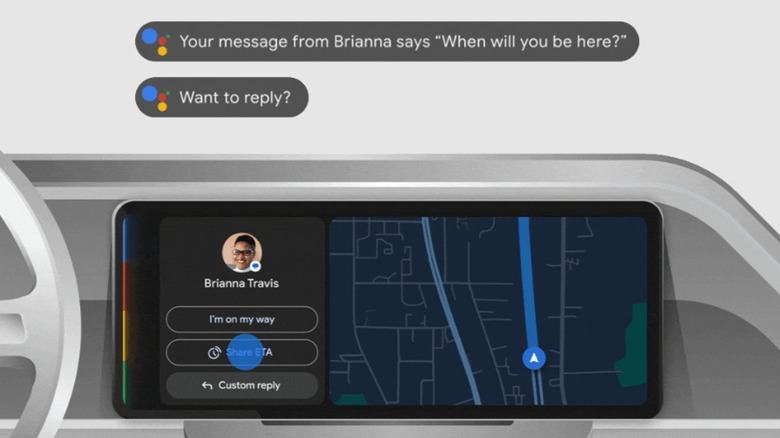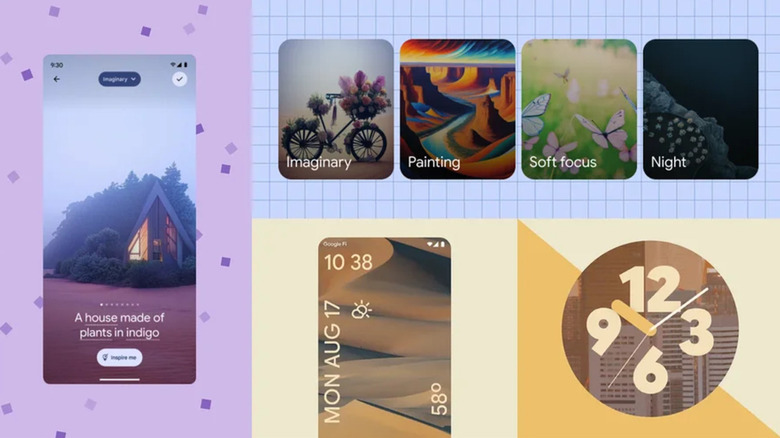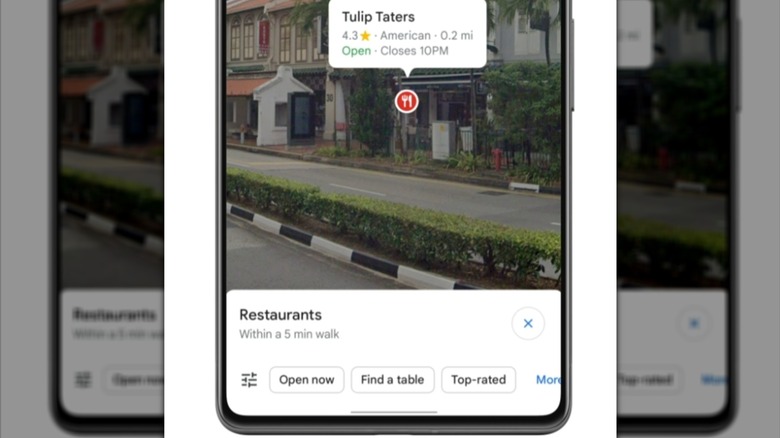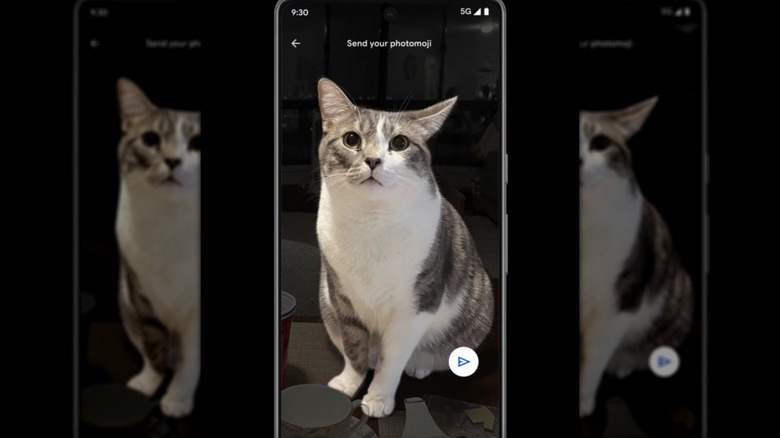5 AI Features Already Available On Android Phones
As the artificial intelligence craze continues to surge, the field is finding its way into just about every possible sector of the tech sphere: web browsers, social media, cars, and, of course, smartphones. Major brands like Google are already diving in headfirst and exploring the potential ways they can use AI to supplement the traditional smartphone experience and feature set. While it may take time to witness the full fruits of these companies' research, make no mistake — AI is already on your smartphone, and there are plenty of unique features available to go along with it.
As it stands, there are already plenty of third-party AI apps for Android that are actually useful, such as the smart voice recording tool Otter and the Notes alternative program Evernote. The AI features built into the new Google Pixel 8 Pro and other specific phone models like the AI-wielding Samsung Galaxy S24 Ultra are also worth exploring. However, some consumers may be interested in learning more about the various first-party AI features and apps that are generally available for Android phones across the board. Many of these options are either already hidden in the device's operating system or are easily installable. With that in mind, here are five useful AI-based features that are available for use on Android phones right now.
Receive AI-summarized messages in the car with Android Auto
Recent updates to Android Auto — the app that allows an Android phone to pair and share information with a car — have integrated all sorts of AI functionality into the user experience. One nifty feature is intended to reduce distractions while driving by shortening incoming text messages.
During use while driving, Android Auto gives the user the option to turn on a feature called Message Summary. When enabled, this feature takes any incoming text message that contains more than 40 words and uses AI to generate and read out a shortened and summarized version of the message. The software allows the user to quickly get the gist of any incoming texts without having to divert their attention to extensive reading or listening while driving. Of course, this feature can also be turned off at any time.
Not only does the AI integration in Android Auto allow for a streamlined way to parse through incoming messages while in the car, but it also simplifies the process of making a quick reply. The program also has the ability to suggest a number of AI-generated responses to the incoming message, saving the user the trouble of dictating a quick reply while on the road. For those interested, here's how to enable Android Auto's AI-based message summaries.
Get custom AI-generated wallpapers
The Android 14 update introduced all sorts of new OS features for users to play around with. However, one of the most interesting of the bunch is an AI-assisted addition that allows Android owners to spruce up their lock screens and home screens.
As part of the update, phones compatible with Android 14 now include a special generative AI feature that allows users to implement their very own personalized wallpapers. Accessing the Create a Wallpaper tool in the Wallpaper & style settings now gives the option to make an AI wallpaper. The user can select from a number of preset themes, keywords, and prompts to generate an AI image that is optimized for use as a background.
While the user has to work within the limited bounds of this wallpaper-centric AI tool, the mode offers a fairly robust range of options that allows the user to fiddle around with their generated wallpaper until they get it just how they want it. Alternatively, the feature also includes an option to let AI fully take the reins and generate something wholly unexpected. To learn how to give this feature a shot, take a look at how to use Android 14's new AI-generated wallpapers.
Obtain AI-generated photo descriptions with Lookout and TalkBack
Google Lookout is already quite the asset for visually impaired Android users. By making extensive use of an Android phone's various features, the app can give users the assistance they need to navigate both their phone and the world around them. Thanks to a bit of fresh AI integration, newer versions of Lookout now offer another very useful feature for accessibility.
Through the addition of AI, Lookout now includes the option to auto-generate descriptive captions for any photo obtained while browsing the web or even through a text message. Per Google, this feature was expressly designed with the blind and low-vision communities in mind. Having it enabled gives these individuals a way to understand the contents of an image even if it was posted or sent without a written alt text description attached.
This new Lookout feature also goes hand-in-hand with another AI application called TalkBack. As its name suggests, TalkBack takes the AI-generated caption for any given image and reads it aloud to the user. Like Lookout, it has seamless functionality across the web, social media apps, messages, and more. Here's how to enable Android phone accessibility features which include Talkback and Lookout.
Learn about surroundings at a glance with Lens AI in Maps
Following along somewhat on the accessibility front, Android's built-in navigation features have also gotten an upgrade with AI. One feature, in particular, combines AI processing with Android's AR functionality and TalkBack to produce quite an intuitive exploration experience.
The Maps app now features enhanced screen reader support with Lens. A simple press of the Lens button while in the app will allow users to point their camera anywhere around their current surroundings. Using both AI and AR, the phone can display information on any commercial building like a restaurant simply by pointing at it. At a glance, users can learn the names of these locations, their user rating, whether they're currently open or closed, and all sorts of other information. TalkBack can also be enabled so that this data is spoken aloud for the user to hear.
This nifty little AI feature also allows users to specifically select the sort of store they're looking for, such as a beauty salon so that only information on matching buildings will pop up. All told it's a very helpful feature for those in cities and other urban spaces, giving Android users the power to evaluate their immediate dining options and more at a moment's notice. Of course, there are plenty of other useful Google Maps tips that are also worth knowing about, even if they don't necessarily use AI.
Turn photos into reaction images with the AI Photomoji tool
Writing text messages is one of the most basic features of the modern smartphone, but Android phones are spicing up the process of responding to contacts by way of a special AI-powered emoji feature. Styled as Photomoji, this option uses an AI program to quickly and easily turn any photo from a user's camera roll into the perfect reaction image.
All a user needs to do to make their own Photomoji is simply click on a message, tap the Create option, select a photo that they want to turn into an emoji, and AI will handle the rest. The technology is especially well-suited to images featuring a clear and distinct subject, such as a person or a pet. The feature will use its AI to determine the subject of the image, cut it out, and make it sendable as a reaction emoji. These special Photomoji reactions can also be sent as stickers.
While Photomojis are generally limited to use within a user's messages, it's a solid way to add a personal touch when responding to friends and family. It's also far more streamlined of a process than having to manually cut out, edit, and upload a custom emoji, as is the case with messaging services like Discord.