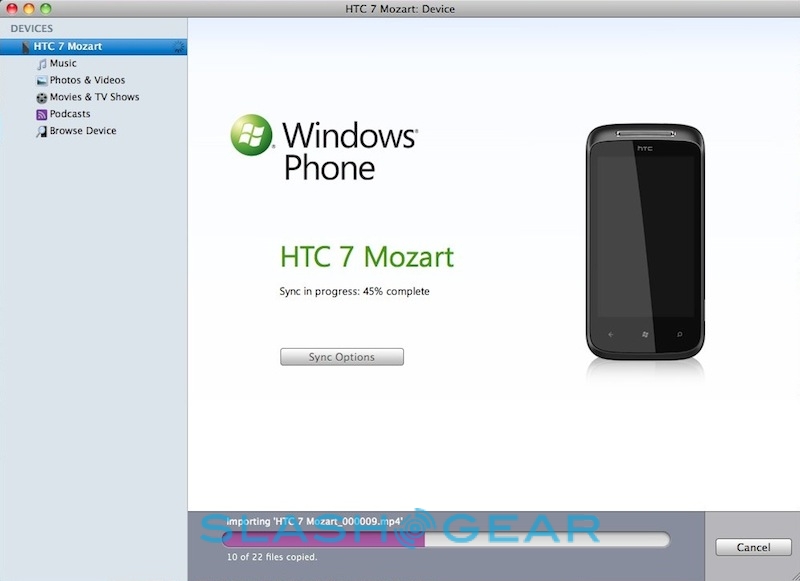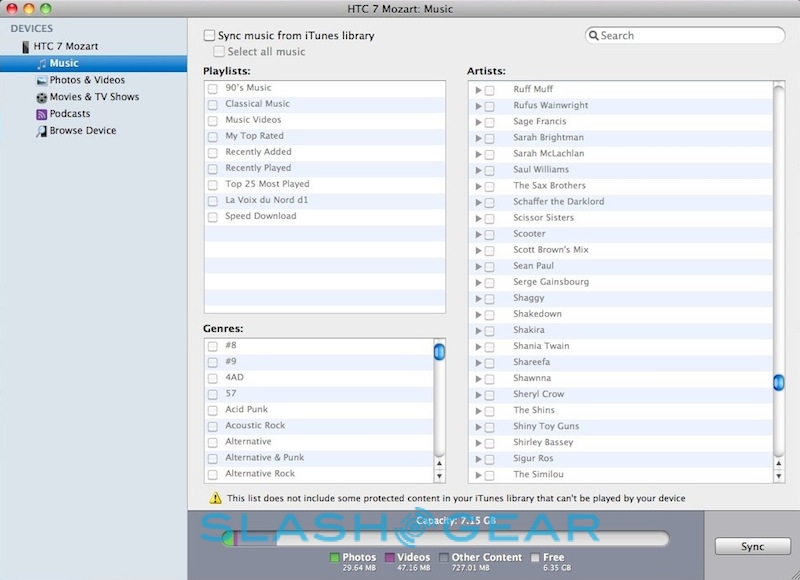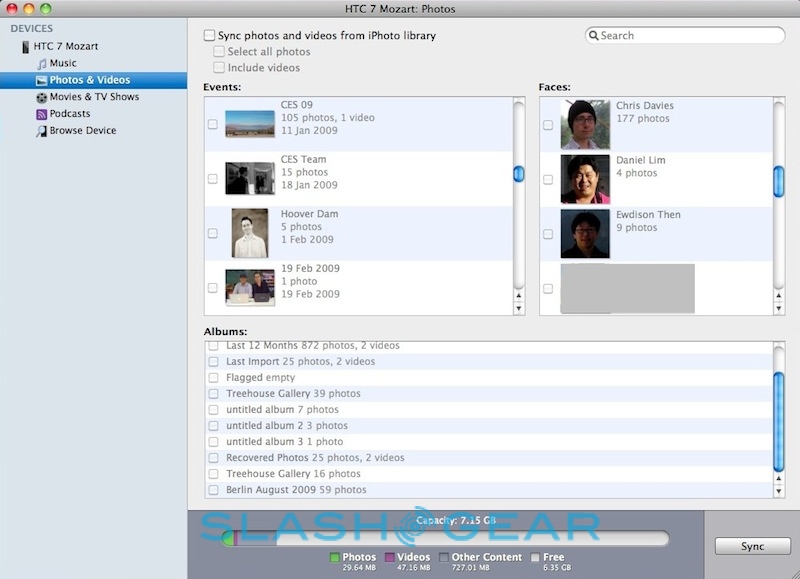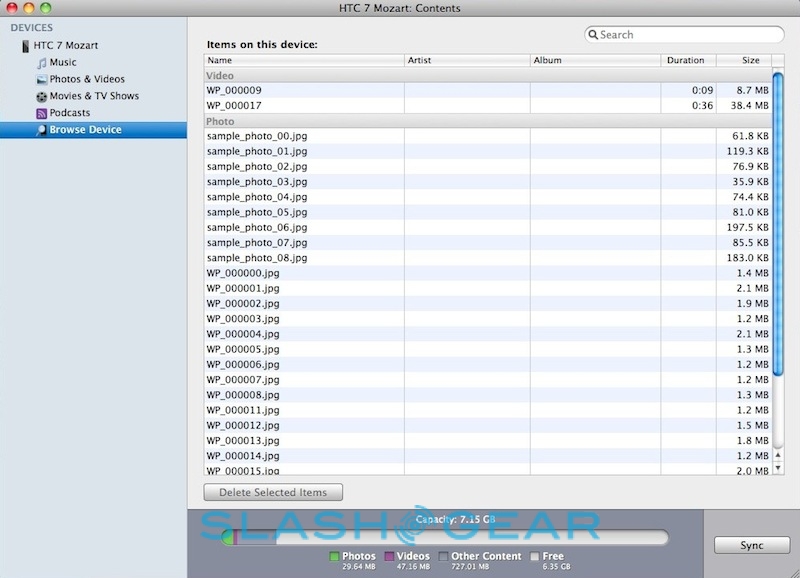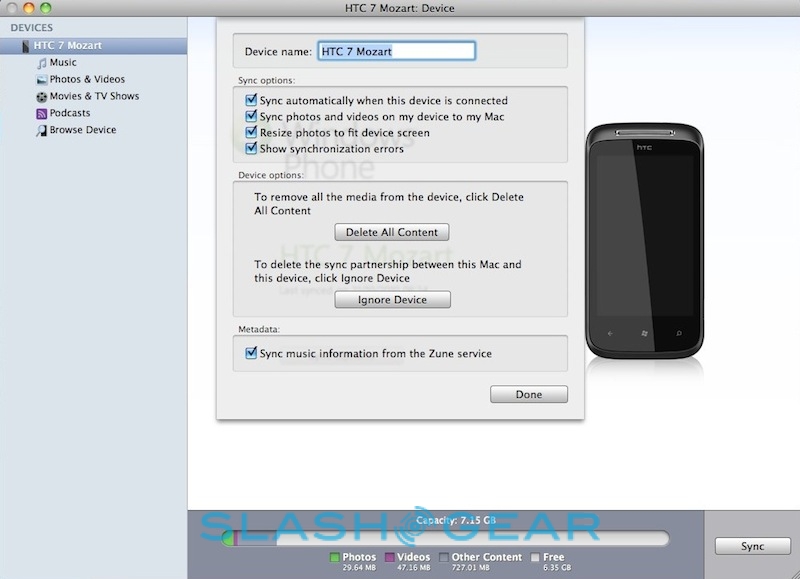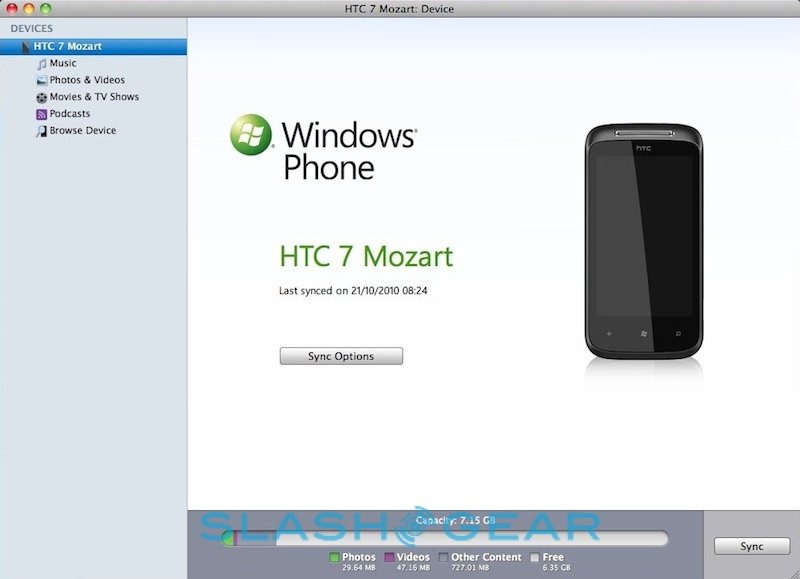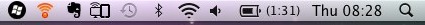Windows Phone 7 Connector For Mac Demo
Microsoft prompted a few sighs of relief from would-be Windows Phone 7 owners using Macs rather than PCs, when the company confirmed earlier this month that it would be releasing a sync tool to easily transfer content between the two platforms. We've been using the Windows Phone 7 Connector for Mac for the past week; read on for all the details.
Unlike the full Zune suite for PC, the Mac equivalent – currently in beta – is a far more low-key affair. In fact, it's more like ActiveSync from the Windows Mobile days, a simple bridge between local content and what's on your smartphone. Rather than taking responsibility for all your music, photos and video, it relies on iTunes and iPhoto.
Plug in a Windows Phone 7 device, and it automatically begins synchronising: photos and video taken with the smartphone's camera are imported into iPhoto. Meanwhile the Connector app ties into iTunes for music, photos, video, movies & TV shows, and podcasts. There's a fair degree of granularity in what you can select to sync, too; music, for instance, can be selected by playlist, genre or artist (or indeed all of your content, minus anything iTunes protected that Windows Phone 7 can't play, and which won't be listed). For photos & video, you can choose whether or not to pull video content down to the phone, and then select photos by event, album or iPhoto-recognized faces.
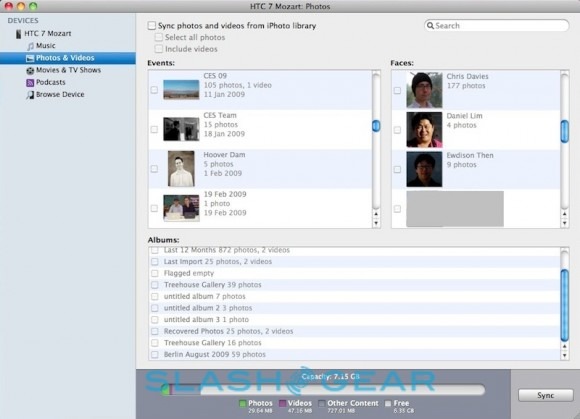
Movies & TV shows – again, as long as they're not DRM protected – can be individually selected, as can podcasts. Alternatively syncing for each category can be turned off altogether. Finally there's the option to browse the Windows Phone 7 itself, though beyond deleting items from the list of photos and video, there's nothing you can actually do from here. There isn't even a way to preview content stored on the phone.
The UI of the Connector is very "Apple", with an iTunes-like capacity bar running along the bottom of the display showing you how much space is left on your smartphone and how much is taken up by each category of content. Settings are minimal: you can rename the phone, choose whether to auto-sync on connection (a Connector icon is added to the menu bar at the top of the screen), whether to pull in content from the phone to the Mac, whether photos in iPhoto should be resized before they're transferred to the handset, and whether music information from the Zune service should be synced. There are also global content-delete and ignore-device options.
It all works, and we're glad Microsoft resisted the urge to recreate the wheel and try to get Windows Phone 7 users to migrate from iTunes to an app of their own development, or indeed balance two media collections simultaneously. We'd like to see more content management control from within the phone browsing pane – it doesn't seem like too much to ask to be able to drag photos directly out and into a Finder window or an email – but otherwise there are reasonable options to choose how the non-expandable storage of your Windows Phone 7 device is used up. Mac users will be able to download Connector from October 24 2010.
Considering a Windows Phone 7 device? Check out our reviews of the HTC 7 Mozart, HTC Surround and Samsung Focus