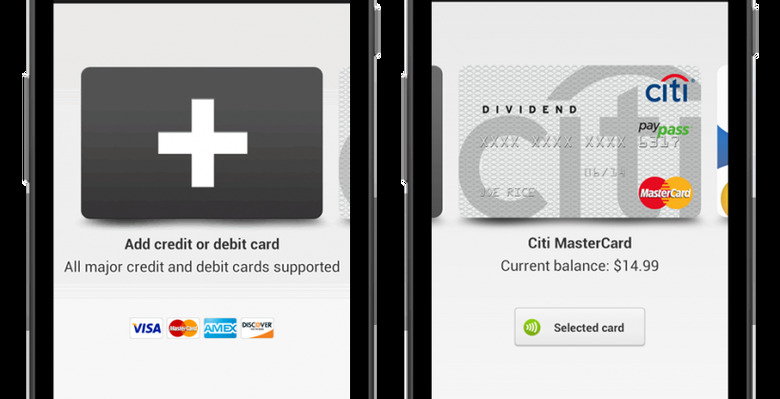SlashGear 101: Is Google Wallet Safe?
We've had our fair share of experience with Google Wallet since it launched several months ago, and now that it's been updated to include all major credit and debit cards, it's time to once again address the most important question of all: is it safe? As it turns out, Google Wallet is really, really safe. You've got several ways to lock down your account, and starting today, you've also got a remote shutdown option too. Additionally, just as it is with any other use of a credit card, each use of Google Wallet at "more than 200,000 retail locations" across the USA require that you show a picture ID to make it work.
Are my cards secure?
With Google Wallet you're able (starting this week) to add your whole collection of credit and debit cards. Once your cards are in your account, you'll be working with NFC to wirelessly charge money essentially the same as a credit card does. To enter a card into your Google Wallet account, you need to enter the number on the card into your mobile app, your online wallet, or into your Google Play account (which uses your same Google login) when making a purchase. Though you do not need to make a purchase to enter a card, it does make the whole process seem like less of a chore.
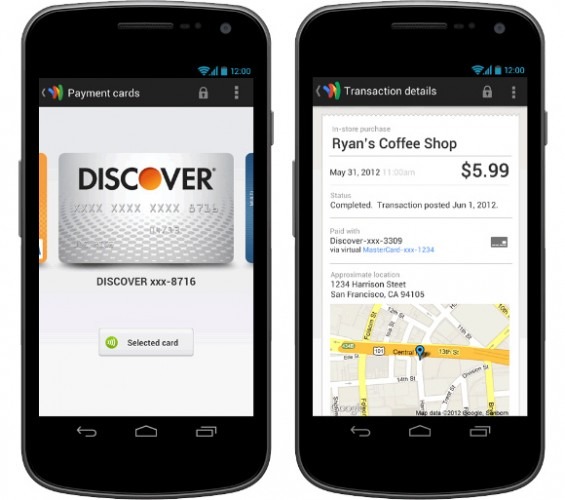
Once you've got your card or cards entered in to your account, your locked-down mobile app version of Google Wallet will have that card – or all your cards – on record and ready to use whenever you need them. Each time you use a card, you'll see a transaction record on your phone or tablet instantly with the merchant name and the dollar amount listed clearly. This information is also emailed to you instantly if you wish, and all of your account history can be found in your online wallet.
You can access your Online Wallet here: [Google Wallet Online]
All of your cards are stored on "highly secure" Google servers, as they make sure to make clear on all documents for the system. This is opposed to keeping all the cards on your phone locally where they can be hacked – because they're in the cloud, they're actually a bit more secure, in this case. The only way a person can gain access to your cards is with your wallet ID. Your wallet ID is a pin number you create yourself – this number is stored in the "secure storage" area of your phone or tablet.
Our original hands-on with Google Wallet can be seen here:
[vms c67822bcf3679d04369f]
What if I lose my phone and someone had my pin number AND ID card?
If someone has your phone or tablet, your pin number, and looks similar enough to you that they're able to pass off your driver's license as you, you might be in trouble. If that extremely rare and near-impossible situation should arise, Google has another solution for you. Remote Disabling is a new feature of Google Wallet with the update that's just been dropped this week. With it, you're able to visit the Devices section of your online wallet, select the device you wish to disable, and poof! It will no longer be able to be used by the villain.
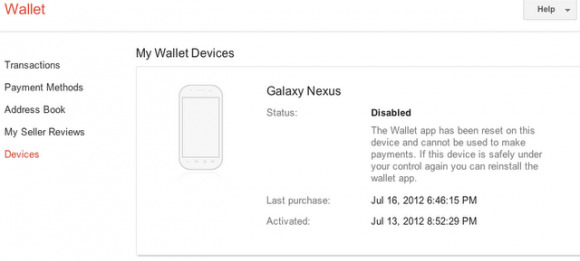
What this service actually does is to remotely reset your mobile wallet, this then making it impossible for the person whose stolen your device to use the wallet unless they go back and enter in all your account information manually once again. At that point it would be easier to kidnap you and steal your real wallet. But you don't have a real wallet anymore – you've got Google Wallet!
So all is well and safe and secure – and you're ready to go!
You can get Google Wallet on a select number of devices right this minute, including two of our favorites, the Nexus 7 and the Galaxy Nexus. You can check out our hands-on with Google Wallet from back when it was first released and you can check our our full review of the Galaxy Nexus as well as our full review of the Nexus 7 too – grab em!