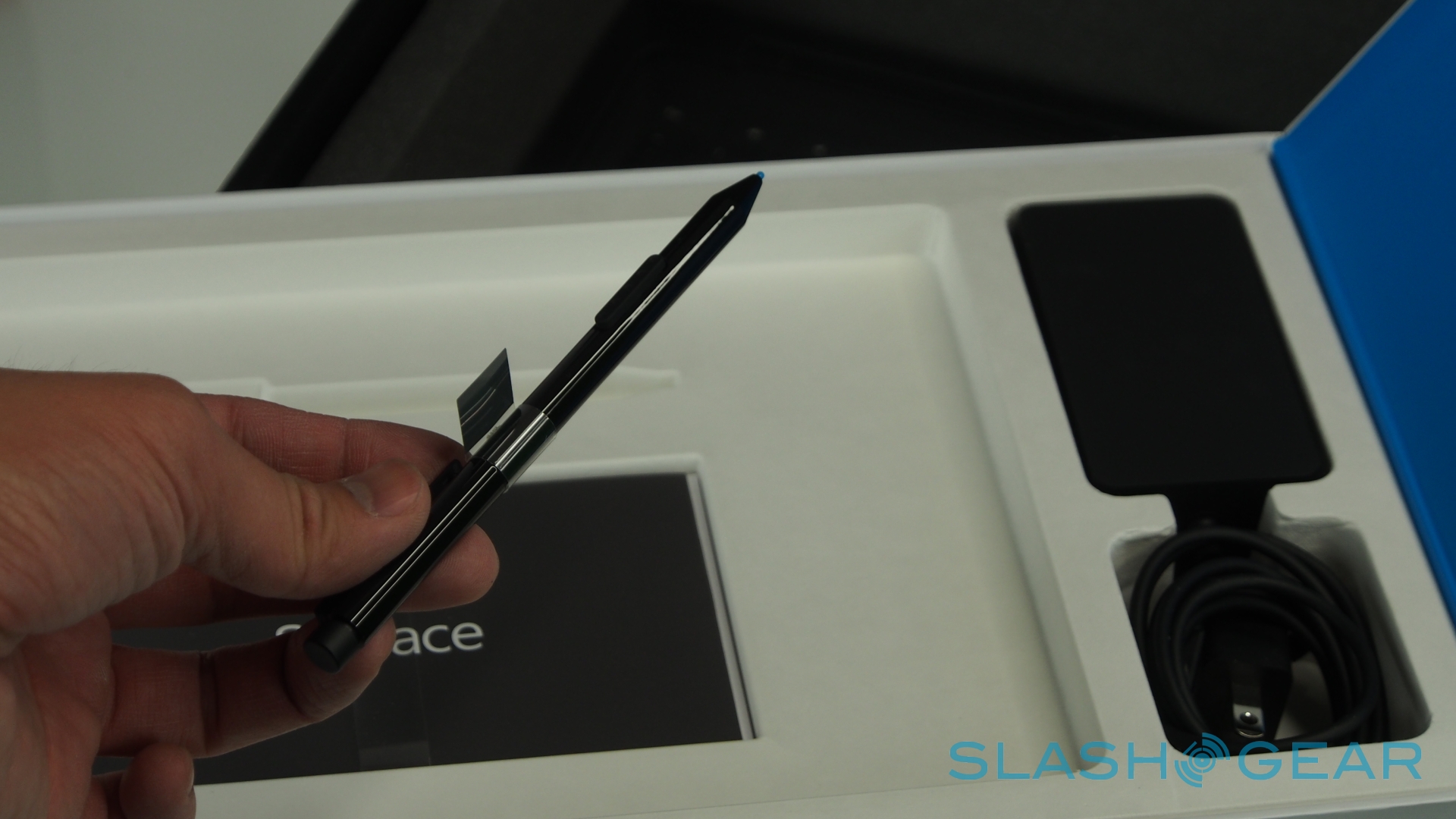Microsoft Surface Pro Vs MacBook Air: A Convenience War
This week we've gotten our hands on the Microsoft Surface Pro for an extended review, and one of the first things to strike us was the idea that this device might be another competitor for the MacBook Air. With the Surface Pro running Windows 8 and the MacBook Air (the newest model, that is), running OS X, there's some things that simply cannot be compared – some people simply prefer one over the other. When it comes down to the experience and one-on-one comparisons between these two devices, on the other hand, winning features shine through on both devices.
With the MacBook Air you've got an 11.6-inch display while the Surface Pro works with a 10.6-inch display – you could also get a 13-inch MacBook Air, mind you, but here we'll compare the display that's nearest the Surface Pro. The display on the Surface Pro works with 1920 x 1080 pixel resolution while the MacBook Air's native resolution is 1366 x 768 pixels. It's also worth making the distinction between these two displays in the fact that the MacBook Air does not work touch.

Windows 8 is an operating system that makes full use of the 10-finger touchscreen display on the Surface Pro while the MacBook Air is a machine that relies on its touchpad to mouse around, select items, and make gestures. The Surface Pro works with a cover that doubles as a keyboard, too. And in that point is the biggest differentiation point between these two machines – one is a tablet, the other a notebook.
While the Macbook Air is a notebook computer that made and continues to make a point of its ultra-thin nature and how it can work as a full-function notebook computer with as tiny an amount of bulk as possible. You'll see from the images above and below as well as the hands-on video we've got prepared that the MacBook Pro is a significant amount thinner than the Surface Pro – or so it might seem at first.
MacBook Air (11-inch)
Thickness: 0.11-0.68 inches
Width: 11.8 inches
Height (front to back, while closed) : 7.56 inches
Weight: 2.38 pounds
Surface Pro
Thickness: 0.53 inches
Width: 10.81 inches
Height: 6.81 inches
Weight: 2 pounds
Both devices have the ability to store a massive amount of data, with the Surface Pro having two iterations, 64GB and 128GB. Those are the amount of internal storage the Surface Pro has in its two different iterations, each of them with their own cash cost – that's also one of the only things that differentiates the different versions of the Surface Pro at this very moment. The MacBook Air comes int two different iterations (with several different modifications available therein), one of them 64GB, the other 128GB.

The power you'll be able to work with in a MacBook Air is either an Intel Core i5 or Core i7 processor. The Microsoft Surface Pro works with one configuration at the moment for processing power, that being an Intel Core i5 – and all of the processors here are 3rd gen Ivy Bridge, mind you, regardless of Apple or Microsoft surroundings.
The MacBook Pro has a lovely collection of ports and connections including:
720p "FaceTime" HD camera
2x USB 3 ports
Thunderbolt port
MagSafe 2 power port
Microphone
Headphone port
Wifi
Bluetooth
Stereo Speakers
With the Surface Pro you'll also be connecting with ports and wirelessly like mad:
2x 720p HD "LifeCam" cameras (front and rear-facing)
USB 3 port
microSDXC card slot
power port
Microphone
Headphone port
Wifi
Bluetooth
Stereo Speakers
You'll notice that the 11-inch MacBook Pro doesn't have an SD card slot – the 13-inch version of this device does, but the 11-inch version does not. The Surface Pro also benefits from its form factor in that it can make use of such sensors as an Accelerometer, a Gyroscope, and a Compass. With these you'll be about to, for example, steer a car in a racing game, while the MacBook Air is meant to stay stationary while you're using it.

The MacBook Air also benefits from the fact that it's a notebook computer, able to stand up on its own with its keyboard attached, while the Surface Pro works in an entirely different way for stationary standing. The Surface Pro uses a kickstand on its back that'll keep it upright while you tap away and also has a keyboard cover that, like a notebook computer, folds up and protects the device's display or down for everyday typing use.
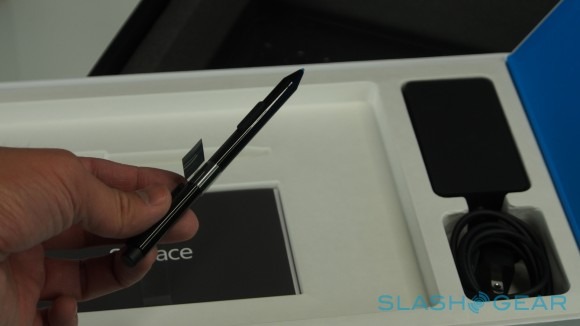
The Surface Pro also works with its own pen that sticks to the side of the tablet when not in use, utilizing an active digitizer in the display to make more than just standard capacitive moves galore. The pen creates a rather unique experience for you with the Surface Pro while the MacBook Air really isn't the same universe – the only other place you're going to get a digital pen experience in a mobile sense like this right now is in the Samsung Galaxy Note series – have a peek at our Samsung Galaxy Note 10.1 review for more on that environment.
And this is only part of the story – for more information on both machines, you'll want to check our full reviews of both devices. Have a peek at our MacBook Air (mid-2012) review as well as our Microsoft Surface Pro review for everything you could ever want to know!
Also be sure to let us know which of these two devices seem like they'd suit your needs given what you know today. Is there one that strikes your fancy more than the other?