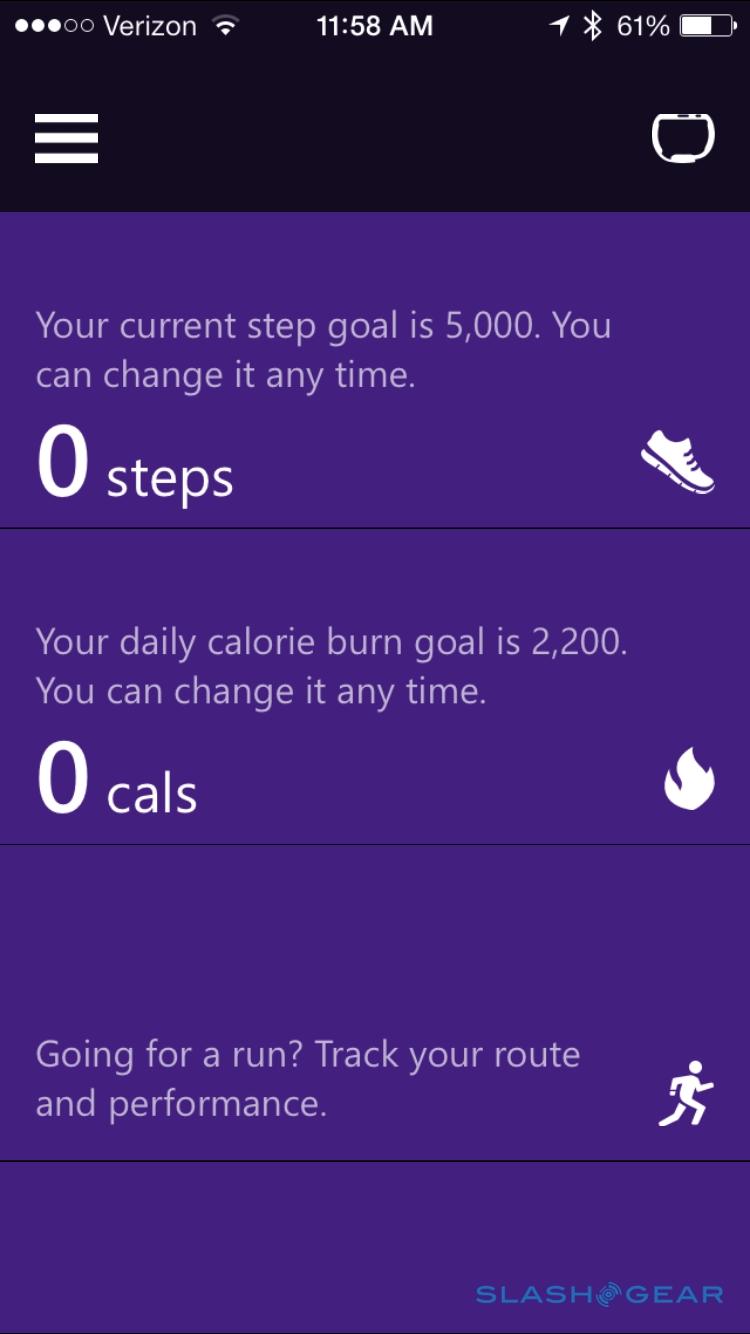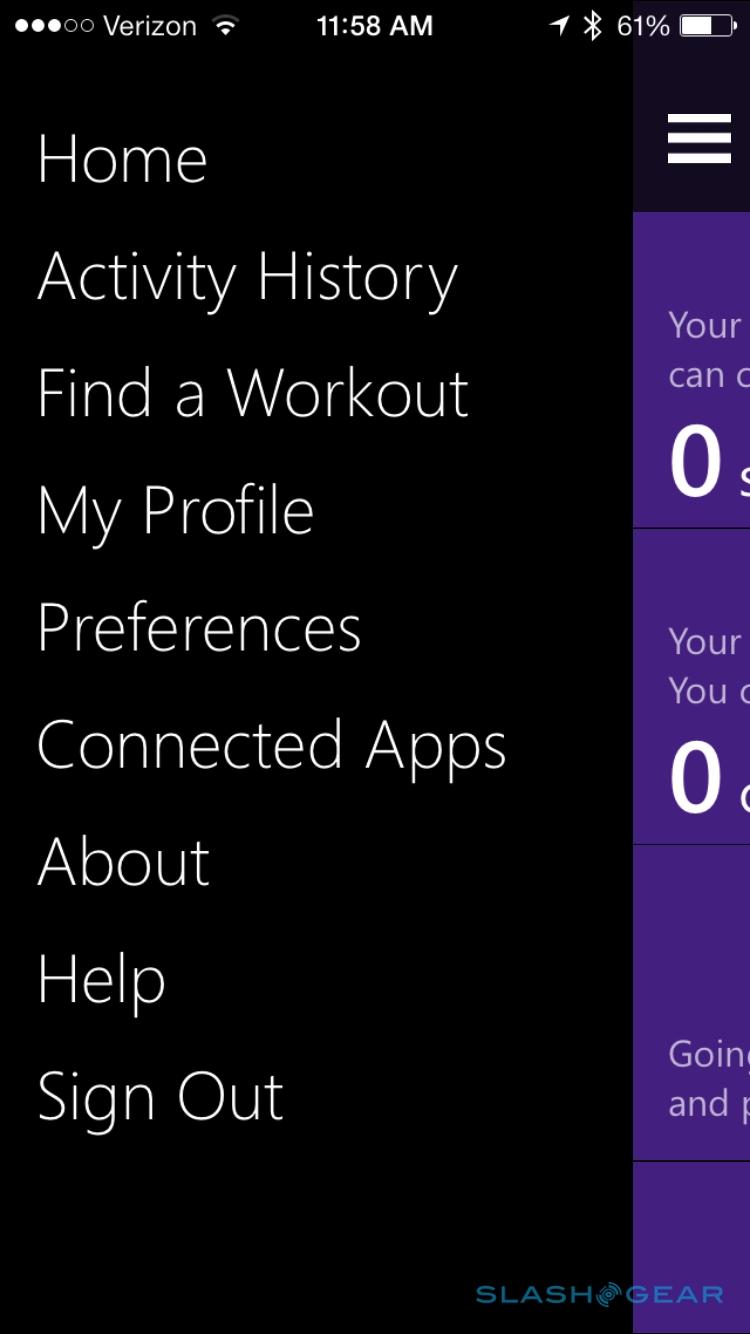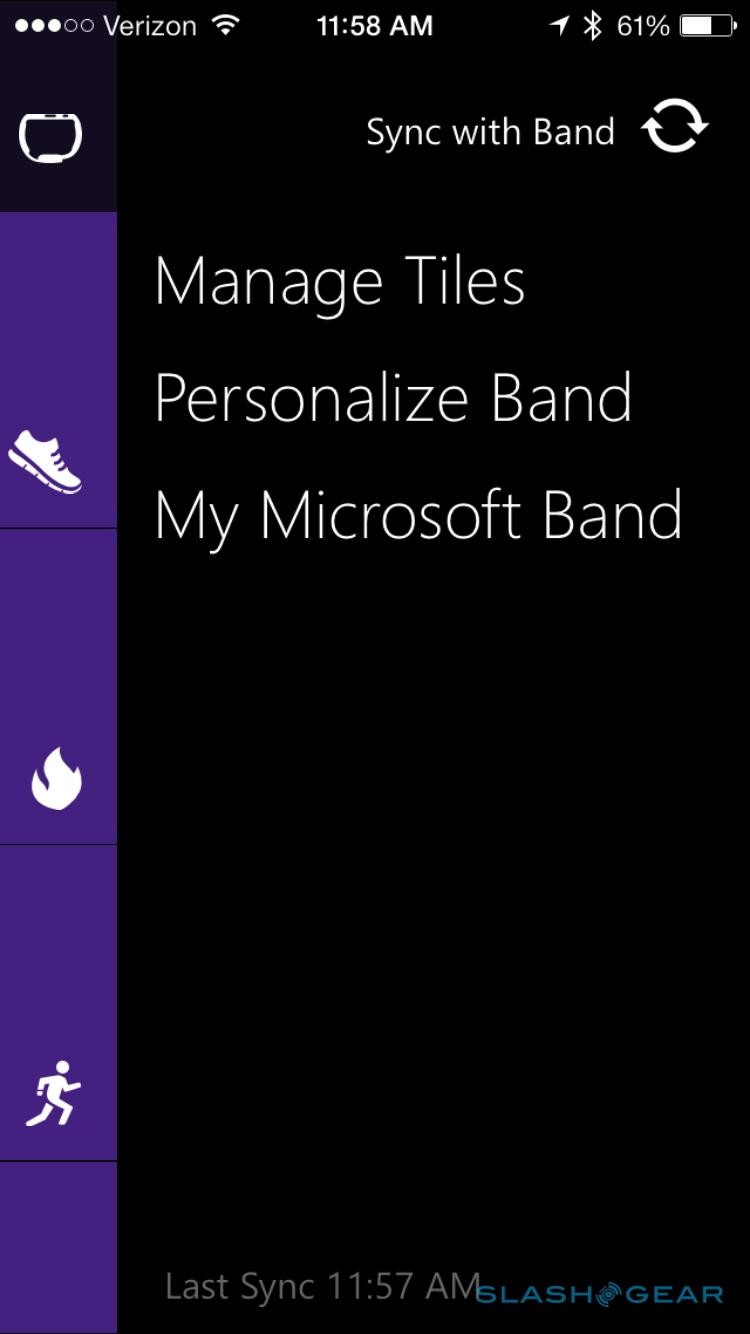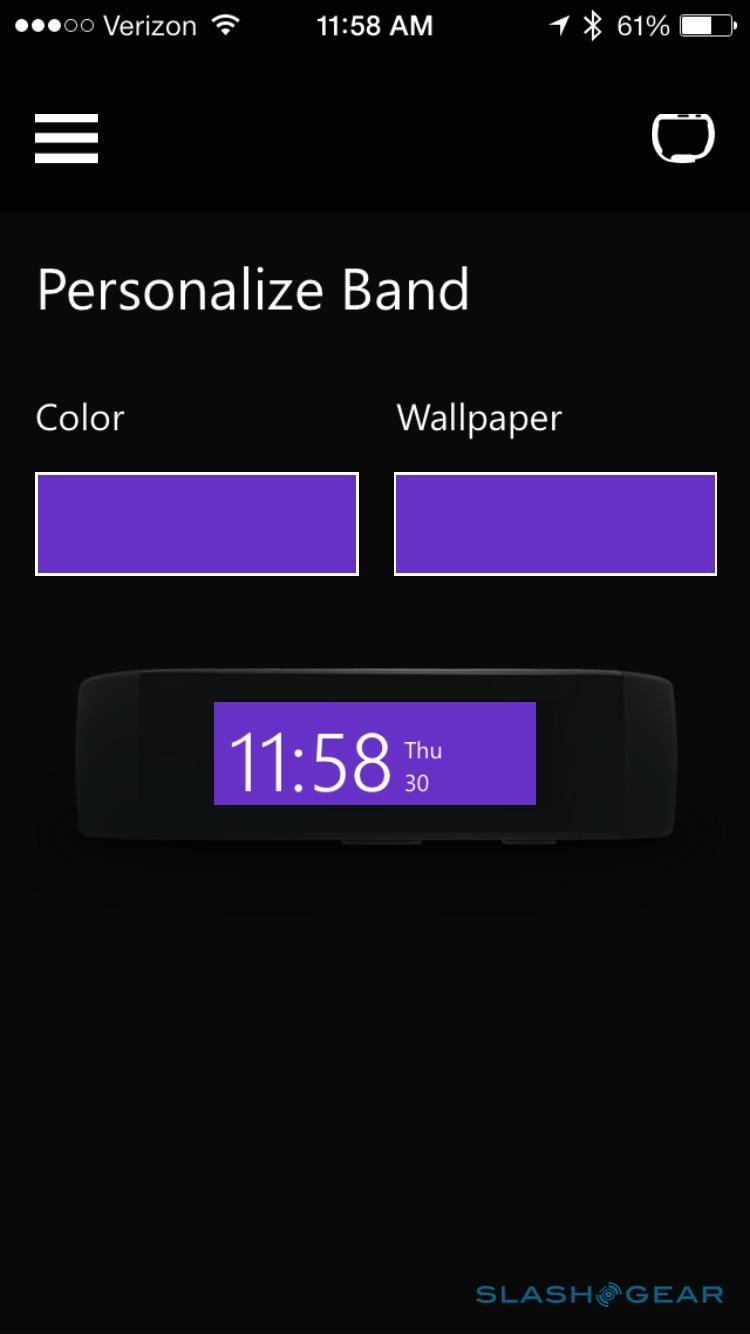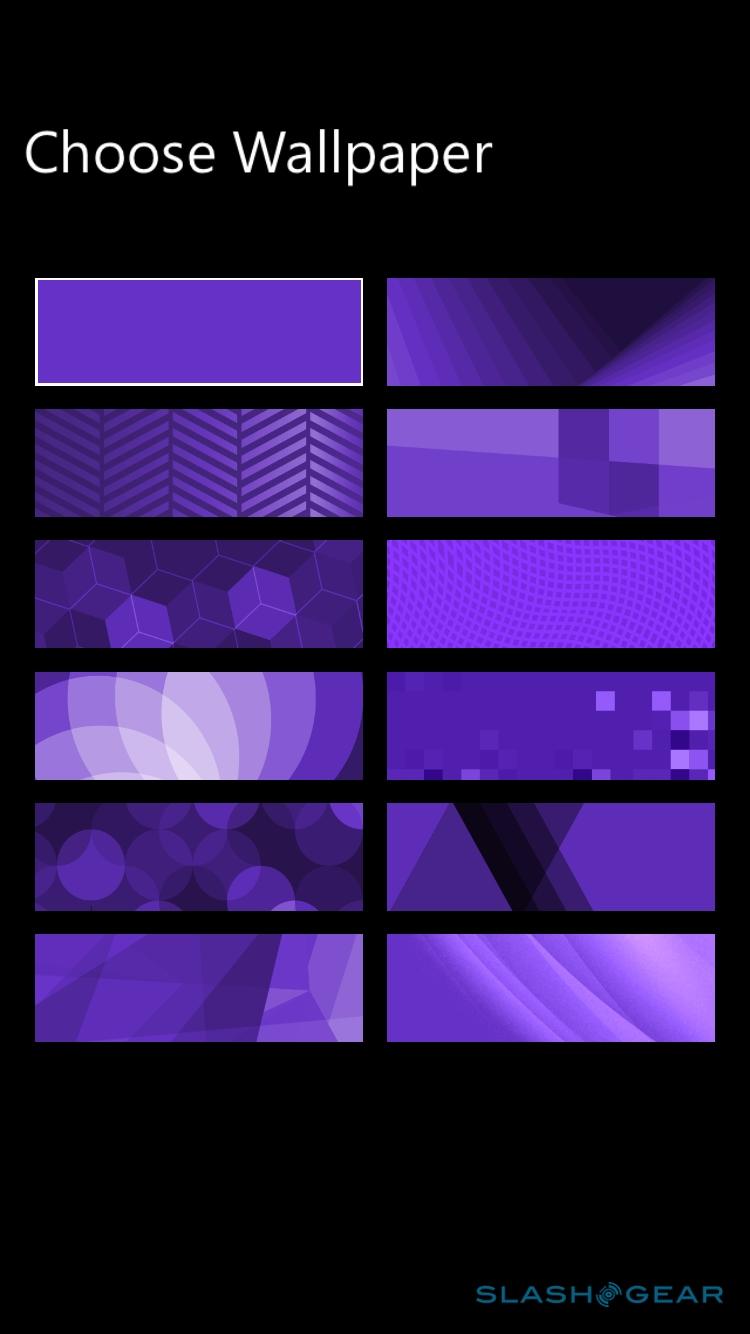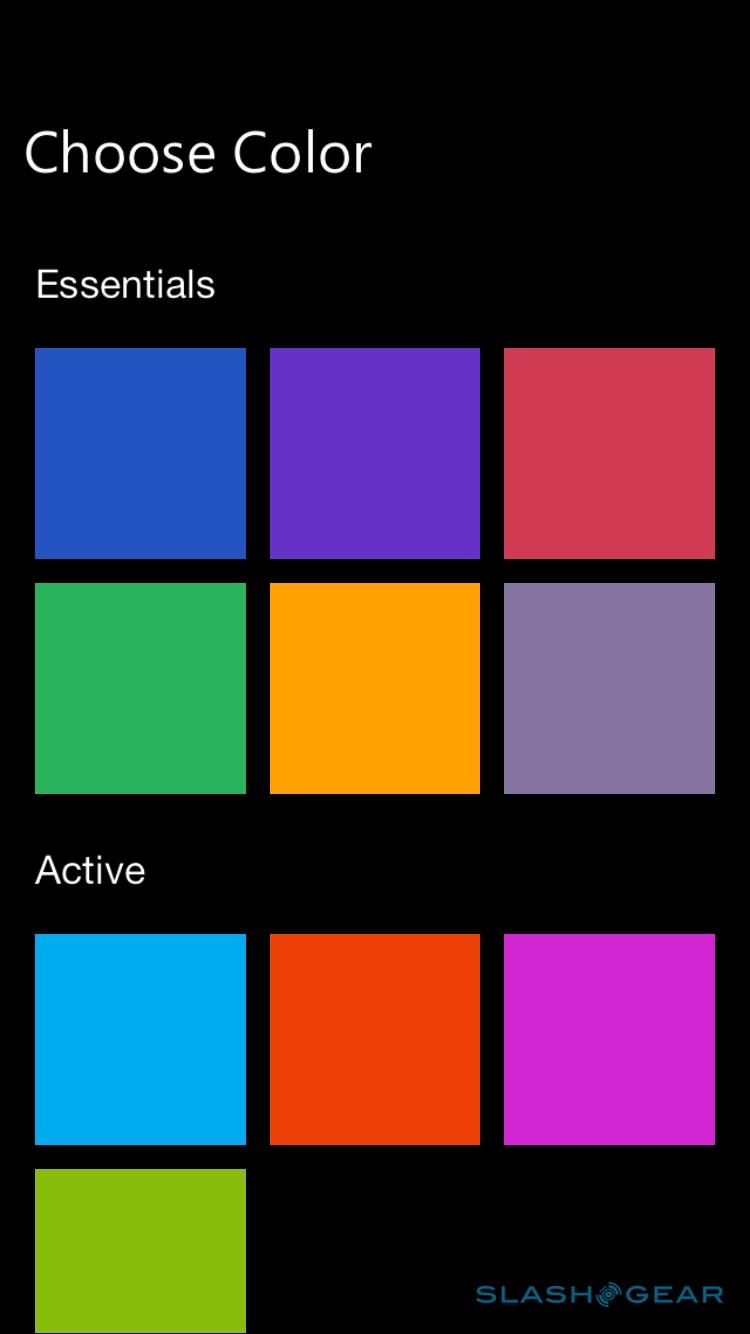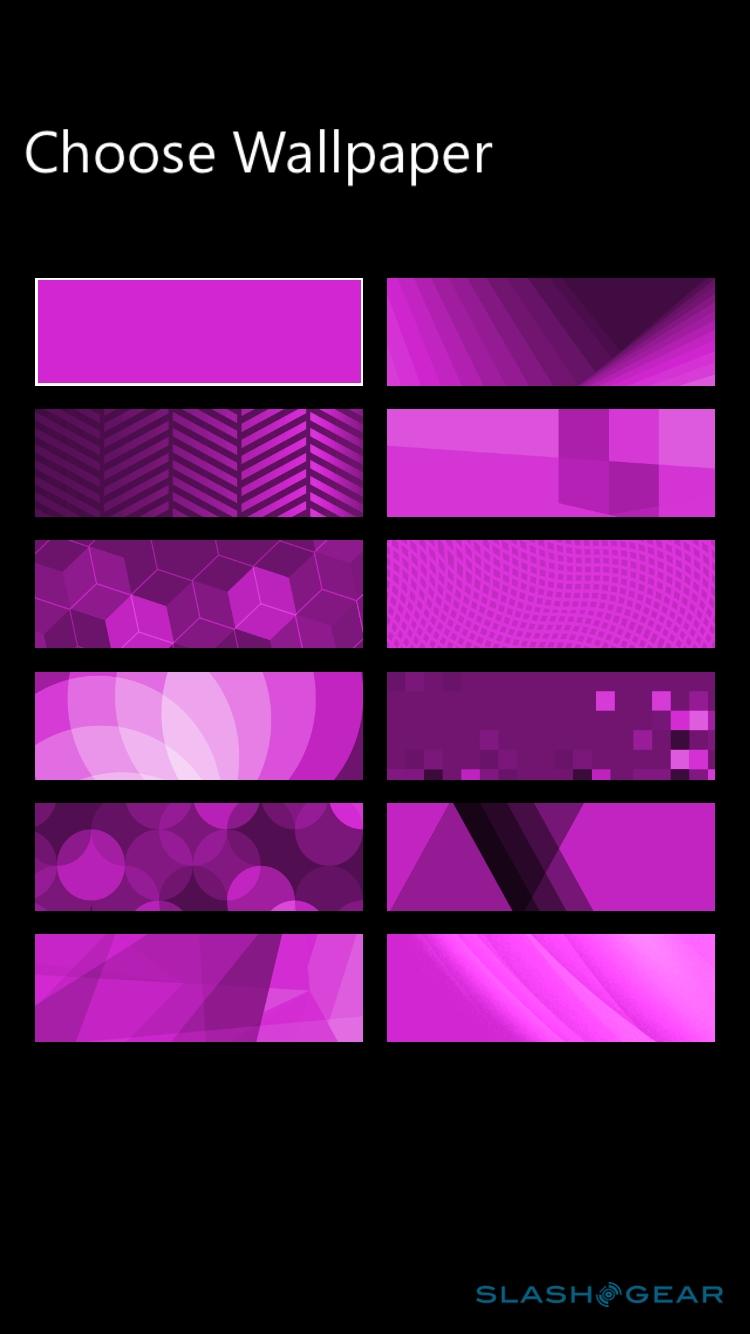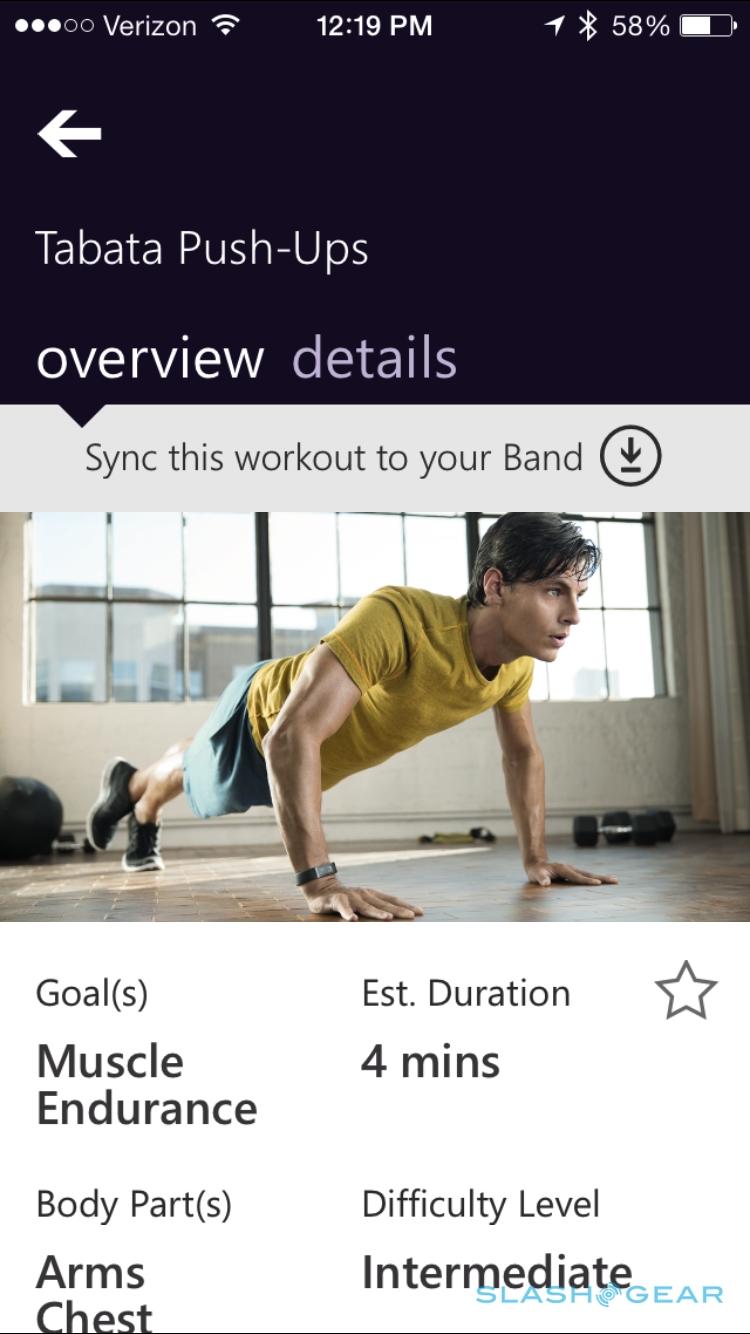Microsoft Band Hands-On - Admirably Flexible Fitness
Who would've thought it would be Microsoft that would embrace cross-platform wearables so thoroughly, and indeed first. Microsoft Band is, on the face of it, the company's play for the fitness and health market, trailing Android Wear to market but beating Apple Watch by a number of months. However, where Google and Apple's approaches are resolutely wedded to their own individual platforms, Microsoft has spread wide its arms and made Microsoft Band play nicely not only with Windows Phone but with Android and iPhone too, and you don't have to sacrifice 99-percent of the functionality in doing so. I strapped the rubberized, touchscreen-toting health band to my wrist to find out more.
Some fitness bands are the epitome of discrete design; a Jawbone UP24, for instance, could be mistaken for a fancy rubber bracelet worn for fashion not movement tracking. Microsoft's is a little more industrial.
For a start, it's chunky. Rather than fitting all of the electronics into the core front section, leaving the remainder just rubber, Microsoft spreads them around the full length of the strap. Up front you have the touchscreen, two buttons – power and "Action" – and the magnetic battery connector which works with the proprietary charging cable. The body of the strap on either side is where the batteries themselves are, along with other sensors like GPS.

It's the clasp where things get interesting. Microsoft has fitted its heart-rate sensor there, among other things, and unlike the readers on other smartwatches like the Samsung Gear Fit and Moto 360, you don't need to be doing an impersonation of a statue when you want a reading.
In fact, the Microsoft Band is figuring out your heart rate all the time: one of the watch face displays can show the current reading, no less. Even if you're moving or mid-exercise, you can get an up-to-date figure.
The clasp is also where some of Microsoft's design smarts come in. Rather than clicking together bluntly, with just one permitted position, as on Nike's Fuelband for instance, Microsoft has designed a fastening that's adjustable: squeezing the buttons on the side, you can fit the clasp into a notched slot rather than a single hole, and then make it tighter or looser accordingly.

It not only adds to the flexibility of sizing – Microsoft already offers three core sizes of Band: small, medium, and large – but means that you can adjust according to time of day or activity. Prefer it a little looser as you type? Easily done. Want to ratchet it tighter while you're working out, so that it doesn't shift around on your wrist so much? No problem.
What it's not is forgettable. The top section feels just a tad too broad, protruding either side of my (medium-wearing) wrist that little bit further than would feel entirely ergonomic. The rubber is soft enough, but the band as a whole is bulging with tech, and the whole thing is more like a bracelet than a form-fitting strap.
I also have some qualms about the display, or more accurately its orientation. Just as Samsung originally did with the Gear Fit – and then addressed with a software update – the Microsoft Band uses a horizontal orientation. That can lead to some odd head-angling when you're trying to read what's on-screen.

Still, the touchscreen itself is detailed enough, at 1.4-inches and 320 x 106 resolution, and easy to read even in direct light. By default it shows the time and your choice of heart rate, date, or other factlet; swipe to the side, and you get a row of Metro tile-like square buttons for messages, email, call log, calendar, running and training tracking, and other apps. That's where things like Starbucks' app will show up, allowing you to pay for your Pumpkin Spice Latte by flaunting your wrist.
Tap the default screen, meanwhile, and you get to the fitness section. There's no doubting that health is Microsoft's particular focus with the Band – the companion app for Windows Phone, iOS, and Android is called "Microsoft Health" after all – and it's this screen that shows your pedometer count, calorific burn, miles traveled, and heart rate.
It really comes into its own when you pick a workout from the smartphone app and load that on. Microsoft has an array of different challenges, rated by difficulty – you can pick by provider, too, currently with only Microsoft itself listed, but opening the door to custom workouts from specific gyms or other sources – and covering everything from basic sit-ups through to the sort of complex routines I had to read the full in-app explanation to properly comprehend.

Tap to load it to the watch and after a couple of seconds it's waiting on the Microsoft Band to put you through your paces. You start a session by double-tapping on the Action key, and after that it's just a case of following what's shown on-screen: in the push-up workout I picked, for instance, it counted me through my first set and then counted down through the rest period in-between, repeating until I'd completed it and it could give me the final results.
You need perseverance to stick with the workouts, just like you would with a gym membership (yes, I've failed to keep up with that before) or even just pushing yourself to go jogging every day (yes, okay, I failed with that too). However, you don't need to stick to just one mobile platform in order to use Microsoft Band.
The Android and iOS apps have the same core access to call logs, messaging, calendar, and other factors that the Windows Phone app does. I paired the Band with an iPhone 6, for instance, and after a brief syncing period was able to see recent iMessages, missed calls, and upcoming appointments. What you don't get is Siri or Google Now integration; if you want to talk to your wrist (or, at least, talk to it and have things actually happen as a result) you'll need to be using a Windows Phone with Cortana. Microsoft's virtual assistant works well, though I'll need to spend more time with the pairing to see how usable every day it all is.

Like Cortana, though, Microsoft expects its contextual understanding of the wearer to improve over time, as it mashes together health data with the other metrics – appointments, locations, routines, etc. – and figures out what's important to them. For the moment it's all about tapping and selecting yourself, but reliance on the cloud rather than a particular smartphone gives Microsoft a broad amount of freedom to crunch information and draw conclusions while not locking you into a single OS.
I appreciate that liberation, though as with Windows Phone itself, Microsoft Band's future will depend in no small part on which third-party apps and services embrace it. Microsoft could help itself along there, though, by making the most of its own key strengths: Xbox Live stats or alerts pushed to the wrist, perhaps, or tying the Band in with Windows 10 to authenticate the individual wearer and bypass things like passwords and changing settings.
Early days, then, and I'll be putting Microsoft Band through its paces – and it through mine, judging by the severity of some of the fitness workouts in the list of options – for a full review in due course. Meanwhile, if you're ready to jump in already, it's up for sale at Microsoft stores priced at $199.99.