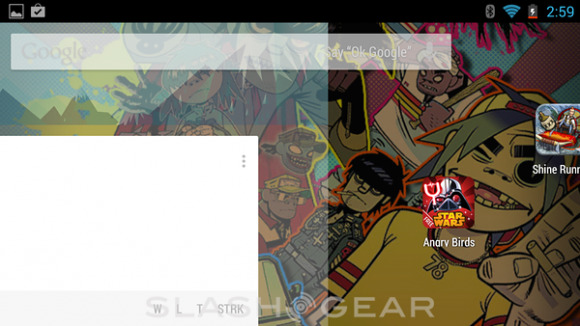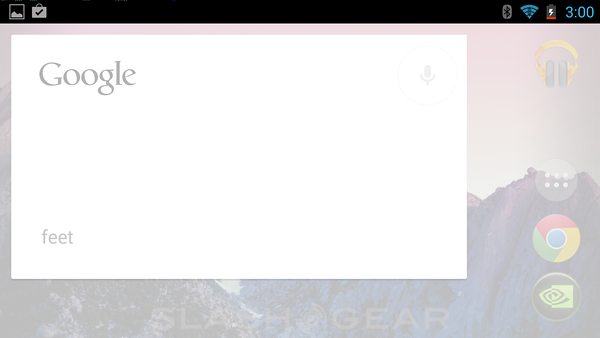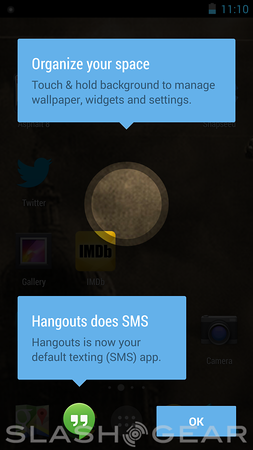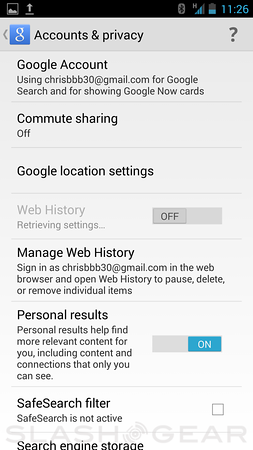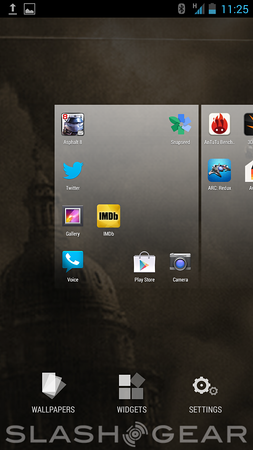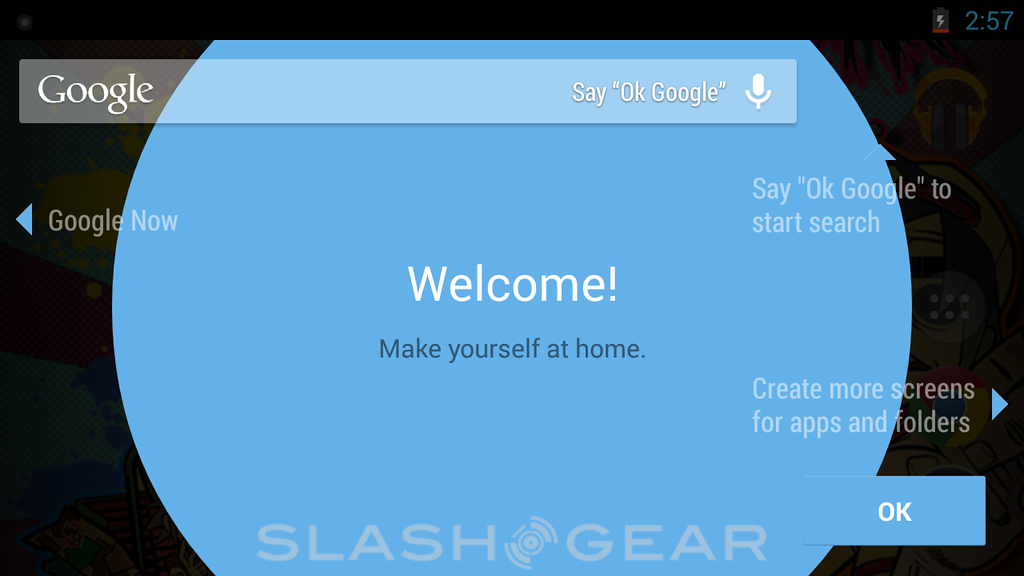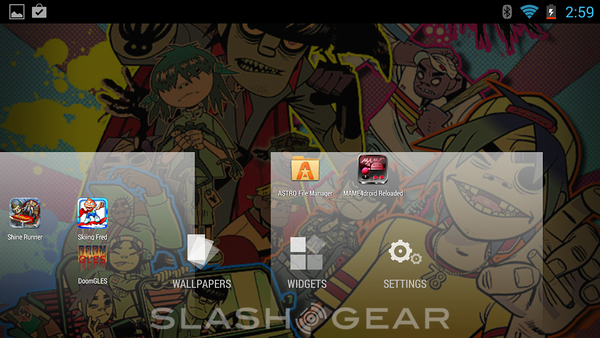Android 4.4 KitKat Google Now Experience Hits The Homescreen
Those without a Nexus 5 in their hands already may not have noticed the fact that a brand new home screen feature has been added to Android 4.4 KitKat: Google Now. This system has been part of Android for several iterations of the OS now – a couple of generations, that is – but this marks the first time the experience is integrated in with the home screen itself. In fact, it's so integrated that it's actually the base for the homescreen, instead of the the other way around.
If you happen to be at home messing around with the bits and piece of Android 4.4 KitKat outside the Nexus 5 – as some of us at SlashGear are – you'll notice that you're not able to install the brand new Google Experience launcher without also pushing the Google Search app to your device.
This is because they rely on one another heavily. Instead of launching Google Search as a completely separate app, you're already technically inside Google Search when you first pass the lock screen. Because of this, pulling your first screen to the right brings up a panel that includes your full Google Now interface. Conveniently placed, yes?

NOTE: See our full Android 4.4 KitKat SlashGear 101 guide too for a deep-dive look at everything that's new!
What's more, you're also able to launch Google Now and Voice Commands from your homescreen. Again, it would appear that Google has cleverly integrated this not as an addition to the homescreen, but in including homescreen elements in to the search app, which is what you're essentially using all the time. ABOVE: The first image you're seeing in this article is shot on a home screen of NVIDIA SHIELD. Vertical screenshots in this post are shot on an HTC One.
Have a peek at the Android 4.4 KitKat collection of downloads right this minute and load yourself up the next-generation experience on your own device. Chances are everything will work like a charm – with caution, feel free to let us know how it goes for you!