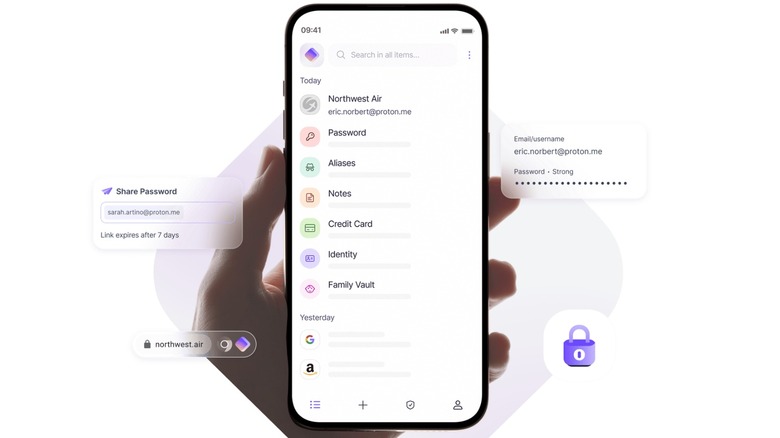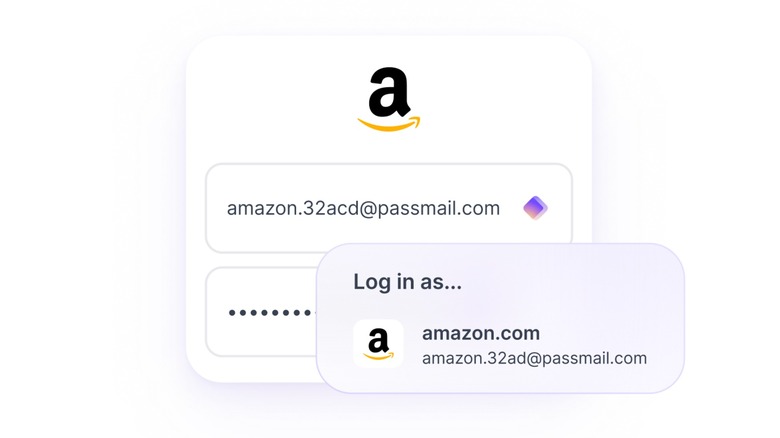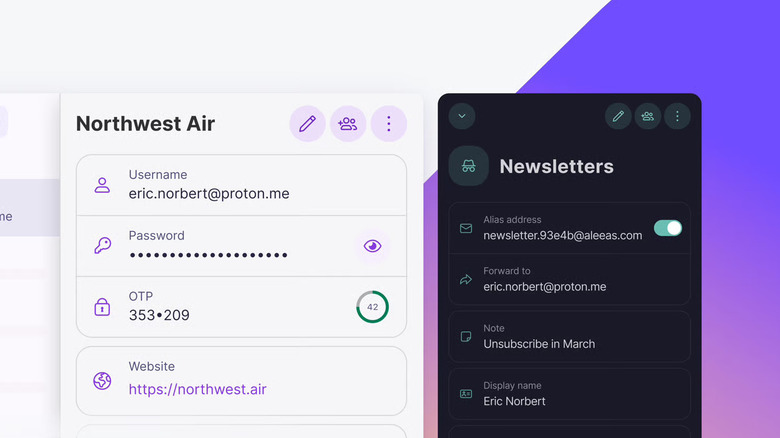This Free Android Password App Should Be One Of The First Installed On Your New Phone - Here's Why
A password manager is an essential tool for managing a digital life. Using unique passwords for each of your online accounts is one of the best things you can do to maintain digital security, since it means that the damage will be easier to contain if one account is compromised. But given how many websites require an account these days, you'd need to be some kind of genius to memorize them all. With a password manager, you don't have to worry. Your passwords are simply saved as you create them, and the only thing you need to memorize is the password for your password manager.
For hackers, breaching your password manager is like striking oil. That's why choosing the right one is essential. After using Google Password Manager for years, and then Microsoft Password Manager when I fell in love with the Edge browser, I finally made the leap to Proton Pass just last week after trying the company's VPN and loving it. Those other tools were decent, and I never experienced a security breach on account of using them, but I feel more peace of mind with Proton, and it's the password manager that I'll be installing on all of my devices going forward. In fact, it's one of the best free apps to install on any new Android phone or iPhone.
Proton Pass is open-source, multi-platform, and easy to use
What makes Proton Pass my go-to for password management is that it's easy to use, integrates with Android's system-level autofill, and — most importantly — supports storing passkeys. Starting out, all I needed to do was export my passwords from my existing password manager as a CSV file (which took just a few clicks in my browser), and then drag that file into Proton Pass. Within a few minutes, all of my logins were ready to go.
My next step was to log into the app on my phone, then set it as the default for autofill on Android. After that, it worked just like Google or Microsoft's solutions would, except I don't need to worry as much about my digital privacy. Passkeys are also supported, but they're a pain to migrate, so I'll have to manually recreate them for my most important logins when I have some free time.
There are also some extra features beyond simple password and passkey management that make Proton Pass worth having. It can store personal information and credit cards (table stakes for an app like this), but it can also create an "alias," which is a fake email you can give out that still forwards to your main inbox. You can even save encrypted notes, making it easy to jot down your bank account numbers and other sensitive information. If you really want, you can store Wi-Fi logins, a driver's license or passport, and even medical records.
Proton Pass isn't perfect, but it's close
My biggest gripe so far has been that Proton Pass often makes you manually search your credentials to find the login you need. In password providers from Google and Microsoft, the option to autofill a password simply appears onscreen, or as a link on your keyboard. By contrast, you'll now get a link on your keyboard that brings you into Proton Pass. From there, you must scroll or use the search function to find the password you need and tap on it. Logging into a website or app should feel like unlocking the door to your house. You get in immediately because you have the one thing impostors don't: the passphrase.
But with the app flow that currently exists, tap, tap, tap, "I'm in," becomes tap, tap, search, scroll, tap, tap, tap, "Okay, I'm finally in." This change adds just a few seconds to every login — likely fewer than 10 — but login screens are irritating on their own, and every ounce of added friction increases that stress. It's a decidedly first-world problem, but I don't like it. Moreover, the behavior is inconsistent. Sometimes, a login pops up onscreen right when I need it, but other times it doesn't.
Aside from that, you should know that Proton Pass charges for more than the basics. Features like two-factor authentication and credit card storage will require a subscription of $5 a month. I happened to switch my digital life over all at once using the Proton Unlimited plan, which gives me email, a VPN, and a private Google Docs alternative in Proton Docs, among other apps. However, anyone who wants a free ride will be limited to passwords, passkeys, notes, and 10 email aliases.