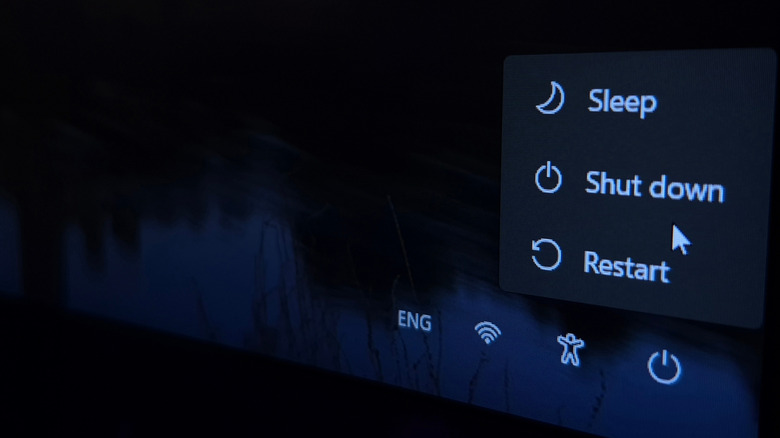Microsoft's Latest Update Finally Fixed A Decade-Old Windows Bug
After many, many years of frustration from Windows users, Microsoft has finally fixed one of its most persistent operating system bugs: the long-broken "Update and shut down" option that would restart instead of quickly shutting down the PC. This frustrating feature is officially gone in the Oct. 28 Windows 11 update. Important to note: this update is optional, so you may have to go download update KB5067036 yourself if you want to implement the change. A permanent fix will roll out later in November.
For years now, clicking "Update and shut down" wouldn't power off your computer after installing updates, like you'd rightly assume it would. Instead, the computer would reboot to the login screen hours later. The problem dates all the way back to Windows 10. It probably had to do with how Windows processes updates: Even if you clicked "Update and shut down," the system first has to reboot into an "offline servicing phase" to complete certain file replacements. In older builds, Windows could have failed to carry over the final "power off" command after that reboot, which would result in the confusing restart. With KB5067036, it's now officially resolved. (Just don't go getting confused and accidentally shut down mid-update.)
What else is new in the KB5067036 update
If you can't wait until November, you can manually install the update by going to Settings > Windows Update > Optional updates available. There, you can select "Download and install" for KB5067036. Otherwise, the fixes will automatically reach all Windows 11 systems through the November Patch Tuesday rollout.
In addition, this long-overdue fix for "Update and shut down," KB5067036 also introduces a handful of other new features. For instance, the KB5067036 patch adds a redesigned Start menu that lets users switch between grid, list, and category layouts. It also allows the "Recommended" feed to be turned off for the first time. On that one, File Explorer gets a new "Recommended cards" interface, which you used to have to be a part of an enterprise account to get. Eligible devices can interact directly with Microsoft's Copilot PC assistant from the Home tab, as well.
Other little things: battery icons on the taskbar and lock screen, faster taskbar load times after waking from sleep, plus the debut of "Administrator protection" (a feature that uses Windows Hello to verify sensitive system actions). On an even smaller scale, Microsoft fixed dozens of other technical issues, including unresponsive app windows, Task Manager grouping errors, and long-standing Windows Update failures such as error 0x800f0983.