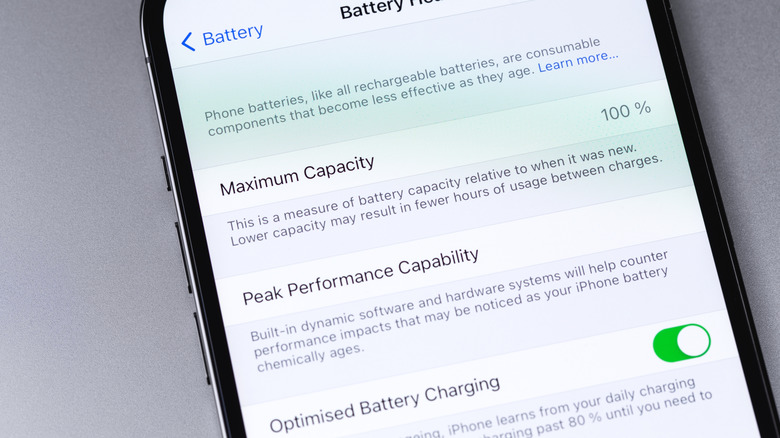Is The 20-80 Charging Rule For Your iPhone Really Effective? Here's What The Science Says
If you own a smartphone, be it an Apple iPhone or a Samsung Galaxy, you've likely heard of the "20-80 charging rule," which maintains that keeping your phone charged between 20% and 80% is the best way to keep your phone's battery healthy and extend the life of your phone. In today's world of information overload, it can be hard to separate fact from fiction, and there are plenty of myths about smartphones floating around out there (no, your phone is not always listening to your conversations!). But the 20-80 rule isn't a myth, it's science – and it's true.
The science behind the 20-80 rule applies to any device with a lithium-ion battery, not just your cellphone. Fully charging and fully discharging the battery puts stress on its electrodes. The last 20% of the charging process has also been proven to be more taxing on the battery. Essentially, during that time, the ions have fewer places to go and must work harder to accept a charge, putting stress on the battery. If you minimize the times your battery experiences these high-stress conditions, it will remain healthier for longer.
You may ask yourself, 'Is it really worth worrying about?' Unless you're on a plan that provides a new cellphone every year or so, the answer is likely yes. Smartphones are getting more expensive – the base iPhone 17 is $799, and a typical cellphone battery only lasts about two to three years before it degrades and affects how you use your phone. Most of us want to protect our investment.
How to control the way your phone charges
Smartphones are aptly named — they're smart enough to make monitoring and controlling your charging habits simple, especially on the two most popular models. On the Apple iPhone 15 or later, optimized battery charging is turned on by default and is accessible under Settings, Battery, then Charging. Here, you can select a charge limit between 80% and 100%, in 5% increments. For example, if you select 85%, your phone will never charge past that percentage. Your iPhone will also learn your charging routines, and optimized charging will activate when the phone predicts it will be connected to a charger for a while.
The Samsung Galaxy offers three levels of battery protection called Basic, Adaptive, and Maximum. Each level offers varying degrees of protection, with the Maximum level capping your charging level at 80%. Adaptive will learn your sleep habits and only charge to 100% an hour before you wake. These features are found under Settings, Battery, then Battery Protection.
It's also important to remember that your battery life is affected by more than just your charging habits. Screen brightness has a say — the brighter you keep your screen, the faster you'll drain your battery. Using or storing your phone in extreme temperatures, both cold and hot, will also negatively affect battery life. If you notice that your battery is draining fast, try closing apps that are running in the background. Finally, limit the amount of time you spend streaming or downloading large files, which can also lead to battery drain.