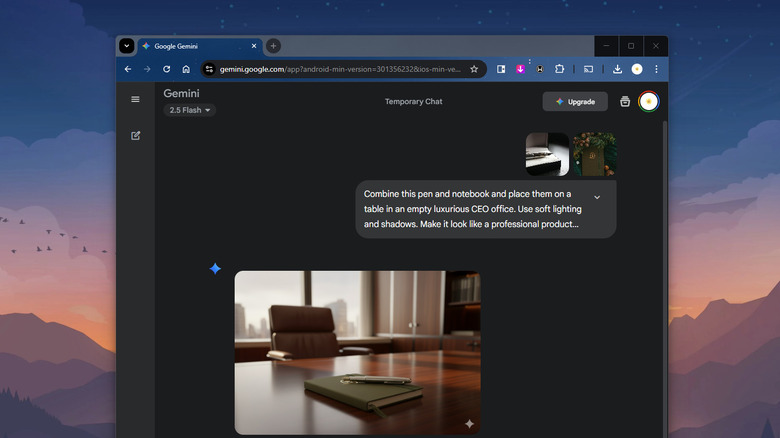Gemini Just Dethroned ChatGPT Thanks To This New Fan-Favorite Feature
Since its introduction in 2022, ChatGPT has quickly become many people's go-to generative AI chatbot, and for good reason. It can provide you with specific answers to your questions and draw up formulas or code. ChatGPT even has a bunch of unexpected uses, from styling your home to setting reminders.
One of its biggest appeals, however, is that it can generate images. This can be particularly handy for small businesses, for example, that want to cut costs that would otherwise be spent on logos and product mockups. Teachers could also use it to quickly draw up illustrations or diagrams. Overall, it can be helpful for people without access to drawing tools or who simply doesn't have the skillset to do any sort of illustration on their own.
However, if you've been scrolling online recently, you might have seen people raving about AI-generated images from Google Gemini. Yes, Google recently upgraded its image generation tech with a new feature called Nano Banana, and it has been producing incredibly realistic photos that are turning Gemini into the new fan-favorite.
What is Nano Banana?
Introduced at the end of August 2025, Nano Banana works like any other AI image generator: You send a text prompt into the chatbox, which Nano Banana will use as a basis for creating the image. This tool can also take existing photos and edit them to your liking. For example, you can ask it to add a new element to the image (like an alien or a field of flowers), change an element in the photo (like your hair or the background), or use one element of an image and apply it to another (like making the pattern on a raincoat the new design for a building wall). It can even fuse two or more photos into one, such that you could upload a selfie and a picture of a dress and ask Gemini to make you wear the dress.
When put head-to-head with ChatGPT, reviewers are finding that Nano Banana is pulling ahead of its competition. When YouTubers Corey McClain and Brock Mesarich gave both of these image generation tools the same prompt, for example, they found that Nano Banana was not only faster but better at depicting details like facial features. Both YouTubers asked the image generator tools to change the outfit on a particular person, and, while Nano Banana successfully redesigned the image with new clothes, ChatGPT came back with a photo of an entirely different person. Gemini only alters the element you want, while keeping the rest of the photo the exact same. ChatGPT can change more of the image than you asked it to.
How to use Nano Banana
To use Nano Banana, all you have to do is log in to Gemini from your browser. You can also download the Google Gemini app on your iOS or Android device. Then, follow these steps:
- Type your prompt. It's best to be as detailed as you can. That means expanding your prompt to include things like age or gender of the subject, location, time, and even effects (e.g. bokeh, blurry background).
- To use an existing photo, press the plus icon and go to Upload files. Then, choose up to 10 pictures.
- Submit the prompt.
- Wait for Gemini to generate the image.
- If you need to edit the result, send a new prompt. Just tell Gemini what you want to change. For instance, you can say something like "Turn the background into a white sand beach," or "Make the girl laugh."
- Once you're satisfied with the result, download the image. Click on it and hit the download icon in the top-right corner.
Nano Banana supports different art styles, but if you want to use Google Gemini AI to create realistic photos, make sure to either add your own real photos (maybe a selfie or a photo of a garden you took yourself) or mention the words "photorealistic" or "ultra-realistic" in your prompt.