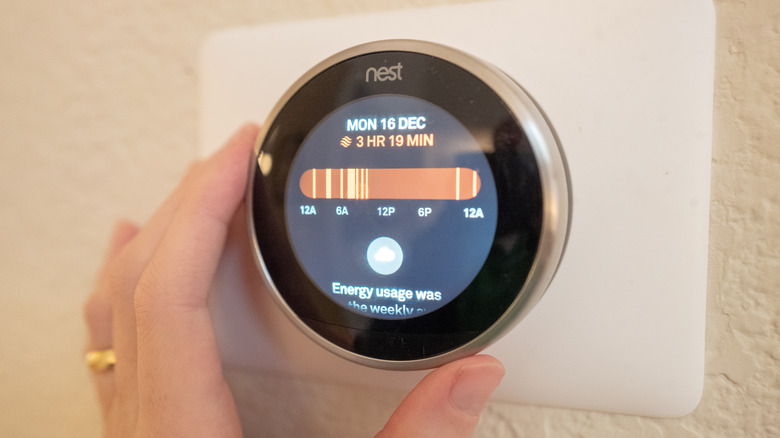Are Google Nest Thermostats Worth Buying? Pros & Cons, According To Consumer Reports
The popular website Consumer Reports (CR) conducted lab tests on both the Google Nest Thermostat (2020) and the Nest Learning Thermostat (4th gen), and also used them at home to get a real-world analysis on both products. Each device proved to be easy to use on a day-to-day basis, with the more advanced Learning model taking things a step further by adjusting your schedule on its own with what's called Smart Schedule. When you initially set it up, you need to create a basic schedule first, but you can just as easily turn learning off in the Google Home app if you don't want to use this feature. The 2020 Nest Thermostat works as a Wi-Fi programmable unit using its Quick Schedule or you can simply make adjustments on the wall manually.
It still has basic automation capabilities by using your phone's built-in motion sensors and location to tell when you're gone. CR notes that its ratings favor learning features, which is why the base model scores lower, while still characterizing it as a solid programmable thermostat. The controls and design are different between the two models, with the Learning model having a larger, curved display and a metal dial (the dial was easier to use in CR's experience), while the base model uses a mirrored screen with a side touch slider. Both models support Matter for broad smart-home compatibility; earlier first- and second-generation Learning units lose connected features on October 25, 2025, but the current models work locally with Matter.
How they work at home
Both models can detect when you are away by using built-in radar motion sensing together with your phone's location, and they can also interpret motion from other Google Home devices. In CR's home test, that system actually missed someone who was working in a separate room quietly, so it didn't always register when a person was still home. This matters because if it happens to miss a reading, it could trigger Eco Mode, resulting in a temperature change until it detects activity again.
The Eco feature works differently between the two models, as the base Nest Thermostat uses the Eco temperature you set, while the Learning Thermostat uses Adaptive Eco, which reads outdoor conditions and returns to your Comfort setting in about an hour. Only the Learning model adds Dynamic Farsight, waking the device when you approach and will show different information based on your distance from it (set temperature, weather, clock, humidity, and more). It also works with Nest Temperature Sensors; one is already included, and you can add up to six more per thermostat, up to 18 per home, to get average readings or prioritize certain rooms at certain times.
Which should you choose?
CR says to use Google's compatibility tool to confirm if your system will work correctly. Google states that the base model works with about 85% of HVAC systems, with the Nest Learning thermostat model supporting most systems on the market today, including setups with whole-home humidifiers, dehumidifiers, and ventilators. Both thermostats can work without a C-wire in some homes; they did in the author's renovated 1950s house, but some systems will need a C-wire or adapter. Conventional thermostats, including these, will not control mini splits.
CR's writer also notes that he doesn't prefer the learning features. With that said, the takeaways are simple. Pick the Nest Learning Thermostat if you want self-programming, Dynamic Farsight, and room control with Nest Temperature Sensors. Choose the 2020 Nest Thermostat if you'd rather set your own schedule and keep things simpler with app control. Before you buy, use Google's compatibility tool and confirm whether your system needs a C-wire or an adapter.