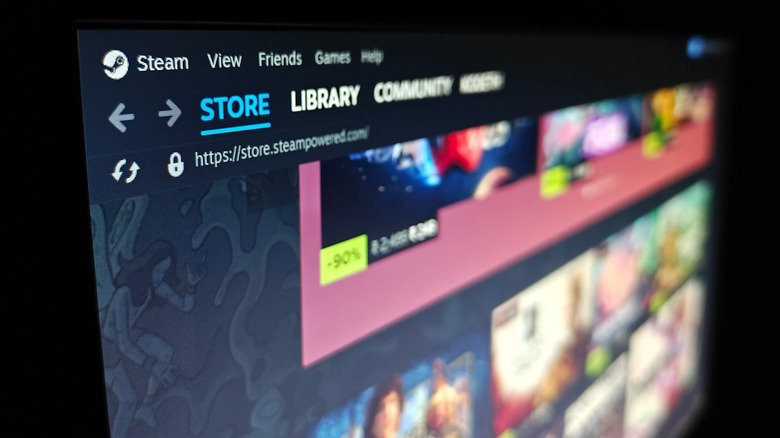Are Cheap Monitors Really Worth Buying For Your Gaming PC? Here's What Gamers Say
Every gamer knows that the PC build process is a balancing act. On one hand, you can funnel your cash into a GPU that can run "Cyberpunk 2077" at 4K with ray tracing. On the other hand, you can spread the budget across a decent CPU, more RAM, and that one monitor you'll be staring at for thousands of hours. In the last decade, gaming displays have evolved into highly specialized gear. So much so that modern TVs are cheaper than most PC monitors. Refresh rates, panel types, and response times now dominate buying guides.
When you shop cheap, you'll typically find smaller-sized monitors with standard Full HD resolution. You also get TN or budget IPS panels, and refresh rates that may or may not break past 75Hz. They work fine for everyday computing, but when you crank up "Valorant" or "Call of Duty: Warzone", the compromises start to show. Still, not every gamer notices, or cares.
Plenty of gamers argue that screens matter way less than people think. If you're playing casually, your eyes won't catch the difference between 75Hz and 144Hz, especially if your GPU can't push that many frames. This leads to the bigger debate among enthusiasts of what exactly you sacrifice when you buy a cheap monitor.
What you might sacrifice with cheap monitors
A monitor is one of the must-have components for your gaming PC since, after all, it's the component you spend the most time looking at. There are several compelling reasons to upgrade your monitor, and these are not lost on gamers. In a post on r/monitors, u/giuggiolino advised that "the monitor is the thing you're using to interface with your PC ... upgrading it is huge for your experience, but of course it depends also on what you play."
When you dip into the sub-$150 territory, you're cutting corners on specs like high refresh rates, low input lag, HDR support, and panel quality. The most obvious compromise on these specs when getting a cheap monitor is the refresh rate. Gaming monitors above $300 almost always pack 144Hz, 240Hz, or even 360Hz refresh rates. Cheap monitors (on the lower end) often stick to 60Hz or 75Hz maximum. And while 75Hz can feel smoother than 60Hz, it doesn't compete with the buttery smooth gameplay you get on a 144Hz+ panel. For competitive gamers, this difference is night and day.
You may also sacrifice response times and panel technology. The difference between a 1ms and a 5ms response time can mean ghosting or blur in fast-paced shooters. Budget monitors may advertise gaming-ready specs, but in practice, input lag can feel sluggish compared to premium options. Also, TN panels dominate the cheap category. They're fast, but offer poor color accuracy and viewing angles. IPS panels deliver richer visuals but are harder to find under $150 without compromises.
The real-world verdict
Cheap monitors are the stepping stone for players who just want to game without bankrupting themselves. The real debate is whether the savings are worth the performance trade-offs, and that's where gamers argue. In that context, the word cheap needs precision: Using data from IDC and retail listings, the average gaming monitor in the U.S. sells for around $300 and under, assuming it's running at least 144Hz. On the other side of the price spectrum, cheap monitors hover between $80 and $120 for the most basic 21 to 24-inch, 1080p models. If you stretch to $150, you'll find some units boasting 144Hz refresh rates and FreeSync, but for most retailers like Amazon or Walmart, sub-$150 is the budget tier.
Still, the "good enough" argument has limits. Once gamers upgrade to higher refresh rates, most say they instantly notice smoother motion and regret not switching earlier. It's less about whether cheap monitors are usable, and more about whether they hide the real performance potential of your rig. As u/CaptServo puts it on r/buildapc, "If you buy a PC capable of a high resolution/high refresh rate graphics, but your monitor is only up to medium resolutions at 60Hz, you're not getting the full benefit of what you paid for."
In the same thread, u/Springloll said, "You can use ... a cheap 1080p monitor. But having a better PC can, in return, bring the best out of certain peripherals, specifically your monitor ... if your graphics card is good enough, you can play at resolutions above 1080p or at higher refresh rates." While you can use cheaper or low-spec monitors to play games, PC gamers argue that you'll see genuinely diminishing returns on higher-tier desktops capable of outputting in resolutions greater than 1080p.
Methodology
Instead of focusing on transiently "cheap" monitors, like the occasional lightning deal or a used/refurbished unit, we worked up a data-backed definition for what is considered cheap. We started by looking at the average selling price (ASP) of monitors in the U.S. market. Industry analysts like IDC regularly report ASPs, especially for gaming displays (monitors with a refresh rate of at least 144Hz), which sets the benchmark for what an "average" gaming monitor costs.
From there, we turned to retail data from Amazon, Best Buy, Walmart, and Micro Center to see what's consistently on offer in lower price tiers. Entry-level 21 to 24-inch 1080p monitors frequently list between $80 and $120, with slightly larger or higher-refresh models falling under $150. By comparing this retail pricing against the ASP, we defined "cheap" as any monitor priced below $120 to $150, since that range sits well under the market average and is marketed as budget-friendly by major retailers.
To capture the "what gamers say" side of the story, we sampled discussions from spaces where PC players discuss their hardware. That included high-traffic subreddits like r/buildapc and r/monitors, Steam forums, and community Discords dedicated to budget gaming setups. We also reviewed hundreds of customer ratings on Amazon and Best Buy for monitors under $150, looking for recurring praises and complaints.