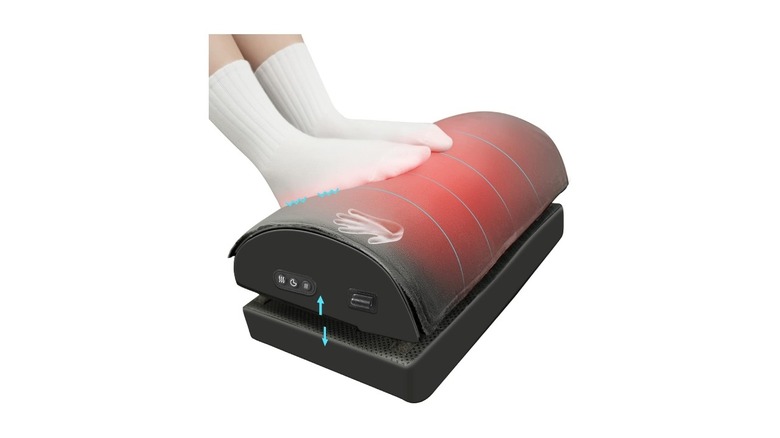5 Productivity-Boosting Gadgets To Add To Your Work From Home Setup
We may receive a commission on purchases made from links.
Ever since the onset of the pandemic in 2020, several people across the world have transitioned to working from home. While it has its advantages, working from home can be challenging for various reasons. Staying focused at your desk while at home may be difficult due to the distractions around you. Hence, it's important to use a few tips and tricks to improve productivity when working from the comfort of your home. Some of these tips include having a dedicated home office so that you stay away from your bed, or using the right desk and a comfortable chair for the ergonomic support your body needs. Apart from that, though, there are a few gadgets you might consider to fuel your productivity further. They can make certain tasks easier or make you more accountable when working by yourself.
We've compiled some gadgets that could help boost your productivity when working from home. These are niche gadgets that aren't your usual recommendations, like a standing desk or an ultra-wide monitor. Instead, we've focused on smaller additions to your setup that can make a big difference in the long run. Moreover, most of these gadgets are quite affordable and don't require you to replace a large part of your existing setup. They're simple add-ons that make your life easier. So, if you want to explore ways to improve your workflow while spending hours working from home, here are some of the accessories and gadgets you might find worth considering.
Elgato Stream Deck Mini
If you're into gaming or you watch live streamers who share their gameplay on platforms like YouTube or Twitch, you may be aware of the Elgato Stream Deck. It's a small accessory with customizable buttons that you can configure to perform certain actions. While it's mainly used by streamers, the Stream Deck Mini is a great productivity-boosting tool you can add to your desk. There are six buttons on the deck that can be set to launch a specific app, switch between programs, perform a set function, or trigger scenarios. For instance, you can set one button to launch the Slack app regardless of which screen you're on. This way, all you need to do is press the button on the console whenever you need to access Slack.
Similarly, you can set a button to launch Slack, Trello, Asana, Microsoft Teams, and other work-related apps at once. You don't have to manually click on each app on your computer to launch them. When you're on a video call or online meeting, you can program buttons to turn your mic on/off, camera on/off, etc. The best part is that the icons are dynamic, so they change as per your requirements. You can program different buttons for each app, so when you launch Zoom, you will see controls for your mic and camera. When you switch to Microsoft Excel, the buttons become shortcuts that can filter data, create pivot tables, and more. It could be especially useful for multitaskers and those who want to perform actions on their computer quickly.
Logitech MX Keys S Combo
If you ask any tech enthusiast what their favorite mouse is, chances are they'll say it's from Logitech's MX Master series. The latest version — the MX Master 3S — is right at the top of that list. There are two major reasons for the MX Master 3S' popularity: the ergonomic design that's comfortable to hold and the excellent productivity features it offers. For starters, the mouse has six programmable buttons along with two scroll wheels — one vertical and one horizontal. The scroll wheels can be used when viewing webpages or editing photos and videos. If you're a video editor, the horizontal wheel is especially useful for scrubbing through the timeline.
As for the buttons, all are customizable using the Logi Options app. The best part is that you can set per-app functionality to each button, so they behave differently depending on what you're doing on your computer. For instance, the buttons can go back and forward, bookmark a page, or close the current tab when browsing on Google Chrome. When you switch to Photoshop, the same buttons can toggle between the selection tool, coloring tool, crop tool, or whatever you set. Along with the mouse, the MX Keys S keyboard offers an ergonomic typing experience, reducing wrist strain during long hours. Both devices can connect to multiple computers at once. The Logitech MX Keys S combo could be a helpful addition when you're putting in extended hours.
Quntis monitor light bar
Working from home often means many people don't have fixed schedules or meetings. For instance, freelancers may not have to clock in a certain number of hours, so they may choose to work late at night or early in the morning, depending on their availability. If you prefer working late nights, you may have to work in the dark — especially if you live with a roommate or partner. Keeping the lights on would disturb them, so turning them off is the only option. However, working in the dark means you may not be able to view your desk space properly, resulting in typos when drafting documents. Moreover, viewing your monitor in the dark can strain your eyes. Neither of these situations is ideal.
One possible workaround could be the Quntis monitor light bar. It mounts on top of your monitor and emits a downward-facing LED light. You can control the intensity and temperature of the light depending on your surroundings. While it may seem like a small gadget, it can boost your productivity by allowing you to focus on your work instead of finding the right keys in the dark or fiddling with your mouse because you can't see it. If your eyes are less strained, you can also focus better on your work instead of feeling tired and sleepy. It could be a particularly good choice for those who use a monitor and work in the dark.
Snailax heated footrest
This gadget is a multi-purpose one that can not only be used to improve your productivity when working but also when you're relaxing on the couch while enjoying a show on Netflix. The Snailax heated footrest has a soft cushion on the top with a heating element under it. As the name suggests, the top surface heats up when connected to a power source, giving your feet the much-needed warmth during cold winter days. There are two ways in which the Snailax footrest might help improve your productivity. Firstly, having cold feet when working can be distracting, as it constantly makes you feel uncomfortable. By keeping your feet warm, you may find it easier to concentrate on your work and ensure that the weather doesn't keep you from being productive.
Then comes the most important bit — ergonomics. When sitting and working for long hours, it's vital to ensure you maintain the right posture for optimal productivity. Your arms need to be parallel to the ground when typing, your back needs to be perpendicular, and your legs need to rest on a surface instead of hanging in the air. Thanks to an elevated platform, the Snailax heated footrest ensures your feet don't hang in the air. This is especially useful if you have a tall chair. Apart from this, the footrest also has a built-in massager to keep your feet stimulated while you work. If you live in regions that get extremely cold during winter, it could be worth considering.
Ooraii Pomodoro timer cube
One of the most daunting tasks when working from home is holding oneself accountable for long working sessions. It's fairly easy to get distracted when working by yourself, especially if you live with your family or your work-from-home setup is in your bedroom. To tackle this, try working in short bursts instead of long, continuous hours. One way to do that is to use a Pomodoro timer. While you can use an app or software, a physical gadget like the Ooraii Pomodoro timer cube is a good investment, especially since it's affordable and can be used for various purposes. The way it works is that one side of the cube has a display for the countdown timer, while the other sides have time durations denoted in minutes. All you have to do is turn the cube to the face corresponding to the timer you need.
So, if you turn the cube so that the 20-minute face rests on a table, a timer for 20 minutes immediately starts running. The challenge is to work for these 20 minutes without any distractions. Once you finish, you can set a timer for five minutes during which you can check your social media feeds, respond to notifications, etc. Once done, set another timer for 20 minutes to resume work. Working in small bursts like these, with breaks in between, can help improve your productivity in the long run. When you're not working, the timer can also be used in the kitchen or while working out.