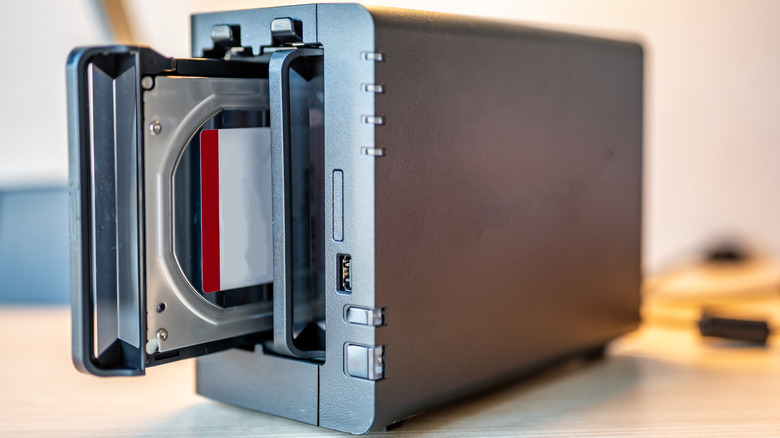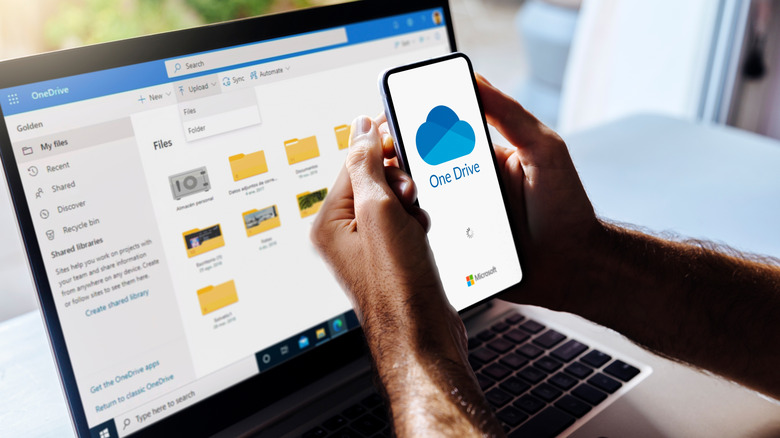NAS Vs. Cloud Storage: Which Is The Cheaper Option In The Long Run?
If you're paying subscription fees for cloud storage, you might be wondering if Network Attached Storage (NAS) is cheaper in the long run. The answer is that yes, it is. But that only tells you part of the story. To work out the best option for you, you need to know how long the 'long run' is. Mostly, this depends on how much data you need to store. To help you visualize the storage amounts we're going to be referring to in this article, one terabyte (TB) can hold around 250 HD movies. Of course, your own storage requirements might include photos, music libraries, documents, videos, or something else entirely.
NAS is a small device with one or more hard drives inside that you keep in your home. Unlike a regular external hard drive that plugs directly into your computer, NAS connects to your Wi-Fi router or Ethernet network, so any device on your home network — like your phone, tablet, laptop, or smart TV — can access it.
Cloud storage works in a similar way, but instead of keeping the device in your home, your files are stored on servers owned by third parties and accessed over the internet. This means you don't have to manage any hardware yourself, but you're relying on a third party to store and protect your data. You're almost certainly already using cloud storage in some capacity, as it's integrated into many devices and applications like Microsoft Outlook. For small amounts of storage, for example, up to 5 GB, it's usually free. If you want to store more, you'll need to pay for a regular subscription. This could work out more expensive than using NAS. There's an explanation of our methods of comparing prices at the end of this article.
How much do different storage options cost?
Cloud storage is easy to set up and doesn't require any large upfront costs, so your bank balance won't take an immediate hit. Three of the biggest cloud storage providers are Apple, Google, and Microsoft. However, there are plenty of other cloud storage providers available. Some, like Dropbox, you're probably already familiar with, and there are other well-regarded and affordable cloud storage options for personal use. These include BackBlaze, IDrive, and pCloud.
If you're storing little enough data that you can get by with the free and cheapest plans, cloud storage is generally going to be the easier option. Most plans are relatively inexpensive up to about 100 or 200 GB. After that, the next option is usually the 1 TB storage price plan, and that's a good time to start comparing Cloud storage prices to NAS costs.
Apple's iCloud costs $9.99 for 2 TB and $59.99 for 12 TB. Google One only offers more than 2 TB of storage with the Google AI Ultra plan, which has 30 TB of storage and costs a sizeable $249.99 a month, although it does include access to AI features like Gemini and Flow. Microsoft OneDrive costs $9.99 for 1 TB. Going beyond that requires a Microsoft 365 subscription, pushing 10 TB costs to nearly $110 a month. However, you don't need to use tech giants like Apple, Google, or Microsoft for cloud storage. There are cheaper options that don't weigh you down with other features you don't need. BackBlaze, for example, costs $6 per TB per month. And, as there's no minimum file size fee, you'll pay less if you're storing under 1 TB.
NAS Prices and how they compare to Cloud storage costs
A NAS capable of storing 10 TB of data, from a brand like UGreen or Synology, costs around $400 to $600. You also need to purchase drives on which to store your data. There are several differences between HDDs and SSDs: overall, SSDs are smaller and faster, but HDDs are cheaper. Purchasing sufficient HDDs to allow for redundancy brings the total cost to around $800 to $1000. It will cost less if your storage requirements are smaller. Alternatively, you could go down the DIY route, and a NAS is one of several great projects for a Raspberry Pi. This can save you a lot of money, although you'll still need to buy drives.
For 10 TB of storage, NAS becomes cheaper than Microsoft OneDrive in under a year. Even at just 1 TB, the upfront cost of a basic NAS setup breaks even in about five years. If you build your own, the long-term savings are even greater. However, when compared to lower-cost cloud providers like BackBlaze, the savings could take two or three years. So while NAS is generally the cheaper option in the long run, the break-even point depends on your storage needs and the cloud service you're comparing it to. It's also worth bearing in mind that drives have limited lifespans — around five years for HDDs and potentially longer for SSDs — and will need to be replaced.
Although cloud storage is more expensive in the long run, it does mean that you're handing the work over to someone else. Unlike a NAS, the provider handles all maintenance, updates, and hardware. It is, though, a service that doesn't come cheap when you're storing a lot of data.
Methodology
This article is only intended to give a broad overview of the price comparisons between NAS and Cloud Storage. Prices are correct at the time of writing, but they've been simplified. Cloud storage plans may include early payment discounts, family plans, or various add-ons that will reduce or increase the amount you pay. With NAS, there will be additional costs, such as power, and drive replacements. You need to allow sufficient disk storage to allow for redundancy. If you want 10 TB of storage, you need more than 10 TB of raw capacity.
Prices for cloud storage were based on the three biggest providers: Microsoft, Apple, and Google, with BackBlaze as a budget-friendly alternative. Prices for NAS were based on Amazon prices for the most popular NAS and HDD brands. These were Synology and UGreen for NAS hardware, and Seagate IronWolf and Western Digital for HDDs. Costs for building your own will depend on what hardware you have or purchase. This article is just a starting point. If you're thinking about purchasing a NAS, we recommend that you also carry out your own research, as requirements and costs will vary from user to user.