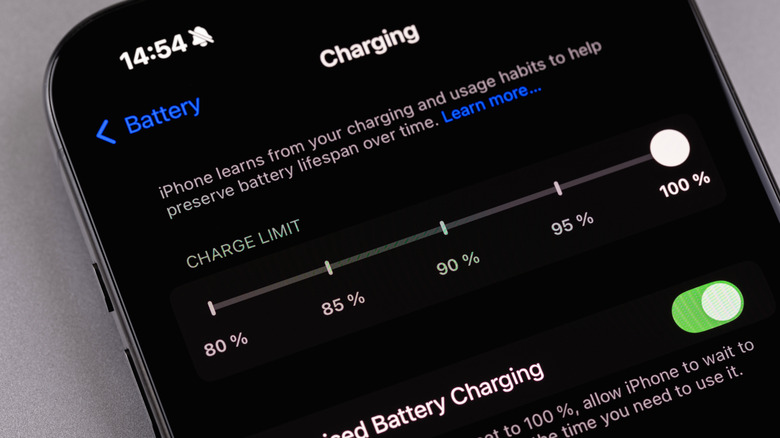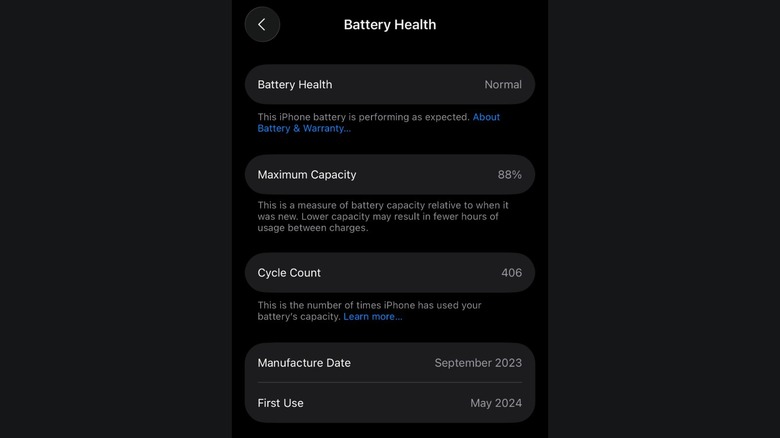How Much Battery Health Will Your iPhone Lose Annually?
Lithium-ion batteries are the backbone of modern electronics. These batteries power everything from smartwatches and smartphones, including your iPhone, to laptops and even electric vehicles. However, batteries are a complex technology that degrades with time due to various factors. As lithium-ion cells are essentially chemical batteries, internal reactions that slowly age the cell are inevitable. The slow ageing is one of the biggest problems with lithium batteries. This ageing is further amplified when the battery is under frequent use, measured in charge cycles – discharging the full 100% of the battery capacity.
iPhone 6 and later models come with the Battery Health feature to see real-time battery status under the settings. The feature was introduced after Apple was heavily criticized for potentially slowing its older iPhones to force users to upgrade in what was known as Batterygate. Apple clarified that these older iPhones had to be performance-limited as they had aged batteries. In an un-Apple move, Batterygate led to the Battery Health feature iPhones have today.
That said, how much do iPhone batteries degrade with time, and is it related to your usage pattern? It turns out that the number of charge cycles is one of the most prominent factors determining the longevity of your iPhone's battery. Power users tend to age their batteries faster than casual users. Here's how much your iPhone's battery ages annually according to Apple's claims and real-world examples.
iPhone battery health after a year
While lithium-ion batteries age naturally with time, the annual degradation of an iPhone's battery largely depends on charge cycles. According to Apple, iPhone 14 and earlier models should typically retain 80% of their battery health after 500 charge cycles, while iPhones 15 and later retain the same capacity after 1,000 cycles. That said, these results are expected under ideal conditions, such as maintaining the battery between 62° to 72° F at all times and never overheating it. As these conditions are next to impossible to pull off in the real world, actual results are often slightly worse.
One of our lead editors' 15-month-old iPhone 15 is currently at 88% battery health after 406 charge cycles, which should ideally be close to 90% according to Apple's claims. On the other hand, my girlfriend's 20-month-old iPhone 13 also sits at 88% battery health, as she is a casual user. The difference in these real-world examples perfectly demonstrates how iPhone batteries can have varying health depending on usage patterns.
If you are an average user who charges their phone once or occasionally twice a day, you should typically complete 365 to 400 charge cycles in a year. Accordingly, your iPhone should have somewhere between 90 and 95% battery health on newer iPhones and 80 to 85% battery health on older iPhones after a year. Power users who may exceed 500 charge cycles in a year should have worse battery health. Nevertheless, you can maximize your iPhone's battery health by avoiding heat and exposing the iPhone to direct sunlight for long periods. Apple also recommends removing certain cases that can heat your iPhone while charging.
Factors that age a lithium-ion battery
Lithium-ion batteries undergo side reactions that change their performance over time. One such byproduct is the formation of SEI (solid electrolyte interphase), which initially is a blessing in disguise as it protects the anode. However, the SEI layer continues to thicken over time in a process known as calendar ageing. Apart from natural ageing, the SEI growth increases when the battery is exposed to higher temperatures. SEI can also increase the battery's internal resistance, making overheating easier and triggering a domino effect.
Charging and discharging the battery are other strenuous processes that accelerate the growth of SEI. A battery that undergoes more charge cycles facilitates more SEI growth and causes the cell's performance to drop. That's why the battery health shown in iPhones is closely related to charge cycles. Charging to 100% and discharging to 0% is another common mistake everyone makes with lithium-ion batteries, which is detrimental to battery health. iPhones come with automatic battery health management that monitors your usage patterns and charges the phone according to your routine. Also, the feature temporarily pauses charging the iPhone under extreme heat to inhibit SEI and LLI without user input, making iPhone batteries last a notch more than typical lithium-ion batteries.