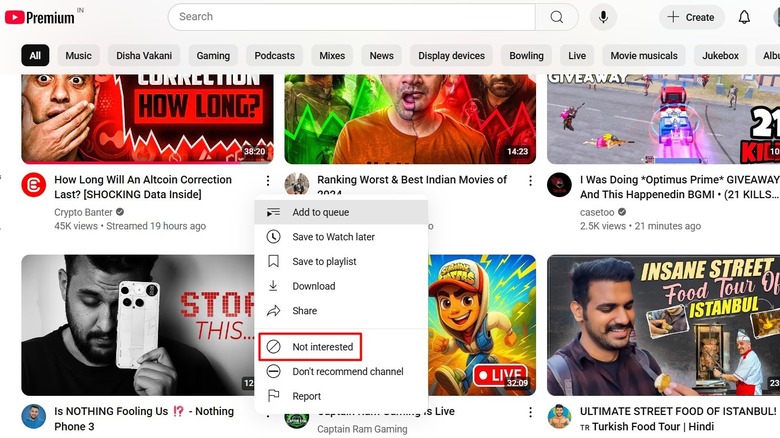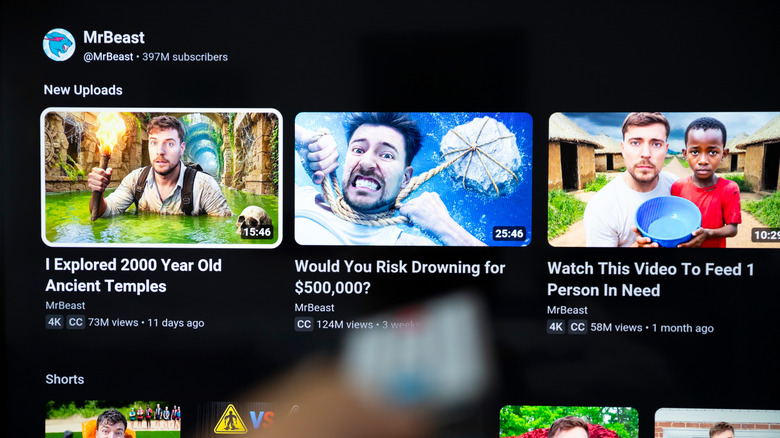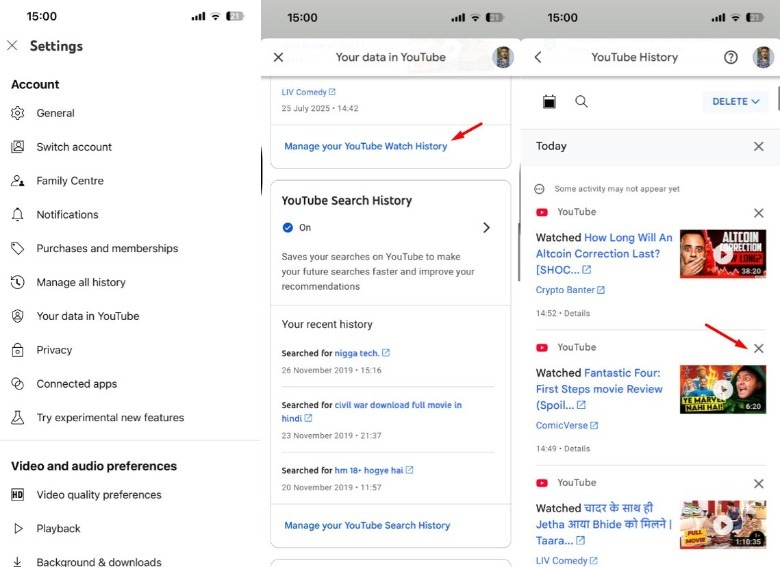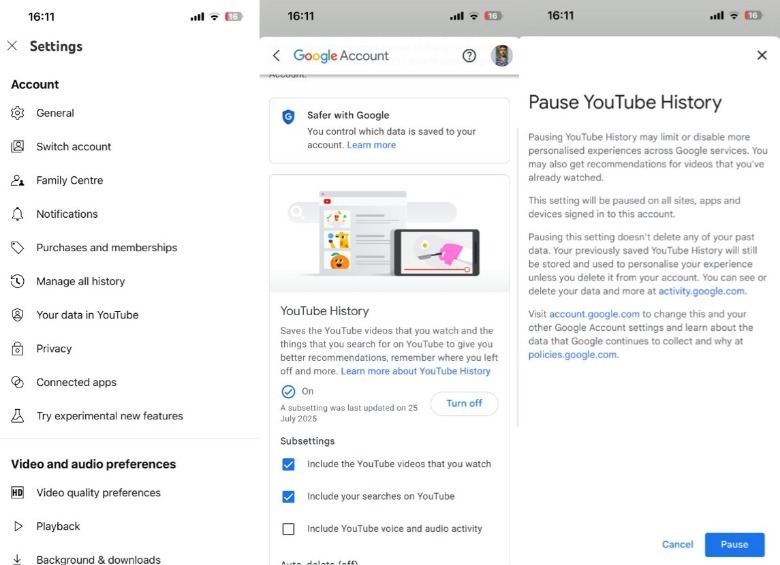How To Improve Your YouTube Recommendations
YouTube is one of the most popular social media apps, with over a billion active users each month. The platform is home to almost all genres of video content that you can imagine, from long-form tutorials to short, catchy comedy sketches. Whether you want to watch your favorite sports star's best performance or experience a real-life squid game, you will find everything on YouTube.
Along with a multitude of features the platform offers, one important thing that has helped YouTube reach its height of popularity is its video recommendation algorithm. The algorithm ultimately helps YouTube ensure that you always have something new to watch to your liking.
However, there may be times when you find YouTube recommending content that isn't relevant to your viewing habits. For instance, it might recommend videos highlighting non-veg dishes on the Home tab, despite you being a hardcore vegetarian who loves discovering strictly vegetarian recipes. Fortunately, it's possible to work on your YouTube recommendations and ensure it's only recommending content that's relevant to your interests.
YouTube algorithm adapts very quickly
Believe it or not, content you search on YouTube play the most important role in training the algorithm. For instance, if your current feed is full of football videos, and for once you search for a guide on how to improve your laptop's sound quality, the YouTube algorithm will think that you are interested in such tech content and will start recommending more of such videos.
Furthermore, even if you watch a YouTube video that's embedded on a website for a few seconds, it's going to signal to the algorithm that you're finding such videos interesting. As a result, YouTube will start showing similar videos on the Home feed. YouTube is well aware that its algorithm can often consider even a single search on a particular topic as your new genre of interest; that's why they offer a "Not interested" option.
If your YouTube home feed shows a video that you don't find interesting or is irrelevant to your viewing habits, then tap the three dots next to that video and choose the "Not interested" option from the menu. You can also select the "Don't recommend channel" option if you want YouTube not to recommend any videos from that particular YouTube channel.
Improve your YouTube recommendations
You also have the option to work on your watch history to make YouTube show videos only on topics of interest to you:
- Open the YouTube app on your smartphone.
- Tap the profile icon in the bottom-right corner.
- Choose the gear icon at the top.
- Select 'Your data in YouTube' from the list.
- Tap the 'Manage your YouTube Watch History' option.
- Tap the X next to the video that you don't want to affect your YouTube feed.
Google also allows you to delete your entire watch history. This is the best action to take if your current YouTube feed is completely irrelevant to your viewing habits:
- In the Manage your YouTube Watch History window, tap the Delete drop-down button and choose Delete all time.
- Then, select the Delete option to confirm your decision.
Your YouTube home feed will now only show videos from channels you have subscribed to and things you have previously searched for and liked on the platform. Once you start using YouTube more, its algorithm will adapt to videos you want to watch and will start recommending more of that content.
Lastly, you can also consider turning off watch history altogether if you're searching for or watching a video that you're not interested in and don't want it to affect your future recommendations. Here's how to do it:
- In the Your data in YouTube window, select YouTube Watch History, then tap the Turn Off button.
- Select Pause.
When you want your watches and searches to influence your future recommendations, then you need to turn on this setting.