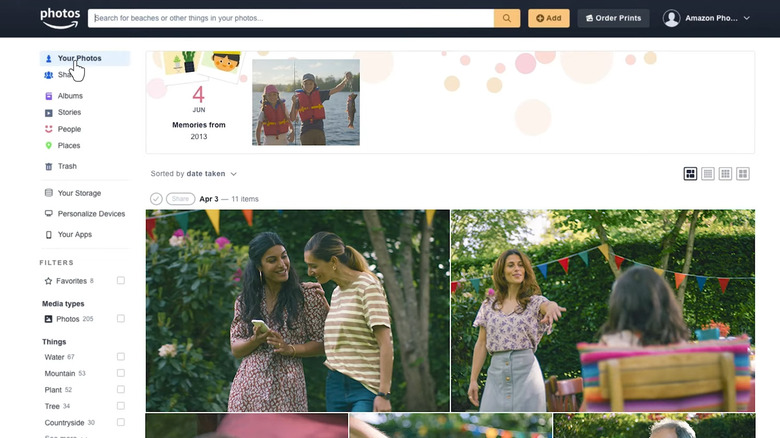Google Photos Vs. Amazon Photos: How These Photo Services Differ
As the way we've captured images over the years has evolved and grown more sophisticated, so too has the way in which we store and organize them. The mountain of high-quality photos and videos we have right in our pockets can't solely be saved on our devices anymore. As a result, it's necessary to have a cloud-based backup platform where your photos can be saved, taking up less space on your device while also having access to them from other devices. Among the best feature-packed storage apps are Google Photos and Amazon Photos.
Coming from arguably two of the biggest tech companies that countless people use on a regular basis, it's easy to see how these platforms have amassed such a user base. However, name recognition alone isn't the only reason for the popularity of these services. Both feature a similar laundry list of features and functions for backing up, organizing, sharing, and even editing photos.
At the end, it's hard to go wrong with either option, as both deliver the dynamic quality and versatility needed for most needs. Whichever one you consider best largely depends on your comfort level with the platform, how much storage you need, and if you require any advanced features, among numerous other personal deciding factors. Let's take a closer look at Google Photos and Amazon Photos and see what each brings to the table.
What to know about Google Photos
If you've been using the internet regularly, chances are you've had a Google account for some time. That means you also have access to Google's extensive suite of tools including Google Photos. The platform is straightforward to use, syncing with your phone's photo gallery and automatically uploading its contents to a secure cloud-based storage system that can be accessed by signing into your Google account.
Google Photos is a free service, only requiring that you have a Google account to get you going. This base plan gives you 15 GB of storage space, which is shared between your Google Photos, Drive, and Gmail. If you find yourself needing more space, then you can sign up for a Google One subscription, which gives you 100 GB, 200 GB, or 2 TB of storage space and costs $1.99, $2.99, and $9.99 a month (or $19.99 a month if you opt into Google AI-integration), respectively.
On the app, you can edit your photos, the functionality of which is ever-expanding with Google AI, and share them with others. One of Google Photos' best-loved features is its style of organization. The gallery itself separates everything by year and month, although there are a multitude of ways to effortlessly find what you need on the app. On top of that, Google will also create specialized albums based on specific times, locations, or even subject matter that it groups together.
What to know about Amazon Photos
It may come as a shock to some that Amazon's photo-saving and sharing service came out ahead of Google's, with Amazon Photos launching in November 2014 while Google Photos didn't debut until May the following year. It might be easy to miss out on this Prime member perk, but using it reveals a surprisingly convenient and versatile platform. Although having a Prime membership will get you the most out of Amazon Photos, those without a subscription can still use the service — so long as they're okay with only having 5 GB of total storage space.
Members with a standard Prime subscription can upload an unlimited number of full-resolution photos, something that even high-tier Google One members don't get. The only caveat is that you only get 5 GB of video storage on a Prime membership alone. If you need extra storage for your videos, you can opt for an additional 100 GB to 2 TB of storage space, ranging in price from $1.99 to $11.99 a month. Should you cancel your Prime membership for any reason, your Amazon Photos account will revert to the 5 GB limit.
Like Google Photos, Amazon's platform can be accessed online, through the desktop app, or the mobile iOS and Google Play app. You can also display your images on a Fire TV or Echo Show as a home screen, giving you more ways to present and share. While you can edit pictures on Amazon Photos, it lacks some of the more advanced features of Google, nor does it create personalized albums.