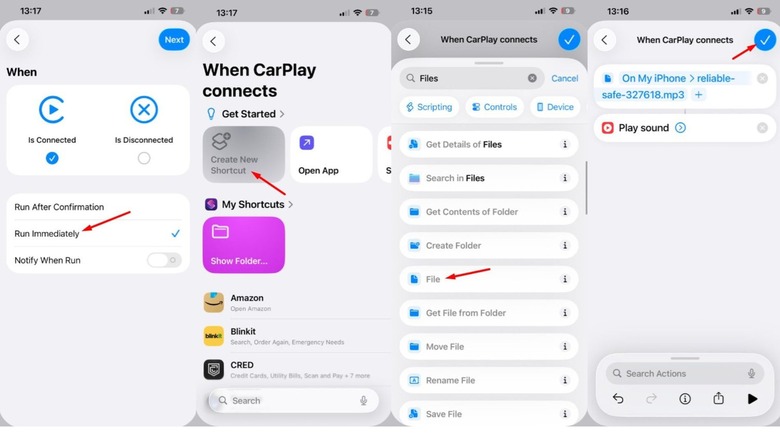How To Join TikTok's Latest Trend And Make Anything Your CarPlay Startup Sound
Apple CarPlay has evolved a lot ever since it was launched in 2014. It has received a lot of exciting features over time, such as the ability to customize its lock and control it with Apple's voice assistant, Siri. You also have the option to customize Siri to announce incoming messages so that you don't have to look at your phone every time you receive them. Now, a few TikTok users have discovered a new trick that makes Apple CarPlay play a particular sound every time your phone connects to CarPlay upon starting the car.
Whether it's Jarvis's welcome tone or the Game of Thrones theme song, you can literally configure Apple CarPlay to play any sound of your choice. You can consider it similar to your iPhone's ability to play a particular sound every time you plug it in to charge. That said, here's how to join the latest TikTok trend and make Apple CarPlay play a particular sound every time you turn on your car.
How to set any sound for Apple CarPlay startup?
It's quite easy to set any sound as your Apple CarPlay startup sound. To begin with, you need to download the soundtrack that you want to use as the CarPlay startup sound. You can download it from anywhere on the internet, but we would recommend getting it from YouTube. In case the soundtrack is in video format, then you will have to first download the video on your computer and then convert it to MP3 format using any online file converter like CloudConvert. Once you have downloaded the soundtrack on your iPhone, then you need to follow the below steps:
- Open the Shortcuts app on your iPhone, tap the Automation button, and then choose New Automation.
- Select CarPlay from the list.
- Choose the Run Immediately option. Then, select Next.
- Tap the Create New Shortcut tab, type Files in the search bar, and choose File from the list that appears.
- Tap the gray File option and choose the downloaded soundtrack.
- In the search bar at the bottom of the window, type Play Sound and choose the same from the list.
- Hit the check icon in the top-right corner.
And that's about it. Now, whenever you turn on your car, and Apple CarPlay connects to your iPhone, you will hear the startup sound.