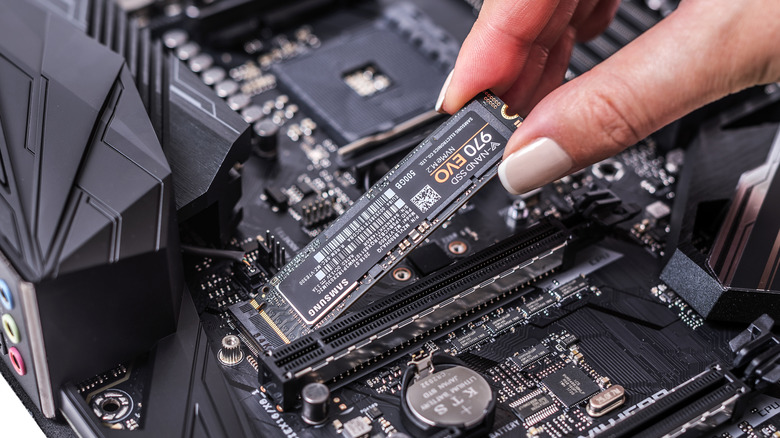How Important Is Having DRAM In An SSD?
You might have seen the words "DRAM" and "DRAM-less" tossed around when you're out shopping for a new SSD and scratched your head. It's almost confusing; doesn't your PC already have RAM? Yes, but your storage drive can have its own dedicated memory chip. It's a seemingly small detail, but it does have some effect on your PC's performance and the drive's lifespan.
A Solid State Drive with DRAM includes a dedicated memory chip that acts as a cache for frequently accessed data. Its main job is to hold a digital map, or index, of where all your data is stored across the SSD's NAND flash memory cells. This is similar to how a CPU uses its L1, L2, and L3 caches to grab data faster than it could from your main system memory. Likewise, the DRAM gives the SSD controller a shortcut, so it doesn't have to search the entire drive to find what it needs.
A DRAM-less SSD, as the name suggests, skips this dedicated memory chip to cut costs. But that's not to say it doesn't need any memory at all. Instead, it either stores its data map directly on the much slower NAND flash memory or it uses a feature called Host Memory Buffer (HMB). HMB allows the SSD to use a small chunk of your computer's existing DRAM for its caching needs. For instance, some modern drives can tap into up to 64MB of your CPU's DRAM to handle this mapping process instead of having their own chip.
Do you really need an SSD with DRAM?
If you're focused heavily on raw performance, slotting an SSD with DRAM into your system can make a difference. Such SSDs generally exhibit superior overall performance, especially in tasks involving random access and multitasking. Sure, DRAM-less drives are great with sequential file transfers, but they may experience performance degradation when managing complex workloads. Another plus for DRAM is longevity. Drives with DRAM tend to have higher endurance thanks to greater efficiency in a process known as wear-leveling. This is because the process of spreading the program and erasing cycles evenly across all memory blocks prolongs the drive's life.
Moreover, as mentioned above, DRAM-less SSDs rely on HMB — a feature proven problematic for some. The Windows 11 24H2 update, late in 2024, caused disruptive Blue Screen of Death (BSOD) errors on specific 2TB Western Digital and SanDisk drives due to a conflict where the OS's new memory allocation method for HMB triggered a flaw in the SSDs' original firmware. While Western Digital released a firmware update to fix the incompatibility, some users are still reporting issues.
That said, DRAM SSDs do come with their drawbacks (even if they're relatively minor). Adding a DRAM chip increases prices anywhere between $15 and $35, which may prove high for some, considering the ever-rising SSD prices. DRAM also requires a lot of power because its data must be continuously fetched and written, making DRAM-less drives possibly a more power-efficient choice for laptops.
Still, your choice should depend on your specific needs and budget. You should absolutely go for a DRAM SSD if you're a power user doing high-end content creation like video editing or using AutoCAD. A DRAM-less SSD, on the other hand, is a fantastic budget-friendly choice for less intense scenarios.