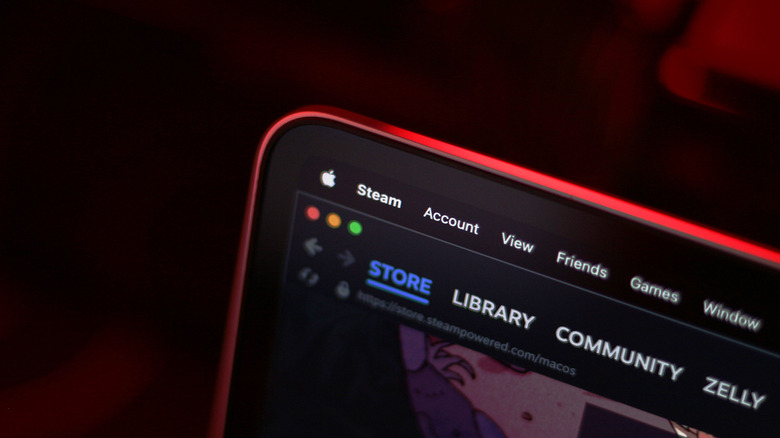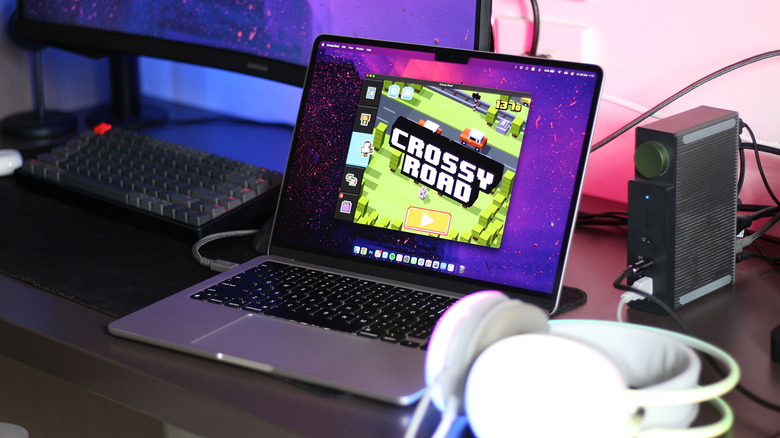Steam On MacBook: Everything You Need To Know Before You Start Gaming With Mac
When you think of MacBooks, you picture sleek, metallic bodies with a polished software experience. It's been half a decade since Apple transitioned over to its in-house M-series silicon for the Mac, and this has only widened the gap between the MacBook and any other similarly priced Windows laptop. Put simply, the kind of performance and efficiency you can get out of a base model $999 MacBook Air is difficult to beat — especially when you factor in all the other goodies you get with a Mac, like the Apple-exclusive Continuity features.
That said, the words "gaming" and "Mac" have never played along too well — at least until recently. If you've followed any of Apple's keynotes, you would have likely caught the growing emphasis on the gaming capabilities of Macs. We already have popular titles like "Assassin's Creed Shadows" and "Death Stranding" that are available to play on the Mac natively through the App Store. While you are unlikely to reap the most frames or the highest of resolutions, something like the MacBook Pro M4 Max that we reviewed can handle AAA titles a lot better than the outgoing Intel Macs could ever have.
Despite the gains in raw performance and bridges for better compatibility, macOS users still account for less than 2% of Steam users, according to Steam's Hardware & Software Survey. This at least answers part of the question — yes, you can install Steam on your MacBook, but how viable is it to do so?
The Steam situation on macOS
Installing Steam on macOS is as normal of a process as it is to install any third-party app from the internet. You visit the official Steam website, click the "Install Steam" button, and follow the instructions after running the installer. You can then sign in using your existing Steam credentials. The user interface is the same as the Windows client, and navigating to the "Library" tab will let you view all the games you own.
This list might seem deceptively large — that's because the Steam client for macOS doesn't filter out incompatible games by default. To do this, you can click on the tiny Apple logo. Regardless of your original library size, you will see the number of titles plummet. Some of the most played macOS games on Steam include "Dota 2," "Stardew Valley," and "Rust." Though these are big names in the gaming space, the number of games you can play on a Mac through Steam simply pales in comparison to what you can achieve on Windows.
That said, there is a decent selection of games that you can find on Steam for macOS. You can find compatible games by navigating to Store > Categories > macOS. All games listed on Steam display compatible operating systems next to the "Add to Cart" button — so be sure to look out for an Apple logo.
Steam is not the only way to game on Mac
It's worth noting that despite being touted by app developers or Apple as being compatible on Mac, some games might not be available through Steam on day one. For example, "Control Ultimate Edition" is available natively through the App Store, but Steam still labels it as being incompatible — so, even if you already own the game on Steam, you would have to either wait for the developers to push the compatible version on the platform, or simply shell out more cash to get it via the App Store.
In summary, being able to install Steam doesn't guarantee a hassle-free gaming experience on Mac. Steam is just a platform for developers to host their games — as is the Epic Store, and Apple's own App Store. While modern MacBooks are more than capable of handling games with gorgeous graphics, it largely boils down to compatibility and the willingness of publishers and developers to port over their titles to macOS. Fortunately, with big-name day-one releases, the narrative seems to be shifting — enabling people with MacBooks to play games natively.
Switching to cloud gaming is a solid option if you mainly daily drive a Mac. I've depended extensively on GeForce Now on my MacBook Air M3 — and while there's a subscription fee regardless of which service you pick, this is a more complete way to experience a bigger library of games on Mac for now.