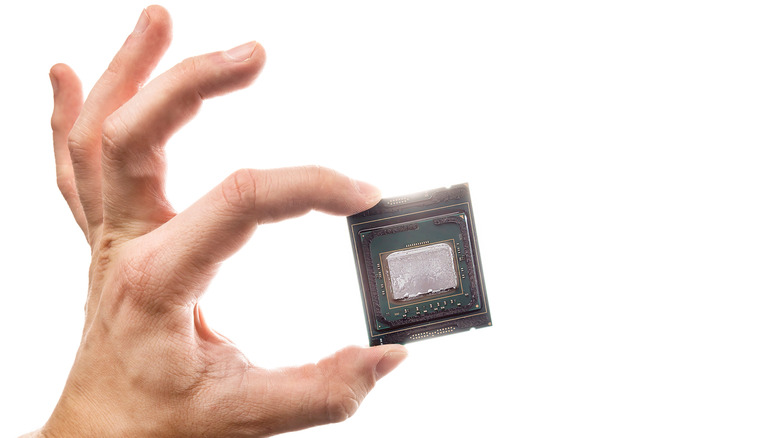The Benefits Of Delidding Your CPU (And How To Do It)
We may receive a commission on purchases made from links.
The process of delidding your CPU is exactly as it sounds — it's the removal of the lid-like metal integrated heat spreader (IHS) from a processor. While this might seem like an act of destruction, there is sound logic behind the procedure. It's a process that I've performed for clients many times over the years, but only for those who are trying to absolutely optimize the performance of their machine.
So why would you want to do it, and do you actually need to? The short answer is heat. Delidding improves thermal transfer by replacing the standard thermal interface material (TIM) between the CPU die and the IHS with something more effective, typically high-performance thermal paste or liquid metal. In some instances, the IHS is removed entirely to allow for direct die cooling. For your average user, this is a pretty pointless exercise. This is why the vast majority of delids I've performed have been for people looking to overclock gaming PCs and other high-end rigs. Not once was I asked to do the process on a basic office or family PC, nor would I ever recommend it in these circumstances.
That being said, in the right circumstances, delidding can make a noticeable difference and allow more headroom for overclocking your CPU. It's also an option that is often paired with advanced cooling solutions like liquid coolers, although not exclusively so. Let's pop the IHS and have a closer look at the benefits of delidding your CPU, and how to do it.
The rewards and risks of delidding a CPU
Historically, delidding wouldn't have been something I'd recommend that the layperson tackle. It was a delicate and nerve-jangling operation that involved tools like razor blades, clamps, and a steady hand. It was also rarely necessary, as even overclocked processors usually managed to keep the temperatures down to acceptable levels. However, a couple of things have changed this standpoint. One is the availability of delid tools, like the Thermal Grizzly Delid-Die-Mate, that simplify the process. We cover these tools in more detail in the next section. The second thing to have changed is the higher heats that the latest generation of powerful desktop processors generate.
Bringing these temperatures down is the whole point of the process. But just how effective is it? This will vary depending on circumstances like the cooler (check out our guide to liquid cooling kits), the processor, and how aggressive you are with the overclocking. As an example, I recently delidded an Intel Core i7-8086K. I used BurnInTest and ran the MAX CPU Temp test at each stage of the process. In its factory condition, the CPU reached 172 degrees Fahrenheit under load. After overclocking, the temperature climbed to 203 degrees. Once delidded and reassembled with liquid metal, the temperature dropped back to 180 degrees. However, before you whip the lid from your CPU, it's worth noting that this will invalidate your warranty, so always bear that in mind before taking the plunge.
How to delid a CPU
First, you'll need to identify your processor; this is needed to choose the right delidding tool. For instance, the Thermal Grizzly tool mentioned above is for many Intel processors. Other options include one for the AMD Ryzen 7000 CPU. You'll also need a few essentials including a high-quality thermal paste or liquid metal, microfiber cloth, rubbing alcohol, thermal glue, cleaning tools (cotton buds and an old credit card are useful), and optionally, a hairdryer.
How the lid is removed will vary depending on the CPU, but generally, delidding tools work by applying even, controlled pressure to separate the integrated heat spreader from the chip. Although not strictly necessary, I usually apply a bit of heat with a hairdryer at this stage to help soften the glue. Once the lid and CPU are separated, the next step is to clean all the remaining glue and thermal paste from the components. The key here is patience. A combination of rubbing alcohol, a microfiber cloth, an old credit card, and even fingernails are my usual weapons. When the CPU is completely clean, the improved TIM compound can be applied to the die. Finally, use the delidding tool and some beads of heatproof glue around the edges of the IHS to reattach the lid. Some people miss this step and rely on the pressure from the heatsink to keep the lid in place, but I've always felt safer using a little glue. For direct-die cooling, you'll also need a compatible cooler to ensure that the gap between the missing IHS and the die is accounted for.