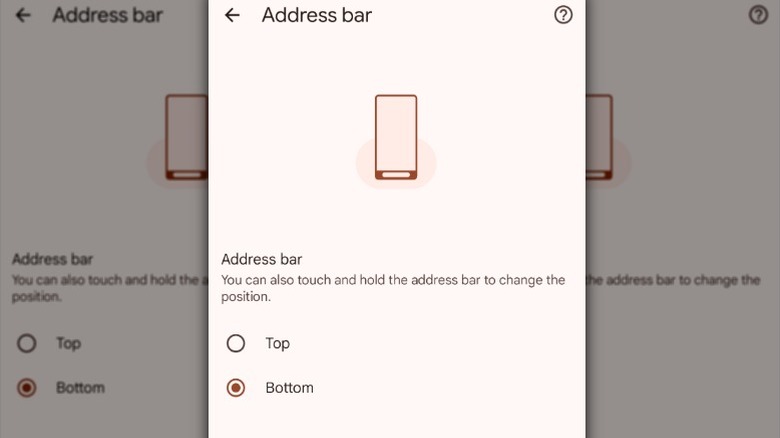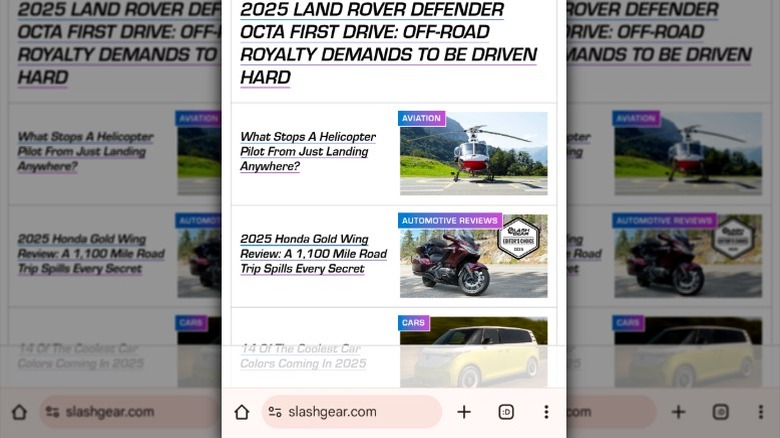How To Move Google Chrome's Address Bar To The Bottom Of Your Screen On Android
Smartphones are meant to make our lives more convenient, and in many ways, they do. From allowing us to keep in touch with friends and family to making it easy to look up the information we need on the go, these devices have become one of the most important parts of our daily lives. As useful as they can be, there are probably a few things you'd like to change about how they actually work in your hand. For many Android users, one of those things is the position of the Chrome address bar.
After all, a lot of us have had this familiar experience: trying to browse the web with one hand while juggling a beverage, a shopping bag, or something else in the other. If you have a larger smartphone like the OnePlus 13, you know that reaching Chrome's address bar at the top of the screen can be a real effort. It's not a deal-breaker, but it's a minor annoyance that can get frustrating over time when you use a browser multiple times a day.
The good news is that Google has finally decided to address this pain point, giving you the option to move Chrome's address bar to the bottom of your screen. This is something iPhone users have been able to do since 2023, and it's finally come to Android.
Why would you want the address bar at the bottom of your screen?
If you're like a lot of Android users, you appreciate a phone with a lot of screen real estate. In fact, quite a few of the best Android smartphones ever released boast large, edge-to-edge displays. Many of today's Android phones have screens that are well above six inches, which can make one-handed browsing a stretch, even for those with long fingers. That's why a small tweak like moving Chrome's address bar down to where your thumb naturally rests can make such a big difference.
With the address bar at the bottom of the screen, there's no need to change the position of your hand, reach across the screen, or hold your phone with both hands just to type a web address or start a new search. All you have to do is move your thumb and start typing. It's a small change, but a big win for one-handed usability.
Google's decision to give users the option to move their Chrome address bar to the bottom of their screen comes about four years after Apple introduced a similar layout on Safari back in 2021. Meanwhile, Chrome alternatives like Samsung Internet and Vivaldi have had the bottom address layout for some time now, which has led many users to wonder when the option would be introduced to Chrome.
How to move Chrome's address bar to the bottom
If moving the Chrome address bar to the bottom of your screen sounds like something to do, you'll be happy to know that it's pretty easy to do. Google lets you do it in two ways: the long-press method from the browser itself or in the Chrome settings menu. Before you get started, be sure to update Chrome to its latest version to ensure the feature is available.
Follow these steps to use the long-press method to move the address bar to the bottom of your screen:
- Open Chrome on your Android device.
- Long-press directly on the address bar at the top of the screen.
- When the menu appears, select Move address bar to the bottom.
Follow these steps to move the address bar to the bottom of the screen from the Chrome settings menu:
- Open Chrome on your Android device.
- Tap the three-dot menu in the top right-hand corner of the screen.
- Go to Settings > Address bar.
- Select Bottom.
The next time you open a webpage in Chrome, the address bar will be at the bottom of your screen. Google only lets you move the address bar to the bottom of the screen in portrait mode. If you're browsing in landscape mode, it'll always be at the top of your screen.