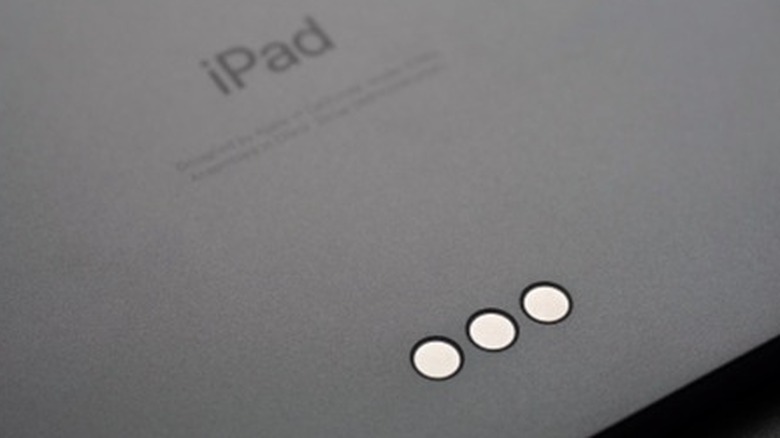Every iPad Smart Connector Accessory (It's A Short List, Here's Why)
While you were unboxing your iPad, or maybe over the course of using it, you might have noticed three small metallic dots on the back or side of the device. Well, these dots are a set of something called Pogo pins, which are the foundation of Apple's iPad Smart Connectors.
A Smart Connector transfers power and data to connected smart accessories, most commonly keyboards. The accessories feature spring-loaded pins that click into the Smart Connector on the iPad, creating a stable connection between the two devices. Not only does this connect the two devices without the need for Bluetooth pairing, but it also powers and charges any accessory connected to the iPad. It's a sleek, battery-free solution perfect for heavy users constantly on the go.
While the Smart Connector sounds like a game-changer for iPad accessories, it hasn't lived up to its full potential. Since it launched, very few Smart Connector accessories have been released, and nearly all of them are keyboards made by Apple or Logitech. In this article, we'll walk through every official iPad Smart Connector accessory available today, explain how they work, and dig into the reasons why this promising feature never really took off.
Smart Keyboard
Apple's Smart Keyboard was the first accessory to utilize the Smart Connector, debuting alongside the iPad Pro in November 2015. It's designed as a slim, folio-style case that magnetically attaches to the iPad and connects through the Smart Connector Pogo pins. This allows the keyboard to draw power from the iPad, so users can get to typing instantly. That's the Smart Keyboard's biggest selling point: no Bluetooth, no lag, and no chargers or built-in batteries to worry about.
Over time, Apple has released several versions of the Smart Keyboard for almost every model of the iPad, including the iPad Pro, the iPad Air, and the base iPad. Although there have been minor tweaks here and there across the different models to accommodate differences in screen size, the core functionality of the Smart Keyboard has stayed the same. But if you're hoping for a true laptop-style typing experience, you're out of luck. The Smart Keyboard doesn't come with a row of function keys or a trackpad, so it's really best suited for users who simply want a tactile typing experience without any bells and whistles.
Magic Keyboard
The Magic Keyboard ramps the Smart Keyboard up a few notches by taking a different approach to the existing wireless keyboard design. Rather than the simple folio-style cover, it introduced a floating cantilever design that, when opened, makes the iPad appear to hover above the keyboard. Just like the Smart Keyboard, it connects to and draws power from the iPad using the Smart Connector. Once you're done typing, you can easily fold it closed, and it acts as a protective case.
What really sets the Magic Keyboard apart is its feature set. It sports a full scissor-switch keyboard with backlit keys, a row of function keys, and most importantly, a multi-touch trackpad. And with the iPad's full cursor support, this effectively transforms the iPad into something closer to a laptop. Another nifty feature of the Magic Keyboard is that it includes a USB-C port for pass-through charging. This means you can charge the iPad while using the keyboard, allowing for an extra port and a cleaner setup.
The Magic Keyboard with the floating cantilever design is only available for the iPad Pro and iPad Air. There's also a Magic Keyboard Folio available for the standard iPad model, but to be honest, it's probably not worth it. However, rather than the standard floating design, like the name implies, it's more of a folio-style design, similar to the Smart Keyboard.
Logitech Smart Connector keyboards
Since Apple introduced the Smart Connector, access to it has been pretty limited, so there are barely any third-party manufacturers producing accessories that support it. In fact, right now, Logitech is the only major brand officially producing Smart Connector-compatible accessories, and this is limited to keyboards and a docking station. Apple's close relationship with Logitech means that these accessories are usually ready at launch for new iPad models and available for sale in Apple Stores.
Logitech currently offers three models of Smart Connector-compatible wireless keyboards for the iPad — the Combo Touch, the Rugged Folio, and the Slim Folio — and these are available for various iPad models, including the iPad Pro, iPad Air, and iPad.
The Combo Touch stands out for its laptop-like design, complete with a trackpad, backlit keys, and a detachable keyboard, all powered through the Smart Connector. It's one of the few options that brings full cursor support to the iPad without requiring Bluetooth pairing or charging. Meanwhile, the Slim Folio is a lighter, more affordable alternative that skips the trackpad and keeps things simple for everyday typing. The one thing to keep in mind is that the typing experience isn't as refined as it is on the Apple Smart Keyboard.
Why hasn't Smart Connector taken off?
On paper, the Smart Connector seems like one feature that accessory manufacturers should jump at. No batteries or pesky charging cables, no pairing, just a clean, simple magnetic snap-in connection. But almost 10 years later, Logitech is the only company taking advantage of this technology, and this isn't without reason.
In a report released by Fast Company in 2017, there were a number of reasons manufacturers gave for steering clear of the Smart Connector, one of which was how long it takes to gain access to hardware components, with some citing lead times as long as six months. In addition to this, components were also said to be too expensive to be cost-effective for many manufacturers. Even where some manufacturers were willing to forego the cost and time inefficiencies, Apple's partnership with Logitech discouraged any competition.
When it comes down to it, most manufacturers feel the Smart Connector is far more limiting than Bluetooth, especially because of how Apple integrated it into the iPad. The position of the pogo pins only allows for landscape-oriented keyboards and accessories. And while it doesn't require a battery or charging for supported accessories, there are modern Bluetooth devices that offer up to two years of battery life. So, what's the point?