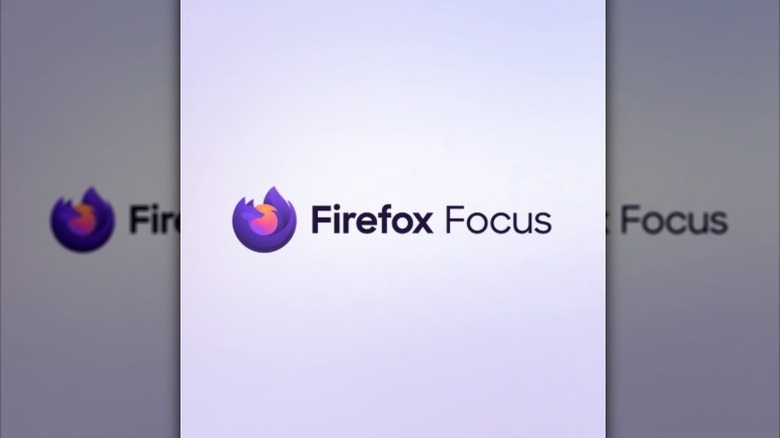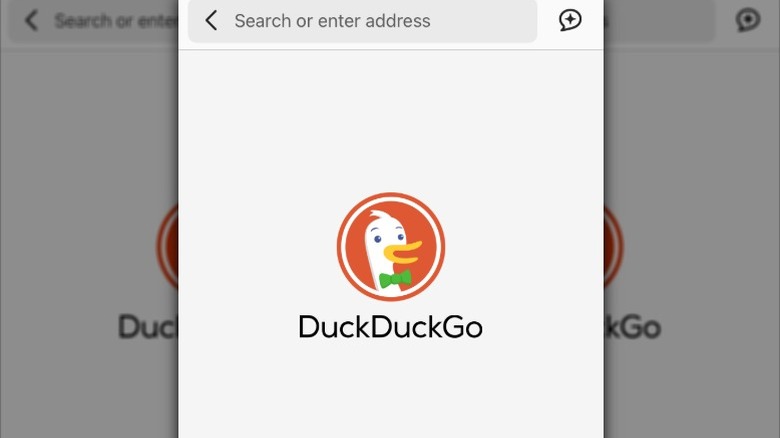3 Google Chrome Alternatives For Your iPhone
If Safari isn't your go-to browser on iPhone, there's a good chance you're using Chrome instead. Many users default to Chrome because of its tight integration with the Google ecosystem and the fact that they already use it on our computers. However, that doesn't necessarily make it the best choice for iPhone users. While you may stick to Chrome out of habit or convenience, by doing so, you could be missing out on browsers with features that are better suited to your needs.
Apple requires all third-party browsers on iPhone to use its WebKit engine, although recent changes allow exceptions in the European Union. What that means for you as a user is that when you install a browser like Chrome or Firefox, it's running on the same engine as Safari, just with a different look and features. That levels the playing field in terms of speed and performance, so the real differences come down to design, privacy, and built-in tools.
While there are many things that make Chrome unique, what makes these alternative browsers stand out is that many come with extras like stronger default privacy settings, built-in tracker blocking, automatic data clearing, and some even have bonus tools like VPN support. So even though Chrome may feel familiar, it's not always the most efficient or secure option available.
Firefox Focus
Firefox has always been a favorite among security-conscious users, and Firefox Focus makes it even easier to browse without leaving a trace. Since Mozilla Firefox first hit the web, it has had an interesting history. Firefox Focus builds on the company's reputation for privacy and security with a browser for those who want to keep things simple and private online. It's a stripped-down browser that's built entirely for privacy that features automatic tracking protection and loads pages quickly.
With the browser's single-tap erase feature, you can delete your entire session, including history, cookies, passwords, and open tabs in one go, something especially useful for quick, private searches. Plus, it works with Safari as a content blocker for those times you want to browse with extra privacy but not switch apps. As the name suggests, this browser was built to keep distractions to a minimum. Every time you open Firefox Focus, you start with a clean slate.
That means no open tabs, no saved browsing history, and no ads, just a keyboard and search bar. For some quick access you can pin up to four of your websites to your home screen. With Firefox Focus, you type your query or URL, surf, and erase, all without logging in or syncing across devices. The browser uses Disconnect's tracker blocklists to stop ads and social trackers, which protects your privacy while also speeding up load times. A potential drawback for some users might be the fact that the browser doesn't support tabs or bookmarks. But if you're looking for a minimalist browser that puts privacy first, it's worth considering.
DuckDuckGo
Since iOS 14 was released back in 2020, you've been able to change the default web browser on your iPhone, giving you the option to choose apps like DuckDuckGo instead of being locked into Safari. DuckDuckGo prides itself on putting data protection front and center, with built-in tracker blocking, forced HTTPS encryption, and automatic data clearing. It has features like "burn on exit," which wipes your browsing data when you close the app and shows a privacy grade for every website you visit, letting you know how aggressively it's tracking you.
The privacy grade is a letter ranking from A to F and is based on how many trackers a website uses and whether it enforces encryption. For even stronger privacy, the app has a feature called Global Privacy Control (GPC) that's turned on by default. GPC lets the websites you visit know you don't want your personal data to be sold or shared. The app even comes with a free YouTube player called Duck Player that makes it possible to watch videos on YouTube without ads or trackers.
You can also sync bookmarks and passwords across devices without creating an account or handing over your personal data. The free version of DuckDuckGo is enough for most people, but there is a Privacy Pro version that includes VPN protection for up to five devices, personal information removal, and identity theft restoration. DuckDuckGo Privacy Pro costs $9.99 per month or $99.99 per year.
Brave
Another Chrome alternative for iOS is Brave, which blends privacy and a more feature-rich experience than more minimalist privacy-focused browsers like Firefox Focus or DuckDuckGo. For those who are hesitant to move away from Chrome but looking for an alternative, Brave may be the best choice thanks to its familiar, Chromium-based layout. Brave has long been known as one of the most secure browsers for maximum web privacy, and its app is no different.
The app automatically blocks ads and trackers, and for $9.99/month or $99.99/year after a 7-day free trial, you can add the Brave Firewall + VPN to encrypt all of your network traffic, hide your IP, and bypass ISP tracking on up to ten of your devices. Its AI assistant, Leo, can summarize pages, answer questions, and translate content privately. You don't need an account or login to use Leo — all requests sent to it are anonymized through a proxy, and the app doesn't save your chats or use them for training it.
The browser comes with the Brave Wallet, a browser-native crypto wallet that supports multiple blockchains and token types. It's free to use and doesn't require extensions. The app's search engine, Brave Search, is completely independent and privacy-focused. It doesn't track your activity or rely on Google or Bing for results. There's also Brave Playlist, where you can save audio and video from around the web to listen to or watch later, including offline or through Apple CarPlay. If you're hoping to browse faster, Brave says its browser can load pages up to two to four times faster on iOS, while using less battery and mobile data.