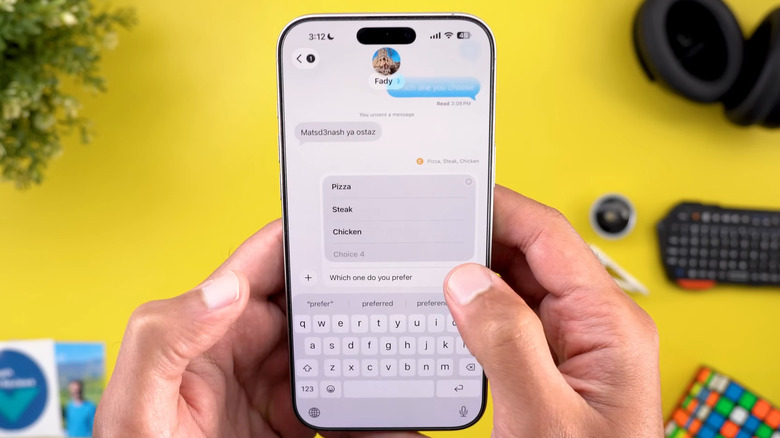iPhone Messages Is Finally Catching Up To WhatsApp With iOS 26
iOS 26 is bringing some big changes, and it's not just the operating system itself getting all the attention. Apple's showing some love to its built-in apps too. Messages, for instance, is getting a few long-overdue features that feel like Apple is seriously trying to close the gap with WhatsApp. WhatsApp has let you set chat wallpapers for a while, and now iOS 26 is giving you the ability to do the same in the Messages app.
When you change the chat background, the other person will also see it. And you're not stuck with just your own or default photos either. You can use Apple's AI image generator, Image Playground, to create your own custom background by just typing what you want. You'll need an iPhone that supports Apple Intelligence, though.
Group chats in Messages are also getting a few cool upgrades. Apple Cash will now work in group conversations, so anyone in the group can easily send, receive, and request money. This is perfect for splitting bills without opening another app. You'll also see when someone's typing, along with their little profile picture next to it. These features were already available in one-on-one chats, but it's nice to see Apple finally bringing them to group ones too.
You'll also get polls, live translation, and message filtering
Almost every instant messaging app lets you create polls, which is super handy, especially when you're trying to decide something in a large group chat. With iOS 26, you'll be able to create polls in the Messages app too. But Apple's not stopping there. If someone in the group says something like, "What restaurant should we order lunch from," the Messages app will automatically suggest creating a poll.
The app also supports Apple's Live Translation feature, and it works just like you'd expect. Simply type in your native language, and the app translates it for you. It runs on Apple Intelligence and uses on-device language models, so you don't have to worry about your chats not staying private. This can be useful when you get texts in a language you don't understand or if you want to send one yourself. WhatsApp offers a similar feature, but it only works on Android devices.
Spam texts are one of those nuisances we all have to deal with. But iOS 26 makes them slightly less annoying because the Messages app will automatically sort texts from unknown senders into a separate folder, so your main inbox doesn't get messy. You won't even get notified about them. However, if you're curious, you can head to the "Unknown Senders" folder to check them out. WhatsApp already lets you silence calls from people you don't know, but it doesn't do the same for messages yet.