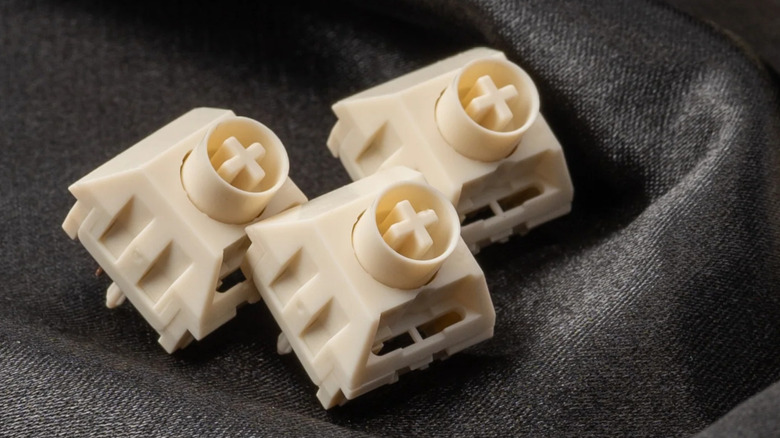What Exactly Is A Creamy Keyboard?
In the realm of consumer electronics, there's hardly a niche that is as passionate about its ware as mechanical keyboard enthusiasts. From pre-assembled kits sold by the likes of Razer and Logitech to custom builds where every part is meticulously sourced and put together, the whole domain is always eyeing the next evolution. But buying a mechanical keyboard is not straightforward if you're just diving in. From travel and actuation to switch make and keycap material, enthusiasts pore over every minute aspect.
So, what do terms like "thocky" and "creamy" mean? To be fair, these are not technical terms, but more like a colloquial community invention to describe the unique sound profile and tactile smoothness of a mechanical keyboard. There's a whole world of ASMR keyboard videos out there, and if you look them up across YouTube or social media, you'll stumble across the term "creamy." In the simplest terms, think of it as an antithesis to the loud clickity-clack of an average mechanical keyboard.
It's a subclass of mechanical keyboards that blends the benefits of a linear low-profile switch with the low-noise character of a chiclet keyboard. Creamy keyboards are pretty soothing to hear in person, compared to the jarring noise from a mechanical keyboard with red or brown switches. In a nutshell, creamy keyboards look the part, but avoid the noise and physical resistance of traditional mechanical keyboards.
How to identify a creamy keyboard?
There are two ways to identify a creamy keyboard — sound and key press. According to GammaKay, which makes a fantastic portfolio of mechanical keyboards, the sound of a creamy-type keyboard should be "muted and subdued, with no harsh or high-pitched noises." It should not have any discernible jarring or rough elements. Compared to a mechanical keyboard fitted with tactile mechanical switches, a creamy keyboard produces a more fluid pitch that is not jarring or has any scratchy after-tone to it.
On the other end, we have thocky and clacky keyboards. The former produces a sound that is more like a thud, but much deeper and louder. On clacky keyboards, you get the signature feel of a mechanical keyboard that produces a higher-pitched clicky sound that is instantly recognizable, almost like the clanking of a metallic tip against a thick plastic base. In a nutshell, if you are after a peaceful typing experience that is suited for office or co-working spaces, a creamy keyboard should be at the top of your list.
Next, we have the in-hand feel of creamy keyboards, which can only be tested in person. So, how do you identify their specific typing character? According to Redragon, one of the most popular names in the gaming keyboard segment, especially among budget shoppers, creamy keyboards offer a "melty" keystroke experience that is easy on the fingers and doesn't lead to fatigue, making them ideal for workflows like typing articles or data entry.
How to build a creamy keyboard?
There are two ways you can get your hands on a creamy keyboard. You can either buy a pre-built option from the labels, such as Epomaker and AULA. But if budget is not a constraint, you can assemble the core components. While at it, the most important aspect is the kind of switch you pick, and then a bit of extra investment in the switch lube and silencing modules for an even quieter experience. Your best bet would be linear switches, which offer a single-stage vertical keypress with low resistance.
If you are familiar with how different kinds of keyboard switches work, a creamy switch doesn't deliver much tactile resistance and offers much smaller downward operating force, unlike a brown or red switch that is often seen on esports gaming keyboards. For folks who don't want to spend a fortune on Cherry switches in the low-resistance format, you can pick alternatives such as Kailh that cost less but still offer a fantastic experience.
The Kailh Cream Pro switches come with lube pre-applied and rely on a polyoxymethylene (POM) that further reduces the surface friction. Akko offers a custom V3 Cream Yellow Pro, V3 Cream Black Pro, and Starlit switches that give you a silky smooth and luxuriously quiet typing experience. Paired with a long spring, they offer a smooth typing experience with a springy feedback to go with it. Next, pick a PBT keycap, a thick case (preferably metal), silencing foam, and stabilizers for a consistently smooth typing experience.