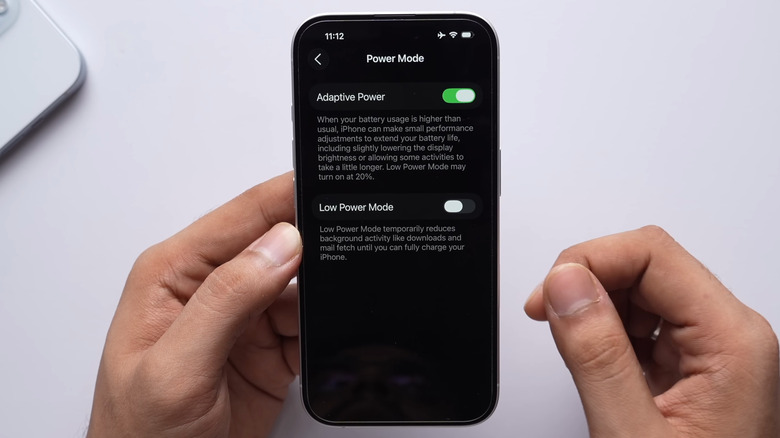What Is iOS 26's Adaptive Power Mode And How Will It Save Your iPhone's Battery?
No matter how big your iPhone's battery is, chances are you're always looking for ways to make it last longer. You can do that by tweaking a bunch of settings, like turning off the always-on display, disabling location services, or lowering the screen's refresh rate. But the easiest option is to just switch on Low Power Mode, which cuts back on background activity and app refresh with just one tap. With iOS 26, Apple is adding another battery-saving feature called "Adaptive Power," so you can get even more life out of your charge.
Adaptive Power in iOS 26 extends battery life by making subtle performance tweaks. It tracks how apps behave to identify which ones use the most battery, then adjusts accordingly to lower power consumption. The idea is similar to Google's Adaptive Battery, which learns user habits to optimize battery life on Android phones. Adaptive Power also dims the screen slightly to save battery, which makes sense given how much power bright displays can use.
While Adaptive Power in iOS 26 is definitely useful, you might notice your iPhone taking a bit longer to complete some tasks when the feature is turned on. It also kicks in Low Power Mode automatically when the battery drops below 20%. All of this helps stretch your battery life even further.
How to enable Adaptive Power mode on your iPhone
Adaptive Power mode is currently only available in the Developer Beta of iOS 26. Since the feature appears to be using AI to learn battery usage and make changes to the performance, it's limited to iPhones that support Apple Intelligence. That only includes the iPhone 15 Pro and newer models. If you're using an older iPhone model, you won't find the Adaptive Power option even after installing iOS 26.
If you have a compatible iPhone running iOS 26, though, enabling Adaptive Power is quite easy. Here's how to do it:
- Open the Settings app on your iPhone.
- Tap on Battery.
- Scroll down to select Power Mode and turn on the Adaptive Power toggle.
The Adaptive Power feature is especially useful for iPhone models with shorter battery life. But if you're still not satisfied with how long the battery lasts, there are other steps you can take. You can check which apps use a lot of power, turn off haptic feedback, and keep the Low Power Mode on even at higher battery levels.