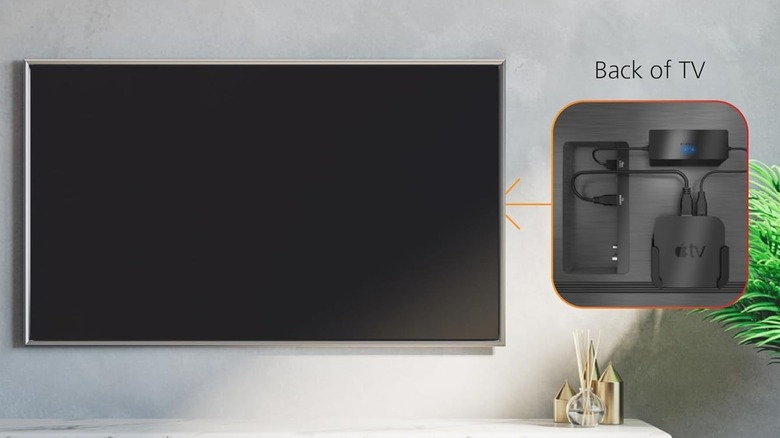Can You Power Apple TV With Your TV's USB Port?
We may receive a commission on purchases made from links.
Minimalist home entertainment setups have been all the rage in recent years. Every time you add new home entertainment gadgets to your living room, your first course of action is to hide the wires, tuck the hardware in the corner or into the wall, and essentially remove any clutter that doesn't fit the vibe. This is pretty achievable these days, thanks to slim smart TVs and wireless audio systems.
However, we're still not at the point where everything, including power, is completely free of wires. You still have to plug in your devices to a wall outlet using a rather ugly power cord. The Apple TV (and most other streaming devices) is no exception. When setting up your Apple TV, a power cable needs to be part of the equation; otherwise, the device won't power on. This makes creating a minimalist home entertainment setup more challenging, as there are more wires in need of hiding.
It will be so much easier if you could just power your Apple TV with the TV's own USB port. This lets you simply conceal the entire streaming device behind your TV. But is that even possible? Well, the short answer is yes, but there's a catch.
Apple TV powered via your TV's USB port?
The Apple TV is designed for line voltages between 100 and 240V. That means it's best powered with your regular AC socket. But if you're really insistent on using your TV's USB port to supply power to the streaming device, third-party Apple TV accessories can do so, such as the Mission USB Power Cable.
How the Mission USB power cable works is simple: it has a passthrough that recharges a battery through the power delivered by the TV's USB port while keeping the Apple TV turned on. The system can then fall back on the cable's battery if the USB port isn't supplying adequate power.
To use the USB power cable, all you need to do is connect the Apple TV to the Figure-8 connector on one end and plug the USB cable into any of the USB ports on your TV. Make sure to hook up the Apple TV to the TV's HDMI port as usual, too. The Apple TV should then boot up as it normally does.
The downsides of using a USB power cable for Apple TV
While this setup looks simple enough, you might encounter some issues down the line. For one, the USB power cable doesn't automatically work right out of the box. You first need to charge it with a separate charger for about half an hour before trying it out with the Apple TV and TV.
Another common problem is your TV's USB ports themselves. Although it's true that one of the uses of a TV's USB ports is for charging, most actually don't function like your standard USB charger. Instead, they can only provide low power. That could mean two things. One, your Apple TV will likely rely more on the USB power cable's battery than on the TV's USB. Once the battery's out of juice, the streaming device would turn off too. This could limit your watching session to only a couple of hours, depending on how much charge the battery is holding at that time.
That leads us to the second point: with such low power from the TV USB, expect that it will take a really long time for the battery to be fully charged and ready. It's best to check if your TV doesn't power down the USB ports when it's off, too. That way, the USB power cable can top itself up during the downtime, without having to share power with the Apple TV. If, however, your TV is on 24/7 for applications like displaying art or security camera footage, the USB power cable won't have enough time to recharge. In turn, it won't power on your Apple TV as long as you want it to. It might not even be charged enough to boot the streaming device in the first place.