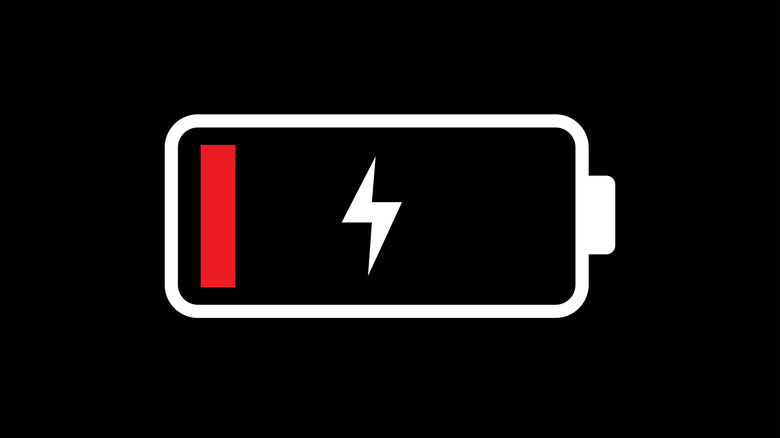No, MagSafe Isn't Killing Your Battery - But Here's What Might Be
If you own a compatible Apple device like the iPhone 16 Pro, chances are you're familiar with MagSafe charging, even if you haven't used it. MagSafe is Apple's wireless charging technology and has been around since the iPhone 12 series was released in 2020. It works through magnetic alignment, lining up internal charging coils while making sure your iPhone stays securely in place, which allows for faster charging speeds compared to standard Qi wireless charging. This efficiency is what's made MagSafe a popular option among iPhone users. However, as convenient as using a MagSafe case to charge an iPhone can be, some have questioned whether this technology can harm its battery.
It's a logical question, especially considering many of us have heard that magnets and electronics don't always play well together. As a result, if you notice your iPhone's battery draining at a faster rate than usual, it's natural to wonder if the MagSafe charger is the culprit. While that idea sounds reasonable at first, there's no hard evidence pointing to a correlation between MagSafe charging and faster battery wear, as long as you're using a certified charger.
Is MagSafe killing your phone's battery?
No, contrary to some concerns, MagSafe isn't killing your phone's battery. Worries about MagSafe harming an iPhone's battery usually focus on three things: the heat produced while charging, the wear from how often the phone is attached and removed from the charger, and the effects of faster charging speeds. While it's true that wireless charging can generate more heat than traditional charging, something that can speed up battery degradation, Apple has a feature called Optimized Battery Charging. It's designed to keep this from happening by limiting charging above 80% when the device gets too warm.
As far as the effects of frequently attaching and detaching your iPhone from the MagSafe charger go, sure, it could put some extra strain on the charging components, but with proper use and certified accessories, it's not something most users need to worry about. If the faster charging speeds make you nervous because of their potential to create extra heat, Apple has thought of that, too, and has added built-in safeguards — the same ones that prevent overheating — to regulate charging and protect your battery.
While there are many unique and useful MagSafe accessories for your iPhone, it's important to keep in mind that they're not all created equal. You should only use certified MagSafe chargers and cases with your iPhone because the others could cause your iPhone to heat up more than it should, which can affect battery health. Extreme heat and cold can also negatively impact your battery's health, so you should avoid charging your iPhone in these conditions. The ideal temperature, according to Apple, is between 62 and 72 degrees Fahrenheit.
Here's what might be killing your phone's battery
While it may be tempting to fault your MagSafe charger if you notice your battery dying more quickly than usual, more than likely, it's not to blame. A common culprit behind battery drain is background app activity. Some apps continue to run tasks in the background, even when you're not actively using them, which can use up your battery. Disabling background refresh for non-essential apps can help with this issue. In addition to popular apps draining your iPhone's battery, location services can play a big role, as apps that are constantly accessing your location put extra demand on your battery. You can get around this problem by reviewing your app permissions and ensuring you have "while using" checked, so apps only use your location when you're actually using them.
If you're in an area with poor signal strength, you may notice your iPhone's battery dies more rapidly. This happens because your iPhone has to work harder to maintain a stable connection when you're in areas with weak cellular or Wi-Fi signals, and uses up more battery power in the process. Your battery also pays the price when you have your screen set to high brightness all of the time. Enabling auto-brightness can optimize battery usage and make it last longer.