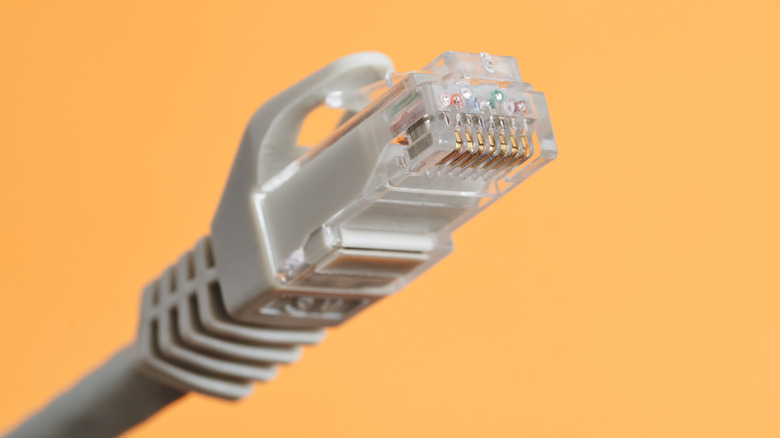How Long Can An Ethernet Cable Be? (And Can It Be Run Outside?)
In an increasingly technological world, we've found new and effective ways to send information from one place to another in the blink of an eye. A lot of these transfers happen wirelessly these days, whether it's from cell phone to cell phone or laptop to laptop, but that's not to say cords are entirely obsolete. Ethernet cables, which are essential elements to setting up a strong Internet connection, are one type of cord that doesn't seem to be going anywhere. Ethernet cables are still excellent for gaming, day-to-day business activities, and any situations that benefit from the stability and reliability of a hardwired connection.
That said, Ethernet cables aren't miracle products. They have limitations, one of which is a cable's maximum length. While most users will only need Ethernet cables a few feet in length at most, they can go well beyond that. The longest an Ethernet cable can be without losing signal is 328 feet, or 100 meters. Regardless of length, Ethernet cables can be run outside, although that requires ones designed for the outdoors. These Ethernet cables have jackets designed to withstand exposure to the elements, and some can even be buried below ground. Before running Ethernet cables outside, though, it's wise to research the cables themselves and any local guidelines for commercial or residential use.
For those unfamiliar with cables and their associated tech, it might seem strange that length can result in decreased performance. Looking within them, though, it becomes obvious why Ethernet cables shouldn't stretch beyond their limits, no matter where they're used.
The problem with long Ethernet cables
How Ethernet cables work is surprisingly straightforward. Plug one end into your Internet router or modem, connect the other to your computer, and your device will now have access to the network — and, usually, the internet. The cable acts as an intermediary, allowing data to pass from one end to the other and ensuring a free-flowing signal. This is usually a trouble-free connection, so long as the ports on all devices are functioning and the Ethernet cable isn't damaged. However, extreme cable lengths can result in poor connections, to the point where an Ethernet connection may become slower than Wi-Fi.
While it's intangible, information such as network packets needs to actually travel the length of an Ethernet cable. As a result, if an Ethernet cable is too long — especially beyond the 328-foot recommended limit — everything will lose steam. Longer distances leave data more susceptible to interference from other nearby cables, resulting in signal distortion. But you're not in the clear even without other cords nearby. Attenuation, or signal weakness, occurs when data has to travel a vast distance on its own. As a computer user, you'll then experience a diminished signal that presents itself in network sluggishness.
Fortunately, you can overcome these issues if you still need to run a long Ethernet cable. You can try some of the handful of signal improvement methods at your disposal.
Overcoming Ethernet cable length issues
One of the possible ways of improving connection quality over a long Ethernet cable requires additional hardware. You'll want to look into getting an Ethernet extender, also known as an Ethernet repeater, which preserves and extends the data's reach at 328 feet and beyond. Such appliances amplify the signal going down the cable, ensuring it reaches its destination in a timely fashion with minimal degradation. Choosing one involves taking into account factors like the cable's length, power requirements, and the number of devices, so doing some thorough research before buying one is recommended.
Alternatively, there are some small, generally cost-free adjustments you can make to try getting the most from your Ethernet cable. For one, you can try switching to a shorter cable if possible. The less distance to travel, the less likely the signal will get bogged down. If this isn't possible, you can at least ensure the Ethernet cable is positioned right. Minimize bends and kinks, look it over for damage routinely, maintain distance from other cords, and keep an eye on the connection points. So long as the cable is connected to the right spots, in good, useable shape, and is connected in a straightforward way with as little distance between devices as possible, you should get the best connection possible out of it.
Choosing the right Ethernet cable is essential, but even the best cable may not perform at its best if the cable is too long. With some small tweaks or added components, though, your Ethernet connection should give you no problems.