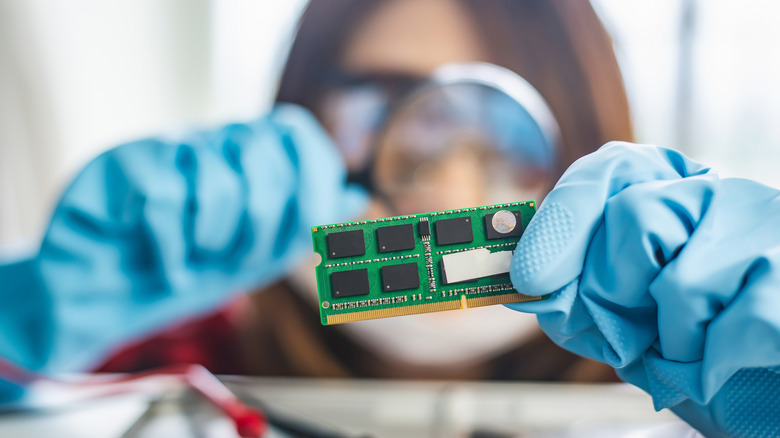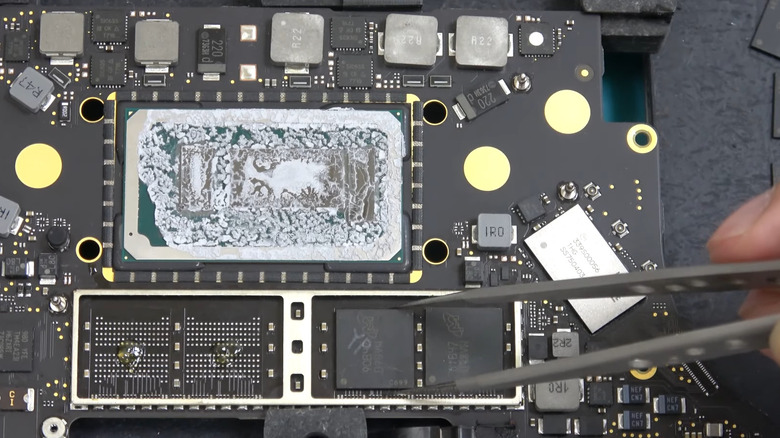Can You Still Add More Memory To Your Laptop If It Has Soldered RAM?
One of the major drawbacks of laptops compared to desktop PCs is how hard they are to upgrade. In most cases, key components like the CPU and GPU are soldered directly to the motherboard, which means you can't replace or upgrade them down the line. Some newer thin and light models, like the Dell XPS 14, even have the RAM soldered in place. This brings up an important question: is it possible to upgrade the memory on laptops with soldered RAM?
On laptops without soldered RAM, upgrading the memory is as simple as swapping out the RAM stick in its slot. It's a quick and easy upgrade that can boost your laptop's speed. But in recent years, more and more manufacturers have started using soldered RAM, and there are a few reasons for that. For one, it takes up less space, which helps make the laptop thinner and lighter. Soldered memory also tends to be a bit faster and more reliable since it's directly connected to the motherboard with fewer parts that can fail. The trade-off, though, is that upgrading or replacing the soldered RAM is much more difficult.
It's possible to add more memory, but it may not be worth it
While it's technically possible to add more memory in laptops that have soldered RAM, it's anything but easy. For starters, it's difficult to find compatible RAM, as these laptops don't use standard RAM sticks you can just buy from Amazon. Even if you manage to get the right parts, the process of upgrading involves soldering BGA (Ball Grid Array) parts, which requires specialized tools and skills. This means you'll need to have a professional handle the upgrade for you unless you're willing to risk damaging the motherboard. All of this makes upgrading soldered RAM less appealing.
Not all hope is lost, though. Some laptops that have soldered RAM also include an empty memory slot. For instance, the Lenovo Legion 7i comes with 16GB of soldered RAM and a free SODIMM slot, so you can easily upgrade if necessary. It's a great option to have.
You can usually find out if a laptop has an extra RAM slot by checking the product page. If the information isn't available, you can use Crucial's Memory Advisor tool. All you have to do is enter your laptop's brand and model number, and it'll tell you if the RAM can be upgraded and how many slots are available. It even shows compatible memory options with direct links.