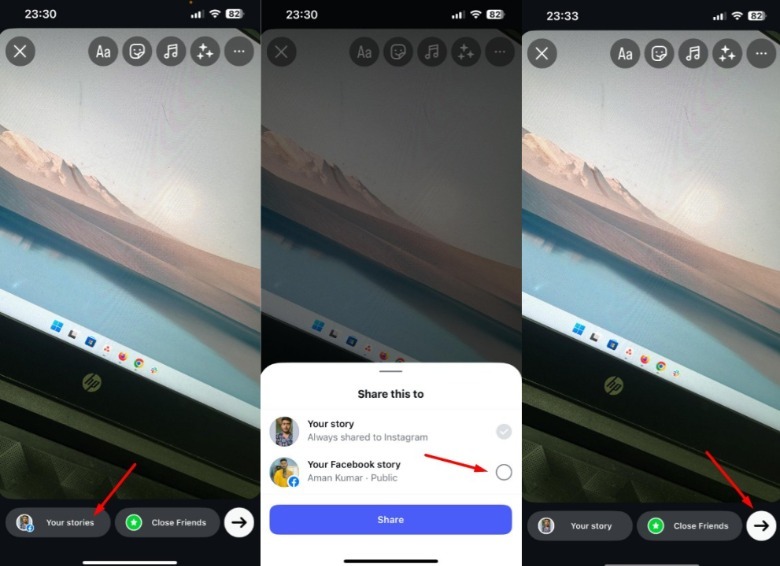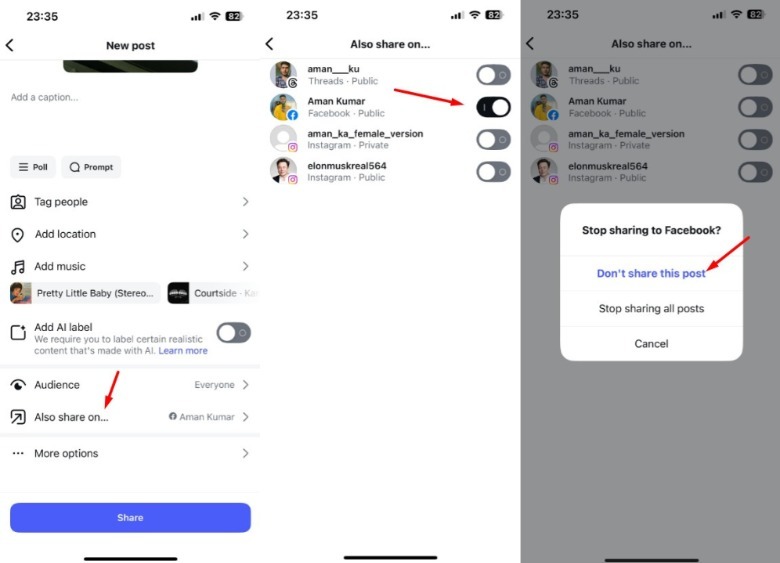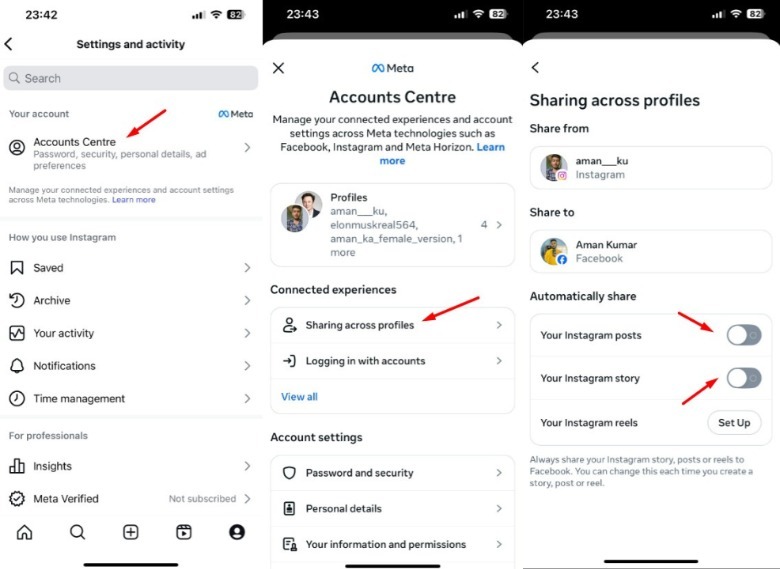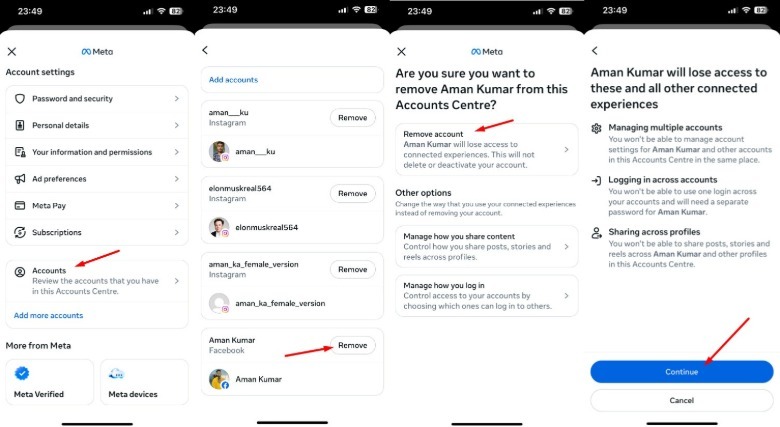How To Stop Instagram Posts From Automatically Syncing To Facebook
There are plenty of popular social media apps to try out, each with their own way of being unique. Some, like Threads and Bluesky, are great alternatives to X, whereas others, like LinkedIn, are used for professional networking and career development. Meta Platforms happens to own two of the most recognizable platforms: Instagram and Facebook. While some users might have unsettling reasons to avoid one or both of these services, the two platforms do provide some convenient connectivity.
Both apps share similar features, such as Stories. Moreover, Meta introduced the ability to sync your Instagram and Facebook accounts. As a result, whenever you upload a post or story on your Instagram account, it automatically gets uploaded to your connected Facebook account as well.
However, not everyone enjoys cross-posting. If you are among those who prefer their uploaded posts to remain exclusive to your Instagram account, then you need to adjust your Instagram settings.
How to stop Instagram from automatically posting to Facebook?
Instagram allows you to control whether you want to disable sharing a particular post or story to your synced Facebook account or all your Instagram posts and stories. Let's say you don't want to share a specific Instagram story to your Facebook, then you need to long-press the Your stories button and uncheck the Your Facebook story checkbox. The story will now only be uploaded to Instagram.
Similarly, if you don't want to share a particular Instagram post to Facebook, then in the Instagram post edit window, tap the Also share on option and then disable the toggle next to your Facebook account. Choose Don't share this post.
However, if you don't want any of your future Instagram posts or stories to get uploaded to your Facebook account automatically, then follow these steps:
- Go to your Instagram profile page, tap the hamburger icon, and choose Account Center.
- Select Sharing across profiles.
- Choose your Instagram profile.
- Turn off the toggle next to Your Instagram posts and Your Instagram story options.
And that's how you can stop Instagram posts from automatically syncing to Facebook. There is one more way to unsync both platforms, but it's a bit of an extreme approach, as it requires you to to unlink your Instagram account from Facebook. If you want to take this route to stop cross-posting from Instagram to Facebook, then follow these steps:
- Tap the hamburger icon present on your Instagram profile page.
- Choose Account Center and then Accounts.
- Tap Remove next to your Facebook account.
- Choose Remove account and then Continue.
Your Instagram and Facebook accounts are now unlinked. As a result, your Instagram posts and stories will not be uploaded to your Facebook account automatically.