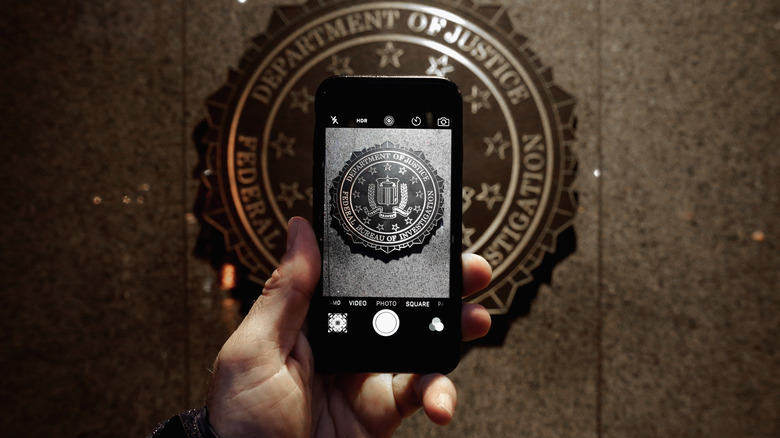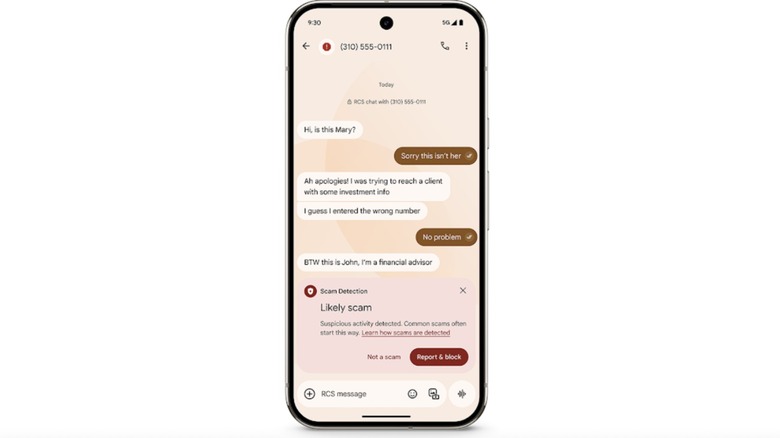How To Keep Your Phone Safe From AI Scams, According To The FBI
Over the past few years, AI has opened new avenues of research and eased an average person's chores, especially across mobile devices. At the same time, it has opened a Pandora's Box of scams. Using deepfakes, bad actors have posed as friends, family members, police officials, or delivery agents, robbing countless users of their hard-earned money. The latest in the series of AI-generated scams involves the Federal Bureau of Investigation (FBI), which has raised alarm about digital fraudsters trying to trick users by posing as senior U.S. government officials.
"If you receive a message claiming to be from a senior US official, do not assume it is authentic," the FBI advises in a public notice. The agency notes that the swindlers have even targeted current or former senior U.S. federal or state government officials. As part of their scheme, the con artists are sending texts or fake voice messages generated using AI tools.
The key objective here, per the FBI, is to establish trust. Compared to a random business or customer support executive, users are more likely to pay attention to messages or voice notes that seemingly come from a senior government official.
There are plenty of reports out there where scammers have even appeared in video calls posing as law enforcement officials. Once the trust (or fear) is established, it becomes much easier to launch phishing attacks to get sensitive information such as banking details, service log-ins, or extract money in the name of sham charges.
FBI's guidelines on staying safe
The federal agency says it's important to stay vigilant to avoid becoming the next victims. As such, you should look for a few tell-tale signs and take proactive steps such as:
- Try to individually confirm the number contacting you while acting as an official. If it isn't available in the public realm, especially on government databases, it's likely a scammer.
- Pay attention to the URL if an unknown contact sends a web link. Scammers often trick users using domain names that look like the real deal, but with a few modifications. Always double-check on them by visiting the official website of the concerned agency or institution.
- If a fraudster is sharing AI-generated voice and visual assets, look for typical signs of imperfections such as unnatural voice patterns, robotic narration, weird lags, and distorted facial and body features. Pay attention to the words and voice clip tones. If they sound too polished compared to the real person, it's probably fake.
Once you're in doubt about the person's identity, whether they are posing as an acquaintance or government official, pay special attention to whatever material they share, or ignore it entirely. Avoid sharing any kind of personal contact or banking-related details. Likewise, do not click on any web links, avoid opening a file package, or carry the conversation to a different platform. Enabling two-factor authentication is highly recommended if the scammer has already breached services tied to your email address or phone number.
What are the guardrails available on your phone?
When you get calls or messages from a source that sounds like a scammer, you can choose to block or report it so that they can't reach out to you again. To block an unknown number in the pre-installed Phone app, follow this path: Settings > Blocked Numbers > Unknown. You can also block a specific number by opening it in the call history section and tapping on the block/report option.
Android phones also offer a robust set of spam and call filtering functions, such as Caller ID and Call Screen. If they are available in your country, definitely enable them. The Messages app also comes with its suite of tools that use on-device machine learning to protect users from scams and other related digital risks. In the coming months, AI will try to deduce risks from conversation patterns in real-time.
On an iPhone, you can block and report an unknown number from within the Messages app directly. To do so, follow this path:
- Open a conversation in the Messages app
- Tap on the person's name or number at the top.
- Tap on the Info option, followed by Block at the bottom of the page.
If you haven't already opened a message, you can simply swipe left and tap on the bin icon to delete and report it as junk in one go. For messages you've already read, you will see a Report Junk button at the bottom of the chat.