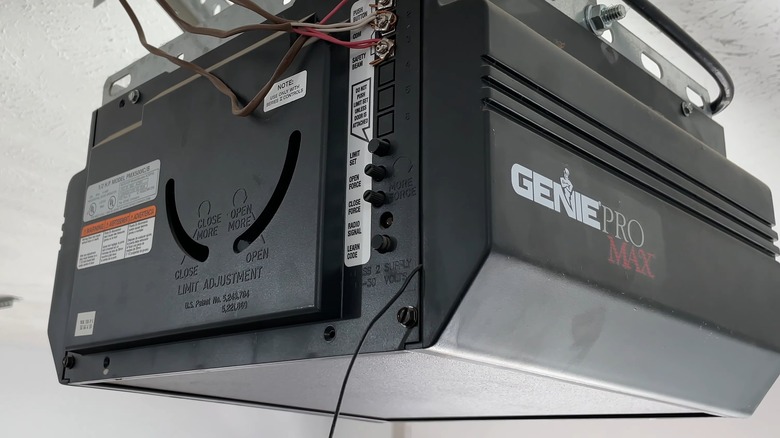Here's How To Program Your Jeep's Homelink Garage Door Opener
A convenience feature on many Jeep models is HomeLink, which allows you to control a variety of devices in your home, right from your vehicle. Often found on the driver's sun visor or built into the rearview mirror, there are a series of three buttons that, once programmed, can help you do things like open your garage door. HomeLink uses radio frequency for devices like garage door openers and uses the internet to connect to other home automation products. There are a number of smart home automations that will help you save money and gain more control over your home.
However, while the HomeLink technology is seamlessly integrated into the interior of your Jeep, it's not exactly self-explanatory in terms of programming. In fact, without knowing the required steps for transforming one of those small buttons into your new garage door opener, you might not make much progress. In truth, you'll need your existing garage door opener remote, you'll be holding down multiple buttons simultaneously, and you might require another person to complete steps at the garage opener itself. So, to prevent any undue frustration, the following steps will guide you through the process.
Steps to program HomeLink with your garage door opener
Firstly, you'll want to be parked in your driveway facing the garage door. Also, make sure your Jeep is running, so that the HomeLink system is receiving power. Then, you'll hold up your existing garage door remote to within a few inches of the HomeLink buttons. With one hand you'll push and hold down the button on your existing garage door remote that activates the door, and with the other, you'll push and hold one of the HomeLink buttons at the same time. Essentially, with this step you are trying to get HomeLink to learn the correct frequency for opening the garage door.
You'll notice a light on the HomeLink start to blink slowly, but don't let go of the buttons yet. Continue pressing and holding the two buttons until you notice the HomeLink light stop blinking and turn solid, which indicates you've completed programming it. If the HomeLink indicator starts rapidly blinking before it turns solid, it has learned the garage door frequency from your existing remote. Next, press the HomeLink button twice (the same one you were previously holding down), and you should see your garage door activating. If you've ever noticed unfamiliar controls on the inside of your Jeep, perhaps it's one of these common car buttons and here's what they do.
But what if it didn't work?
Unfortunately, you have some additional steps to get things working, and this is when you might need a friend or family member to help. Place a ladder underneath the garage door opener motor, and climb up until you are eye-level with it. There should be obvious controls accessible on the outside of the unit. Look for the "Learn Code" button or similar. Once you find the button, press it once and release.
Here is where another person makes things a lot easier. When you push that "learn" button, you'll have 30 seconds to get down the ladder and back into your Jeep, where you'll press and release the desired HomeLink button three times. Now, you should be able to replace your bulky old garage door remote with the built-in HomeLink system in your Jeep. If you prefer an alternative to HomeLink, did you know you can add HomeKit support to your garage door?