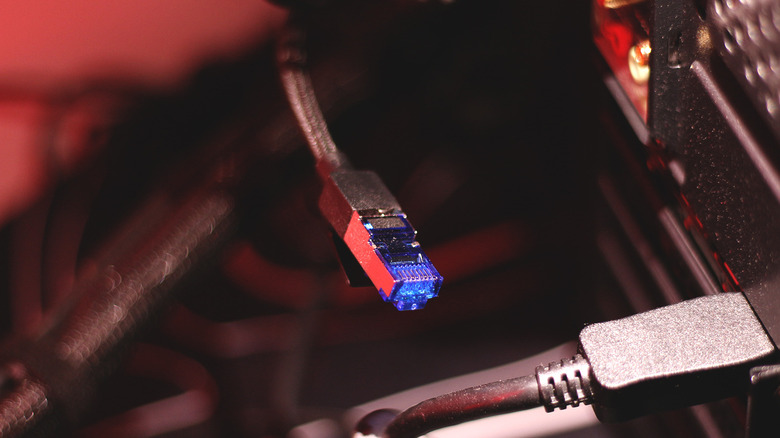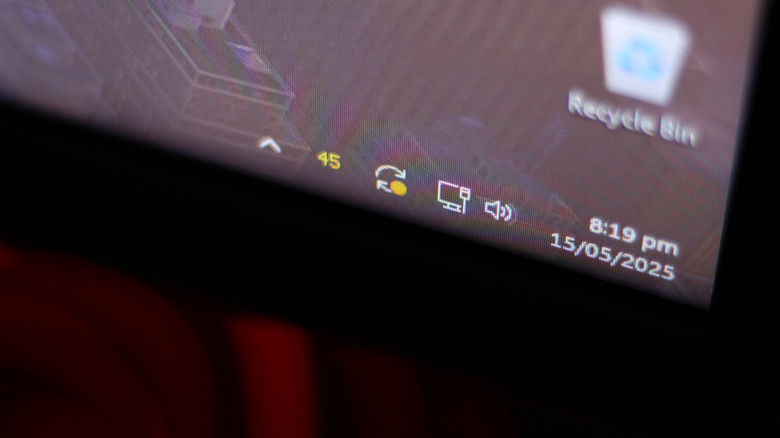What's The Best Ethernet Cable For Gaming? Everything You Need To Know
We may receive a commission on purchases made from links.
The raw performance of components like the CPU and graphics card inside your build is what directly affects the gaming experience. Generally, the higher the frames per second you get, the smoother everything feels — and this is especially sought after in competitive titles like "Counter Strike 2" and "Valorant." However, something just as important, if not more, is the speed and reliability of your internet connection.
You don't need gigabit speeds to enjoy an uninterrupted gaming experience. In fact, the Federal Communications Commission (FCC) labels the minimum download speed for gaming as 4 Mbps. Activities like online gaming are more sensitive to the stability and reliability of the connection. This is why, despite the fastest Wi-Fi routers available that can soar past 10 Gbps in speeds, most enthusiasts and gamers recommend sticking with a wired Ethernet connection.
Ethernet doesn't suffer from signal interference, network congestion, or latency spikes the same way a wireless connection would. However, picking the right Ethernet cable is just as important. An old and unshielded cable you've found lying around in a drawer might do just fine for downloading files and surfing the web, but strenuous tasks like gaming will end up struggling.
Fortunately, thanks to category, or Cat ratings, that are used universally by different cable manufacturers, the search for the best Ethernet cable for gaming isn't too difficult. Technically, the newest category of cable available will be the fastest, but it might not necessarily be the most ideal.
Different category Ethernet cables for gaming
When shopping for Ethernet cables, you will notice the term "Cat" in the description or the title of the listing itself. Though this sadly doesn't refer to a furry wizard in charge of your internet connection, the category labels are the quickest way to determine the Ethernet cable's performance capabilities in terms of speed, bandwidth, and shielding.
You may have seen a few CAT5 vs. CAT6 or similar comparisons around — generally, the higher the number, the newer the standard, and the better the overall performance. The following are some of the most common Ethernet cable types used for gaming:
- Cat5e: Speeds up to 1 Gbps, 125 MHz frequency, and a maximum length of 100 meters. Enough for most gaming setups with lower bandwidth requirements.
- Cat6: Speeds up to 10 Gbps, 250 MHz frequency, and a maximum length of 37 to 55 meters. Supports better signal quality and higher speeds at reduced distances.
- Cat6a: Speeds up to 10 Gbps, 500 MHz frequency, and a maximum length of 100 meters. Ideal for setups that require longer cables and higher bandwidth.
You will notice that most listings on Amazon, like the Ugreen Ethernet Cable, are Cat8 rated. This gets you a maximum theoretical bandwidth of 40 Gbps — far greater than what even the fastest home connections you can find are capable of. Cat8 is on paper better in every regard, but realistically, a Cat6 or Cat6a should be plenty powerful to handle gigabit speeds.
Factors that affect Ethernet speeds
Sticking to Ethernet cables with newer category ratings is often what's best, but let's dive a bit deeper into what separates these cables from one another. The frequency of a cable, measured in megahertz (MHz), is an indicator of how much data it can handle at once. A Cat8 cable features a frequency of 2,000 MHz, which is four times that of Cat6a. While there are applications where one could potentially benefit from using a Cat8 Ethernet cable, online games simply don't ask for that much raw bandwidth.
The length of the Ethernet cable that's plugged into your computer or laptop is also a factor that can affect performance. If your Wi-Fi router is a few rooms and several walls away, Cat6a's extended high-speed range and shielding make it the ideal option. In case your Ethernet cable supports gigabit connectivity and so does your internet service provider, but you still don't receive the desired speeds on a connected device, it may be worth looking into other variables, such as the ports and adapters in use. You might also need to update your network drivers or troubleshoot using the built-in tools on Windows.
In short, a Cat6 and newer Ethernet cable should be plenty for playing online games and downloading large files — but factors such as the length of the cable, its frequency, and hardware support on the connected device will also affect how fast and reliable your gaming experience is.