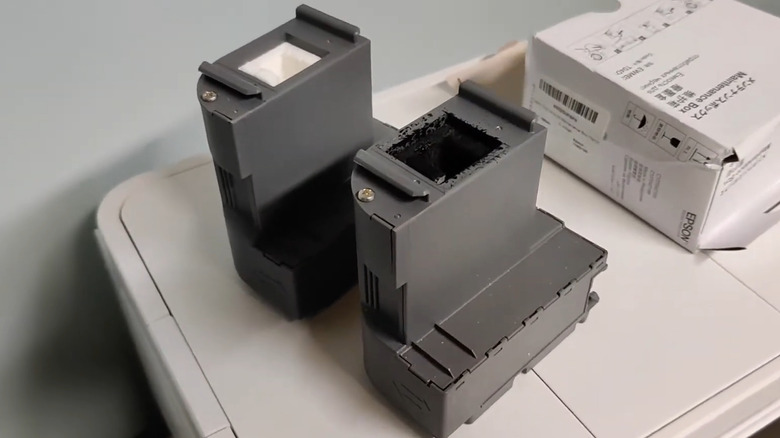What Does The Epson Maintenance Box Do & Can You Reuse One Once It's Full?
Your Epson printer can handle your printing tasks with ease, but it also requires regular maintenance to keep running smoothly. This includes keeping the printer dust-free, periodically cleaning the printheads, replacing ink cartridges as necessary, and keeping the firmware updated. Along with this, you may need to replace your Epson printer's maintenance box from time to time.
The maintenance box on your printer collects unused, excess ink flushed during print jobs and printhead cleanings. You can think of it as a waste container for leftover ink. The maintenance box plays an important role in preventing the surplus ink from overflowing inside the printer and protects its components from damage. Of course, the maintenance box has limited capacity to store this ink, like any container. Once it reaches that capacity, your printer will display an error message like "The maintenance box is nearing the end of its service life" on the LCD screen.
Replacing the Epson maintenance box is something you can't ignore. Once it's full, you can't use the printer for any activities that involve using ink, such as printing or cleaning the printhead. Thankfully, it's fairly easy to take care of the maintenance box once it's full.
Should you reuse or replace the Epson maintenance box?
Epson does not recommend reusing the maintenance box, especially if it has been removed and left detached for a week. This is because the ink inside can solidify during this time, thereby reducing the box's ability to absorb more ink. Also, the used maintenance box needs to be handled with care, as tilting it or touching its openings can cause the ink to spill. Fortunately, the replacement maintenance boxes from Epson aren't too expensive. Depending on your printer model, you can find them on Epson's website for $10 to $20. That said, prices may be higher for larger printers.
Replacing the maintenance box is quite straightforward. Before you begin, you need to ensure there are no print jobs in progress. Next, turn off the printer and use a flat-head screwdriver to loosen the screw holding the maintenance box. Then, carefully grab the maintenance box and pull it out of the holder without tilting. Once removed, place it in the plastic bag that came with your new maintenance box and seal it. Lastly, you need to insert the maintenance box inside the printer and tighten the screw to secure it in place.
It's vital to dispose of your old Epson maintenance box responsibly and in accordance with the local regulations to reduce environmental impact. For this, you can use Epson's Recycling Program, which allows you to mail your old maintenance box or drop it off at participating retail locations.